Assuming control of the console – HP 9000 V2600 SCA User Manual
Page 73
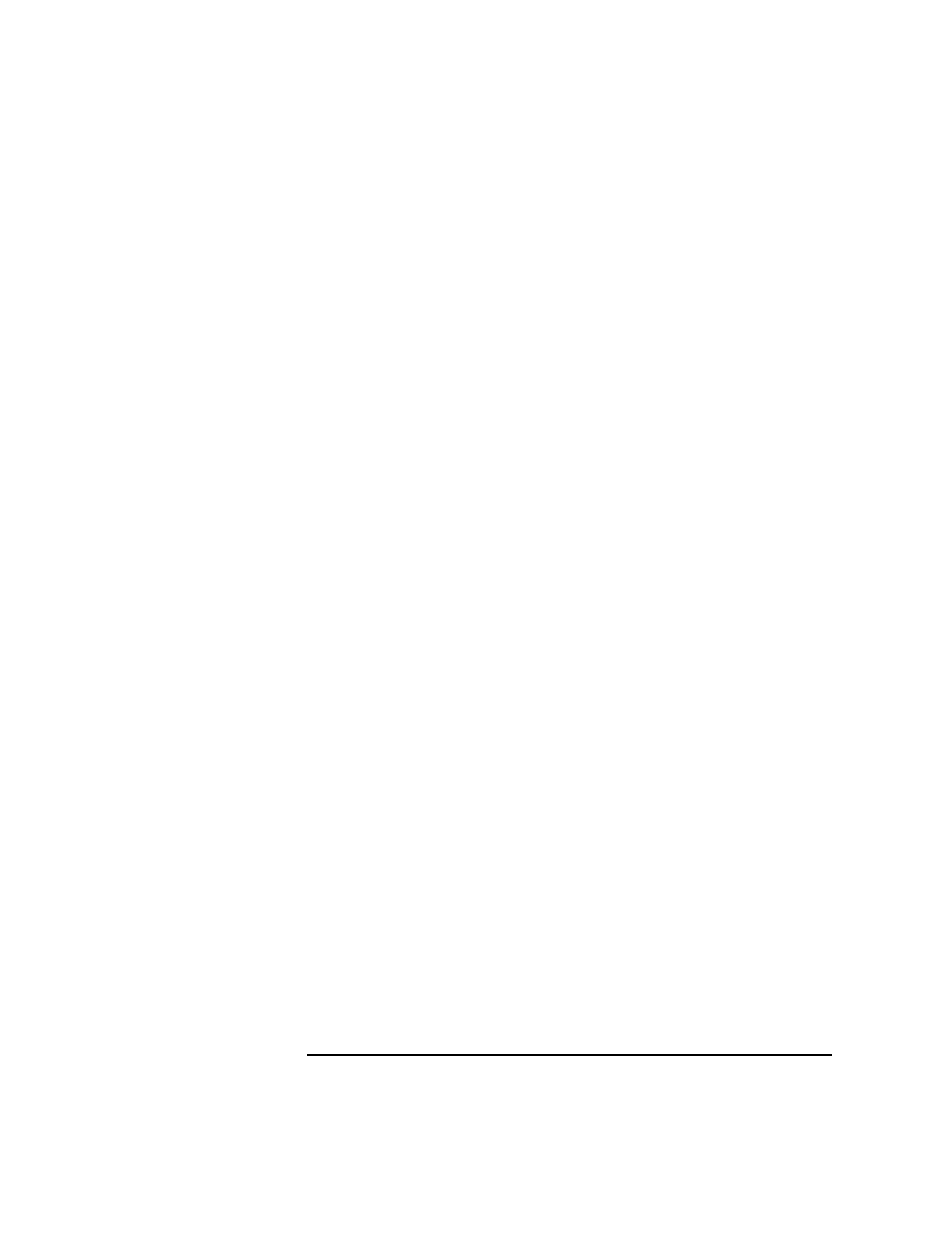
Chapter 3
51
SSP operation
Using the console
CTRL-
Ec.
The period is part of the command.
Assuming control of the console
System maintenance or diagnostics can be performed remotely by
assuming control of the console from a remote terminal. Upon gaining
control of the console, the user has write access to that window.
Only one window can be active at a time.
To assume control of the console, complete the following steps:
Step 1. Remotely log in to the SSP as sppuser (default password: spp user) with
the following command:
rlogin
hostname
login:
sppuser
Password:
spp user
Step 2. Access the system console with the following command:
sppconsole
At this point the console is in spy mode, meaning the user can only
monitor what is going on at the system console. If commands are entered
the following message is displayed:
[read-only -- use ‘^Ecf’ to attach, ‘^Ec?’ for help]
Step 3. Assume control of the console by attaching to it with the following
command:
CTRL-
Ecf
Step 4. To relinquish control of the console and return to spy mode, enter the
following command:
CTRL-
Ecs
Step 5. Exit the session with the following command:
CTRL-
Ec.
