Hp-ux sca features – HP 9000 V2600 SCA User Manual
Page 145
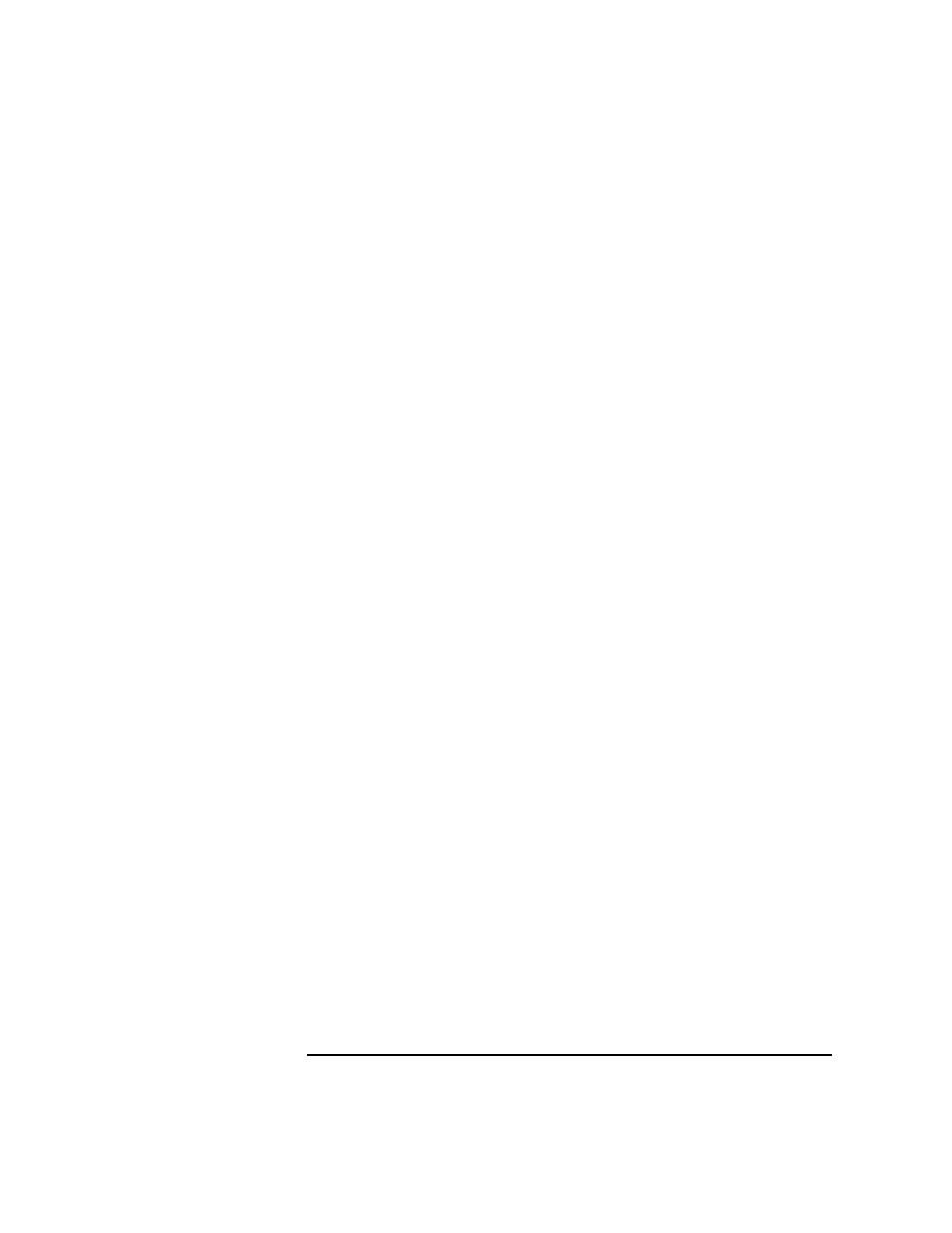
Chapter 6
123
HP-UX Operating System
HP-UX on the V2500/V2600
extensions also provide system inquiry features for retrieving
information about the current hardware topology, as well as thread and
process inquiry features. Both traditional system architectures as well as
SCA systems are supported by the HP-UX 11.10 enhancements.
HP-UX SCA Features
HP-UX V11.10 SCA programming and launch features provide the
following capabilities.
• Inquiry Features—Provide system hardware topology information,
thread and process binding information, and thread and process
launch policy information.
You can print or retrieve information about the system hardware
configuration using the
mpsched
utility, the
mpctl
system call, and
pthread library features. These interfaces also allow for retrieving
information about thread and process bindings and launch policies.
• Targeting and Binding—Provide locality domain, processor, and
memory targeting and binding.
You can specify the locality domain or processor on which a process
runs by using the
mpsched
command, the
mpctl
system call, and the
pthread interfaces
pthread_processor_bind_np
and
pthread_ldom_bind_np
.
You also can specify the locality from which a process’ memory is
allocated via the
mmap
and
shmget
system calls.
• Launch and Scheduling—Provide launch policies for threads and
processes and support for “gang scheduling” of threads and processes.
You can set the launch policy for a process with the
mpsched
utility,
the
mpctl
system call, and the pthread interface
pthread_launch_policy_np
. The launch policies supported in HP-
UX 11.10 include the following.
• None—The system tries to launch threads and processes in a
manner that provides the best performance, though applications
should not rely on this providing any specific launch behavior.
(This is the default policy for launching threads and processes.)
• Round Robin—Alternate among all localities until all localities
have been selected once, then start over as needed.
