HP FACSIMILE MACHINE HP FAX-700 User Manual
Page 63
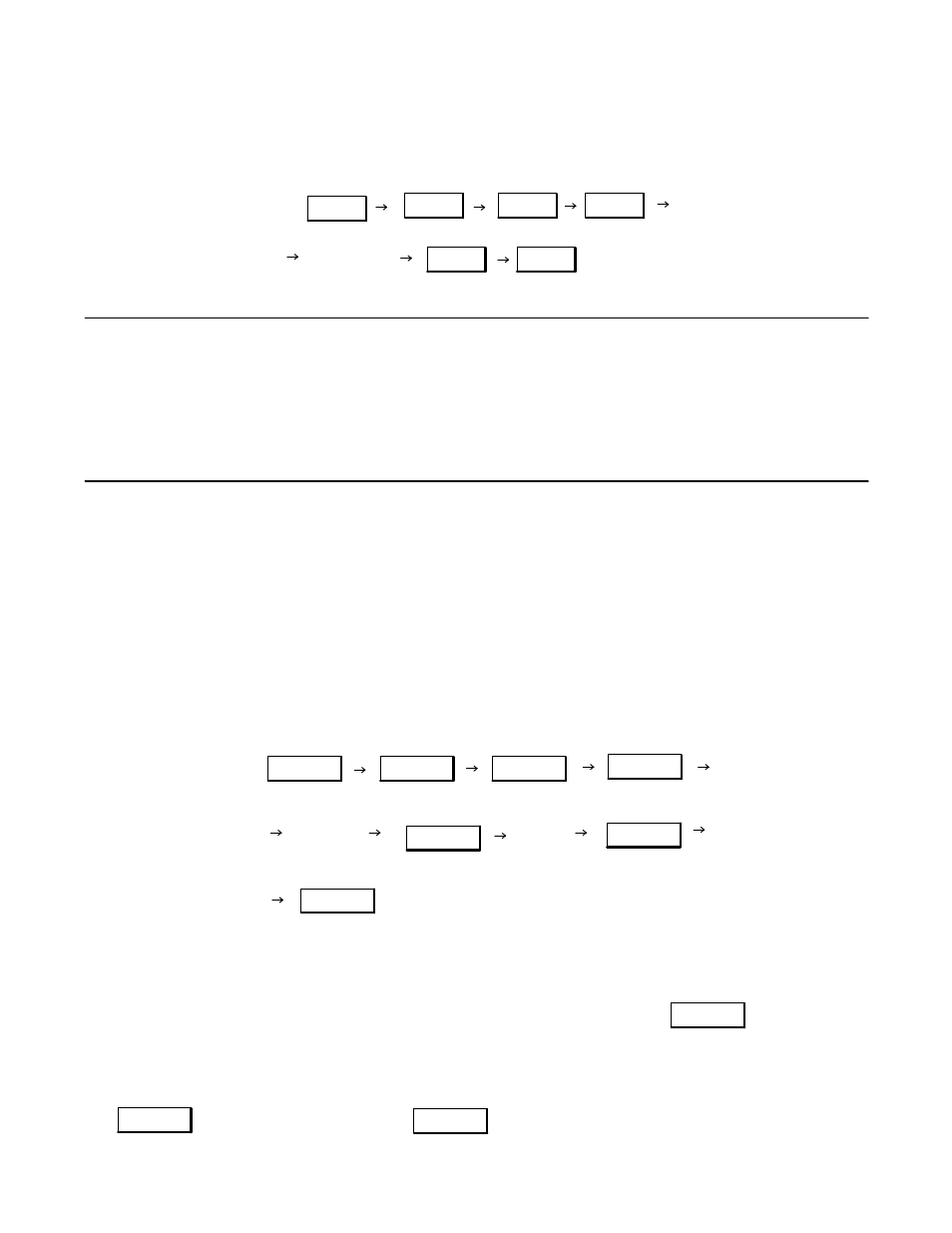
2Ć38 Installation and Configuration
To set the date and time, press the buttons in the sequence shown and enter the necessary information where re-
quested.
Menu
1
7
Set
Enter Date
and Time
Set
Stop
Note
Your fax machine is equipped with a Daylight Savings Time feature. This means that the fax
machine clock will automatically set the time forward 1 hour on the first Sunday in April
(that is, 2:00 am to 3:00 am) and set the time back one hour the last Sunday in October
(that is, 2:00 am to 1:00 am). If you do not want this feature enabled, you need to change
fax parameter 35 to the Invalid setting. Fax parameters are presented in chapter 4 of
this guide.
Example: July 26, 1993 at 9:30 am = 07 - 26 - 1993 09:30.
Example: October 13, 1993 at 6:30 pm = 10 - 13 - 1993 18:30.
Setting the Fax Number and Name (Character ID) on the HP FAX-700 and FAX-750
The number and name of the sending fax machine will appear on receiving fax machine documents when printed. You
can enter a name of up to 20 characters in length.
To set the number and name, press the buttons in the sequence shown and enter the necessary information where
requested.
Menu
Enter/Monitor
Enter
Name
6
2
MNO
ABC
Enter/Monitor
Enter/Monitor
Stop
Enter
Fax
Number
To enter the name, use the alpha-numeric keypad to enter the letters that make up the name. When entering a name,
the cursor will be at the left-most position in the writable portion of the message display. Press an alpha-numeric key
the number of times required to place the appropriate letter at this position. For example, suppose you wanted to place
the letter L at this position. To accomplish this you would press the alpha-numeric key
5
JKL
three times, once
for J, once for K, and a third time for L. Press the right arrow key to the next character position and press an alpha-nu-
meric key the necessary number of times to insert the second letter of the name.
The
Redial/Pause
button enters a dash, and the
Report/Space
button enters a space.
