Doing self test document mem test o k – HP FACSIMILE MACHINE HP FAX-700 User Manual
Page 244
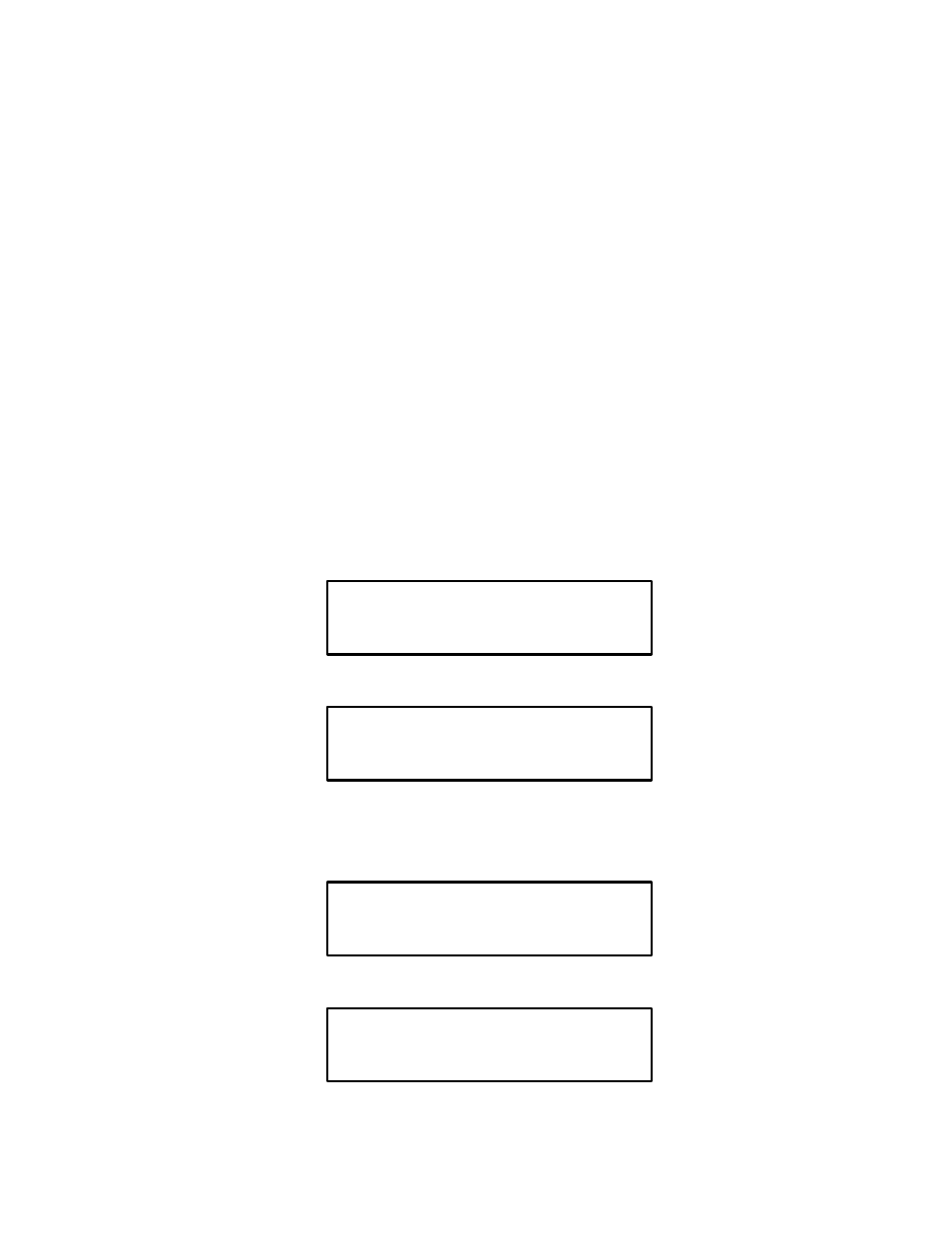
Problem Resolution 5Ć69
the Enter button twice. Then type the number of copies you want (1 to 99) and press the Enter button. When the print
test is over, the fax machine will return to the service menu level.
To exit the print test level and return to the service menu level, press the Stop button once. To return the machine to
the standby mode, press the Stop button again.
Test Mode 02 (Pen Recovery) on the HP FAX-700 and FAX-750
To perform any of the pen recovery test, press the Enter button while the test is in the message window.
The pen recovery tests attempts to clear any clogged pen nozzles by firing each nozzle 64 times. After firing the
nozzles, the fax machine automatically prints the Skew/Nozzle Check; so that the user can determine the success of the
pen recovery test.
When the pen recovery test is complete, the fax machine returns to the service menu level. To return the machine to the
standby mode, press the Stop button.
Test Mode 03 (Self Test) on the HP FAX-700 and FAX-750
To perform any of the self tests, press the Enter button while “03: Self Test” is in the message window. Use the up or
down arrow keys to browse to the self test you want to run. Then press the Enter button to run the test. The available
tests are as follows:
D Document Mem Test – When this test is successfully completed, the following messages will appear
in the message window, and the fax machine will return to the service menu level:
Doing Self Test
Document Mem Test
O K
D Local Memory Test – When this test is successfully completed, the following messages will appear in
the message window, and the fax machine will return to the service menu level:
Doing Self Test
Local Memory Test
O K
