HP FACSIMILE MACHINE HP FAX-700 User Manual
Page 197
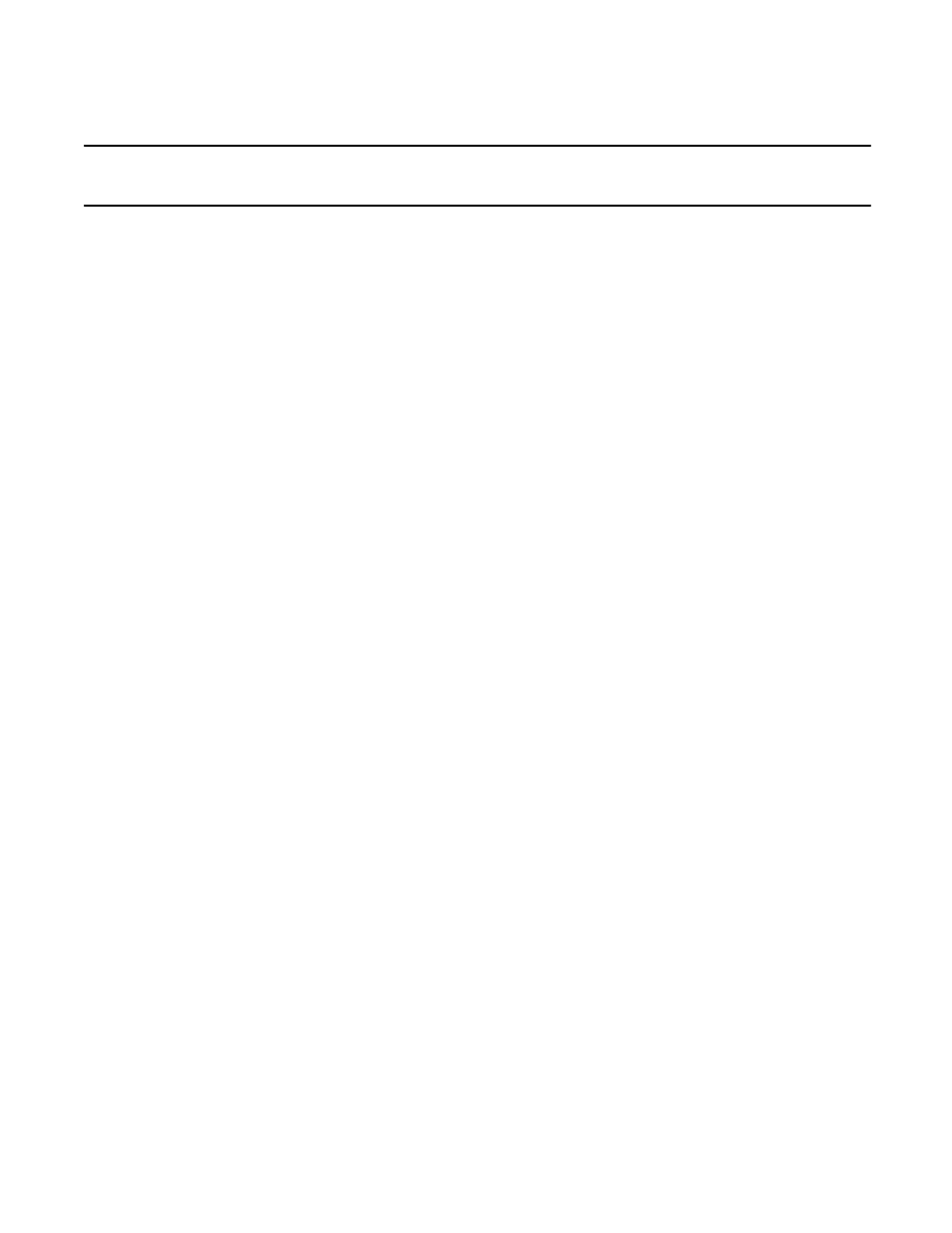
Problem Resolution
5Ć22
Table 5-2. HP FAX-700 and FAX-750 Service Parameters (Continued)
Service
Parameter
Number
Display
Indication
Parameter
Description
Settings
Current
Setting
Standard
Setting
17
NOT USED
18
MINIMUM ON-
HOOK
Minimum time the ma-
chine goes on-hook be-
tween sending consecu-
tive faxes. If this time
were too short the local
CO might not see the
“on-hook and not pro-
duce a dial tone
0...15 SEC
5
5
19
RESPONSE
WAIT
Duration of the wait for a
response from the re-
mote station
0...90 SEC
55
55
20
PAUSE TIME
Duration of a pause
created by pressing the
Space button
0...10 SEC
3
3
21
BUSY TONE
COUNT
Selects the number of
busy tones detected be-
fore recognition by the
machine that the remote
party is busy
0...10 TIMES
2
2
22
BUSY TONE
DETECT
This specifies whether
the machine will attempt
to detect a busy signal
after dialing. If “on”, the
machine will go back on
hook if it detects a busy
signal
0:off* / 1:on
0
0
23
DIAL TONE
DETECT
Selects whether or not
the fax machine will de-
tect a dial tone
0:off* / 1:on
0
0
24
LIU TYPE
Selects the type of line
interface unit the fax ma-
chine has
01: US 02: not US*
2
2
25
NOT USED
26
MIN MEM TO
RCV
Selects the minimum
percent memory the fax
machine must have avail-
able in order to receive a
fax
0...99%
10
10
27
SILENT
DETECT DLY
Selects the delay before
detecting machines that
do not respond with a
CNG signal (old fax ma-
chines)
0...99 SEC
20
20
28
SILENT
DETECT TO
This is the time from
completing dialing to
when silent detect is
switched off
0...99 SEC
60
60
