Size reduction – HP FACSIMILE MACHINE HP FAX-700 User Manual
Page 115
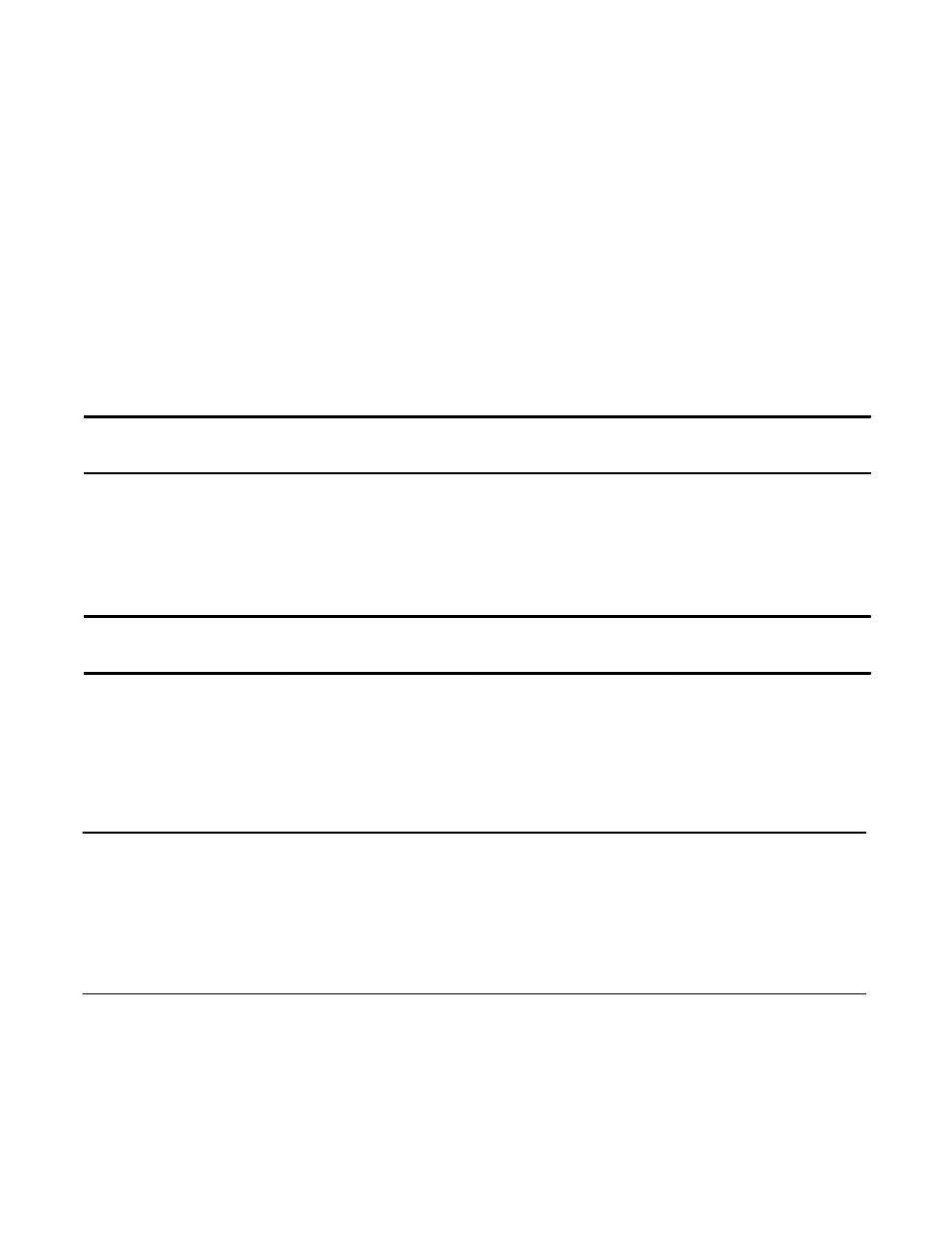
Operation and Usage 3Ć43
Size Reduction
The fax machines described in this guide can use A4, U.S. letter, and U.S. legal paper sizes for incoming documents. If
a fax station sends you a document that cannot be printed on a single page, the fax machine would normally divide the
document into two pages. The print reduction feature avoids dividing documents.
Print reduction is the ability to reduce received images to a size that will fit on the paper you have loaded in the fax
machine. For example, if you have letter-size paper loaded in the paper IN or paper supply tray and the transmitting
station sends you legal-size document, your fax machine reduces the incoming image to fit on the letter-size paper.
The HP fax machines described in this guide provide either fixed or automatic reduction. Table 3-5 describes the re-
duction ratios required on the HP FAX-700 and FAX-750 depending on the size of the transmitted document and the
size of the paper in the paper supply. Table 3-6 describes the reduction ratios required on the HP FAX-900 and
FAX-950 depending on the size of the transmitted document and the size of the paper in the paper supply.
Table 3-5. Reduction Ratios for the HP FAX-700 and FAX-750
Transmitted Original Paper Supply Size
Size
U.S. Letter
A4
U.S. Legal
U.S. Letter
94%
94%
97%
A4
89%
94%
97%
U.S. Legal
74%
70%
96%
Table 3-6. Reduction Ratios for the HP FAX-900 and FAX-950
Transmitted Original Paper Supply Size
Size
U.S. Letter
A4
U.S. Legal
U.S. Letter
91%
97%
100%
A4
85%
91%
100%
U.S. Legal
72%
76%
92%
Printing Received Documents at Automatic Reduction on the HP FAX-700 and FAX-750
Note
Auto print reduction requires that the entire page be received into memory before printing.
The auto mode is disabled automatically, and fixed reduction is used, in the following cir-
cumstances.
D Available memory is low (such as having deferred transmission stored in memory)
D The received document requires excess memory (such as for halftones or photos)
Your fax machine is set at the factory for automatic reduction. In automatic reduction, printing is scaled to fit in the
print area. Reduction ratios of incoming documents are calculated and the received document stored in memory.
Based upon page length, the fax machine selects the reduction ratio needed to print the entire image on a page. If the
received image has to be reduced by more than 70%, the image will be split onto two pages with no reduction.
Setting 14, Paper Size, should be set to the paper size being used the paper supply tray. Refer to chapter 4 of this guide
for fax parameter settings.
