HP FACSIMILE MACHINE HP FAX-700 User Manual
Page 180
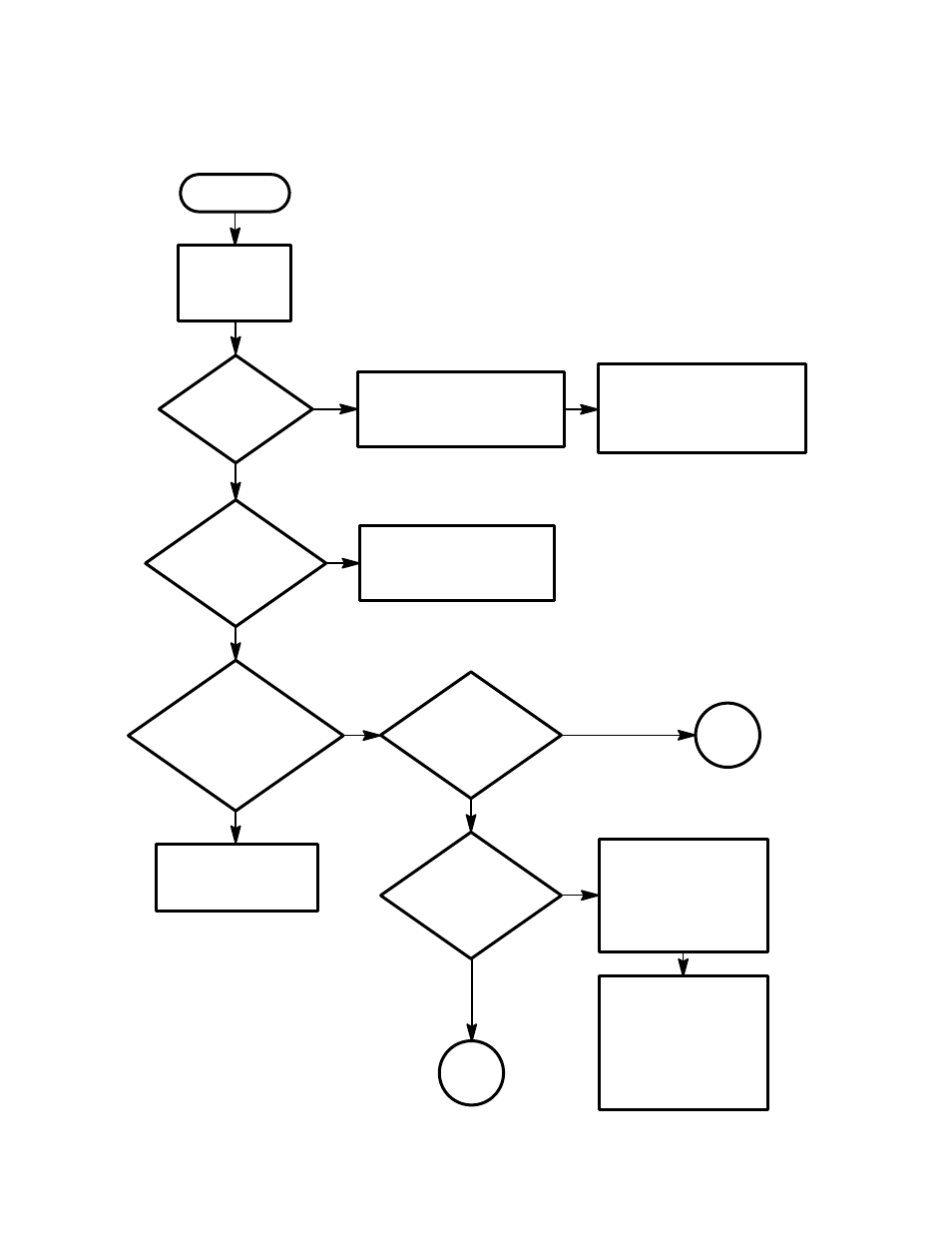
Problem Resolution 5Ć5
Overall Troubleshooting Tree
A
See Setting Service
Parameters to Solve
Communication
Problems" in this
chapter. If failure
continues, replace
the fax machine
Figure 5Ć1. Overall Troubleshooting Tree
Start
No
Yes
Turn on the
fax machineu
Contrast &
Resolution
LEDs lit?
Verify the power cord is
firmly plugged into a powĆ
ered electrical receptacle
If the fax machine is propĆ
erly plugged in, it is faulty.
Return the machine for reĆ
pair
Does the LCD
display show
anything?
No
The fax machine is faulty.
Return the machine for
repair
LCD or transaction
report displays an
info msg or 3Ćdigit
Info Code?
Yes
No
Machine
operates properly
in the copy
operation?
No
Yes
Yes
See
Information Codes"
in this chapter
Can the
machine call other
fax machines?
Yes
No
Verify the
communication lines
are ok. Verify the
receiving station can
receive calls from
other fax machines
B
