HP FACSIMILE MACHINE HP FAX-700 User Manual
Page 173
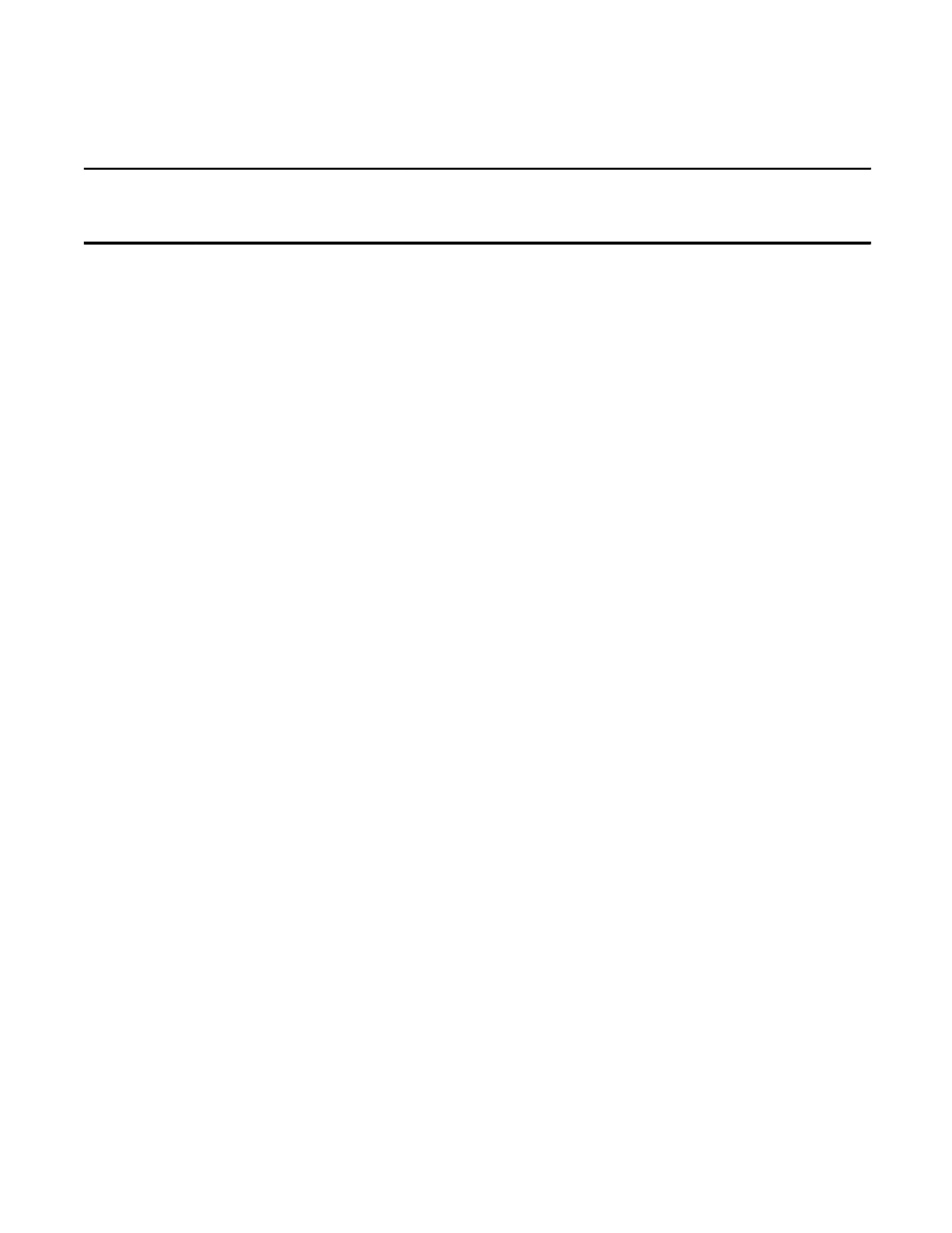
Optimization 4Ć39
Table 4-3. HP FAX-950 Parameter Options (Continued)
2ĆDigit
Parameter
Number
Parameter Name
Options (choices)
* factory set
Description
22
SUBSTITUTE RCV
1: Invalid
2: Valid *
Specifies saving incoming call if unable to print.
Fax calls not answered if out of paper or ink.
Fax calls stored in memory if out of paper or ink.
23
REC. PAPER SIZE
1: A4
2: Letter *
3: Legal
Specifies size of paper in paper supply tray.
A4 (210 mm x 297 mm).
U.S. Letter (8 1/2 in. by 11 in.).
U.S. Legal (8 1/2 in. by 14 in.).
24
PRINT REDUCTION
1: Fixed
2: Auto *
Specifies reduction of incoming documents.
Reduced to percentage set in Parameter 25.
Reduced to fit in print area set in Parameter 23.
25
REDUCTION RATIO
70% Ć 100%
94% *
Specifies percentage of original size to which received document
or
copies are printed if Parameter 24 is set to option 1.
26
POLLING PASSWORD
y y y y
Specifies the 4Ćdigit password shared with polled station to appear
in display.
27
POLLED FILE SAVE
1. Invalid *
2. Valid
Specifies the state of the polled file save parameter.
Polled file not saved.
Polled file saved.
28
STAMP AT MEM. XMT
1. Invalid *
2. Valid
Specifies the setting of memory transmit stamp.
Memory transmission not stamped.
Memory transmission stamped.
32
COPY REDUCTION
1. Invalid *
2. Valid
Specifies copy reduction mode to be ON or OFF.
Copy reduction mode disabled.
Copy reduction mode enabled.
35
DAYLIGHT TIME
1. Invalid
2. Valid *
Specifies ability to automatically set machine time according to
Daylight Saving Time system.
Function is disabled.
Function is enabled.
36
RING PATTERN
1. Normal *
2. A
3. B
4. C
5. D
Specifies use of distinctive ring patterns for identifying types of inĆ
coming calls. Usually associated with dedicated phone numbers.
Must be used in conjunction with services offered by local phone
companies.
37
RCV TO MEMORY
y y y y
38
FAX ACCESS CODE
y y y y
No fax access code normally required, but the user can enter one.
If entered, the code will be required before each fax operation.
41
RELAYED XMT REĆ
QUEST
1. Invalid*
2. Valid
Specifies whether or not you are requesting that you transmission
be relayed.
Not requesting the relay.
Requesting the relay.
