HP FACSIMILE MACHINE HP FAX-700 User Manual
Page 51
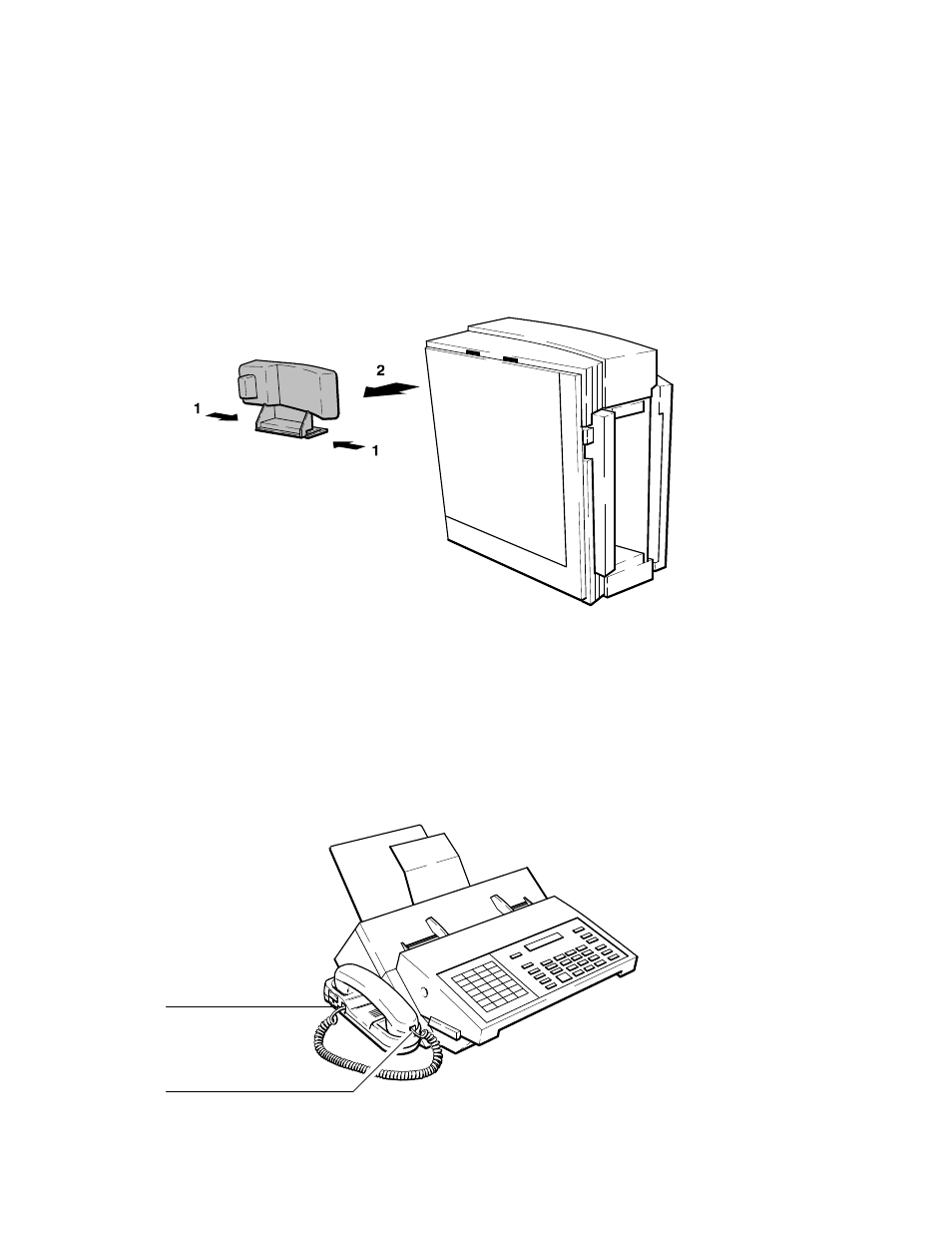
2Ć26 Installation and Configuration
3. Remove the handset.
4. Place the fax machine on the bench top with the right side down and the bottom of the machine facing you.
5. Press both handset base tabs in toward the body of the base and work the base toward you and out of the fax
machine. See Figure 2-36.
6. To replace the handset base reverse the above procedure.
Figure 2Ć36. Removing the Handset Base
750-4
Handset Installation (HP FAX-950)
Place the handset onto its cradle and plug the handset cord into the handset connector and the cradle connector as
shown in Figure 2-37.
Figure 2Ć37. Installing the Handset in the HP FAXĆ950
Cradle Connector
HandsetConnector
This manual is related to the following products:
