HP FACSIMILE MACHINE HP FAX-700 User Manual
Page 163
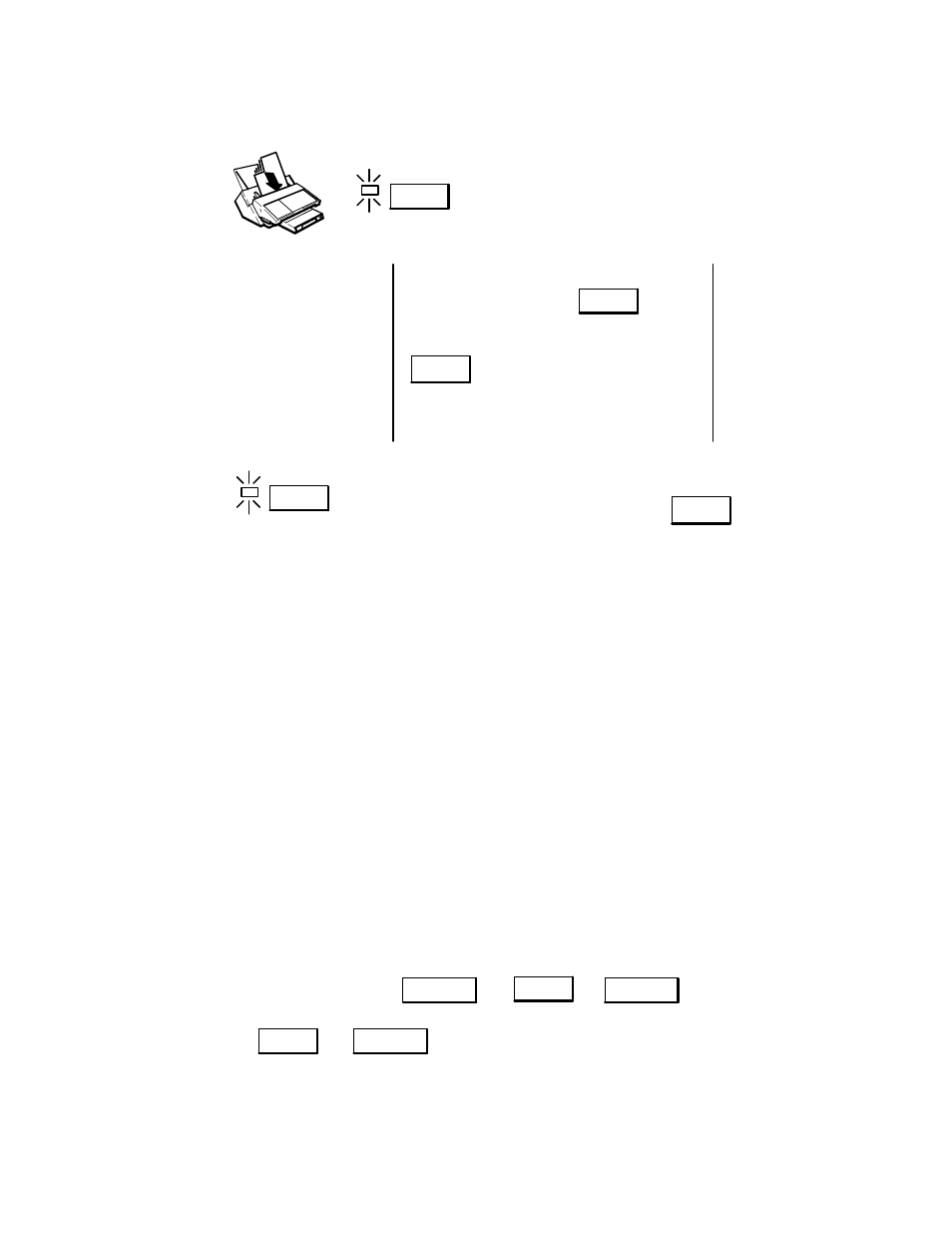
Optimization 4Ć29
To transmit multifiles, press the buttons in the sequence shown and enter the necessary information where requested.
Load Document
→
→
→
Memory
→
Enter phone
numbers
Press the desired one-touch key
(01 – 24)
Enter 2–digit speed-dial code
→
To send, press
Enter up to three
phone numbers us-
ing any combina-
tion of these three
dialing methods.
Direct dialing is lim-
ited to 12 entries
per transmission.
Speed Dial
→
Start
Set
→
Memory
→
Repeat the entire
procedure to here
for more documents
(up to 8 documents,
28 pages total).
→
(ON)
(ON)
Customizing the Fax Machine Internal Operating Parameters
Many fax machine features are controlled by a set of operating elements called fax parameters. Each parameter has a
set of options. Fax machines are delivered to the user with factory settings for each parameter option. The factory
settings are designed to meet the needs of the majority of fax machine users.
Fax parameters allow you to customize features of your fax machine. Many parameters have sets of choices (such as
the control panel display languages) that you can use to control the feature(s). You can send and receive documents
without altering any of the factory-set parameters. Only change a parameter if needed to customize a feature for your
specific transmission or reception requirements.
Some parameters can be temporarily changed for a single transaction using the fax control panel. After the transaction,
these temporarily changed parameters return to their previous settings.
Listing the Parameters (Settings) in the HP FAX-700 and FAX-750
You can print a listing of your current fax parameter settings using the fax parameter report printing procedure
illustrated below.
Menu
Enter
→
→
Remove Document
from ADF
2
→
→
4
→
Enter
Changing Parameters (Settings) in the HP FAX-700 and FAX-750
Use the numeric keypad to enter the two-digit fax parameter number or single digit option number.
