HP FACSIMILE MACHINE HP FAX-700 User Manual
Page 172
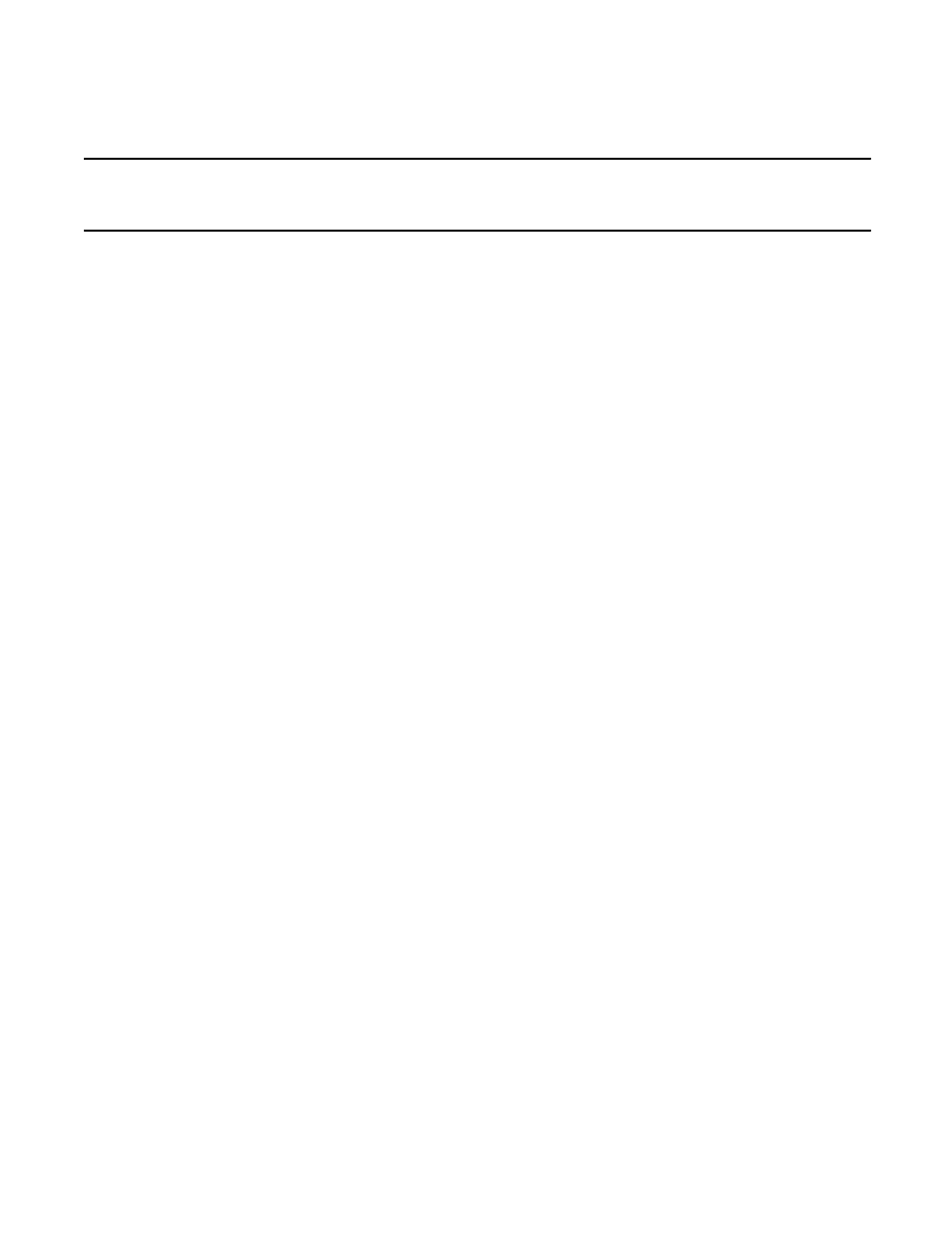
Optimization
4Ć38
Table 4-3. HP FAX-950 Parameter Options (Continued)
2ĆDigit
Parameter
Number
Parameter Name
Options (choices)
* factory set
Description
07
HEADER PRINT
1: Inside *
2: Outside
3: No Print
Specifies location of headers and footers.
Header and footer printed inside image area.
Header and footer printed outside image area.
Header and footer not printed.
08
HEADER FORMAT
1: Logo ID No. *
2: From To
Specifies header content of outgoing documents.
Your logo and ID appear in header.
Your logo and receiving station name in header.
09
RCV'D TIME PRINT
1: Invalid *
2: Valid
Specifies printing of receive time on documents.
No receive information printed.
Received Time, Sender's ID & page numbers printed.
10
KEY/BUZZER VOLUME
1: Off
2: Soft *
3. Loud
Specifies beep volume (loudness) of fax machine.
Beep not audible.
Low (soft) volume.
High (loud) volume.
12
COMM. JOURNAL
1: Off
2: Always
3: Inc. only *
Specifies printing of communication journal.
Journal not printed.
Journal is printed after every fax transmission.
Journal is printed only when
communication fails.
13
AUTO JRNL PRINT
1: Invalid
2: Valid *
Specifies communication journal printing.
Does not print journal every 32 transactions.
Automatically printed every 32 transactions.
15
ATTENDED MODE
1: Tel *
2: Fax/Tel Sw.
Specifies attended reception mode.
Normally for voice calls, requires user action to receive a fax call.
Normally for fax calls, requires user action to receive voice calls.
16
UNATTENDED MODE
1: Fax *
2: Tam I/F
Specifies unattended reception mode, connection of answering
machine.
Normally receive fax only calls, an answering machine not conĆ
nected.
Receive voice and fax calls, an answering machine is connected.
18
OP CALL TIMER
1. 20 sec *
2. 30 sec
3. 40 sec
4. 50 sec
Specifies time to make the beep after detecting a call when fax paĆ
rameter 15 is set to option 2. Used to specify time available to pick
up a phone for a voice call.
19
OGM LENGTH
__ __ (1 to 60 sec)
20 sec*
Specifies length of time allocated for Out Going Message recorded
on answering machine. OGM length should be set to match the
length of time of the recorded message on the answering machine.
During the message, the fax machine monitors the incoming line
for a fax tone.
20
SILENT DETECTION
1: Invalid
2: Valid *
Specifies reaction to undetected fax signal (effective when ParameĆ
ter 16 set to option 2).
Set if answering machine uses one tape for both incoming and outĆ
going messages.
Detects fax calls even if fax signal is not sent.
