Epson 4003353 User Manual
Page 66
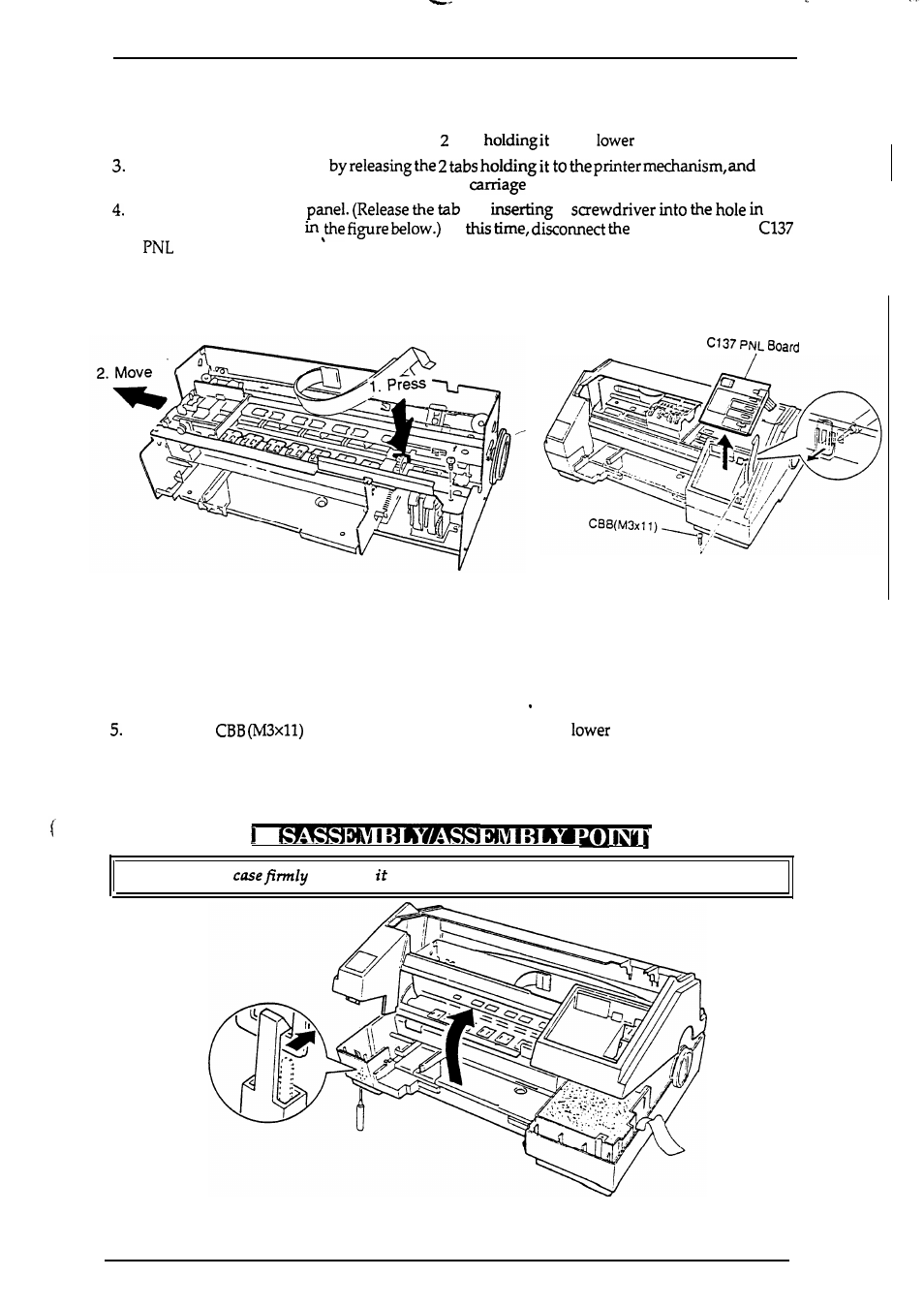
Disassembly and Assembly
Stylus Color Service Manual
3.2.1
Upper Case Removal
1.
Remove the printer cover by releasing the 2 tabs holding it to the upper case.
2. Remove the paper support by releasing the tabs
to the
case.
Remove the paper guide
move
the carriage to the
center while you pressing the
lock lever.
Remove the control
by
a
the
upper case, as shown
At
connector on the
board.
Figure 3-2. C137 PNL
Control Panel
Removal
Remove the
screw securing the uppercase to the
case.
6. Release 1 tab by inserting a flathead screwdriver into the holes at the bottom of the lower case,
as shown in the figure below.
7. Remove the uppercase by lifting the front side.
B]
Hold the upper
and pull
to remove it, while you release the tabs.
Figure 3-3. Upper Case Removal
3-3
Rev. B
- Stylus Pro 7800 (11 pages)
- Stylus Pro 4000 (49 pages)
- Stylus Photo R300 (2 pages)
- Stylus Pro 7000 (147 pages)
- AcuLaser C3000 (316 pages)
- Stylus Pro 7900 (24 pages)
- Stylus Pro 4450 (21 pages)
- 1000 (272 pages)
- T034120 (4 pages)
- T580300 (4 pages)
- 300 (91 pages)
- B 510DN (190 pages)
- B 510DN (218 pages)
- Stylus NX510 (8 pages)
- Stylus Photo RX580 (95 pages)
- T549300 (4 pages)
- B 500DN (168 pages)
- AculaserCX11NF (5 pages)
- 480SXU (24 pages)
- 4500 (317 pages)
- STYLUS RX500 (99 pages)
- 2100 (13 pages)
- Stylus NX215 (2 pages)
- T098320 (4 pages)
- T041020 (4 pages)
- R210 (8 pages)
- All-In-One Stylus Photo RX600 (164 pages)
- 777I (53 pages)
- T033120 (4 pages)
- Stylus CX7000F (8 pages)
- 60 (113 pages)
- T034220 (4 pages)
- WorkForce 40 Series (36 pages)
- T054220 (4 pages)
- Stylus CX3200 (11 pages)
- Stylus CX7800 (18 pages)
- T060220 (4 pages)
- 2500 (180 pages)
- AcuLaser CX11N (32 pages)
- AcuLaser CX11N (4 pages)
- 2000P (16 pages)
- T606600 (4 pages)
- Stylus CX6000 (18 pages)
- FS-4000DN (2 pages)
- MSDS T544700 (4 pages)
