Epson 4003353 User Manual
Page 59
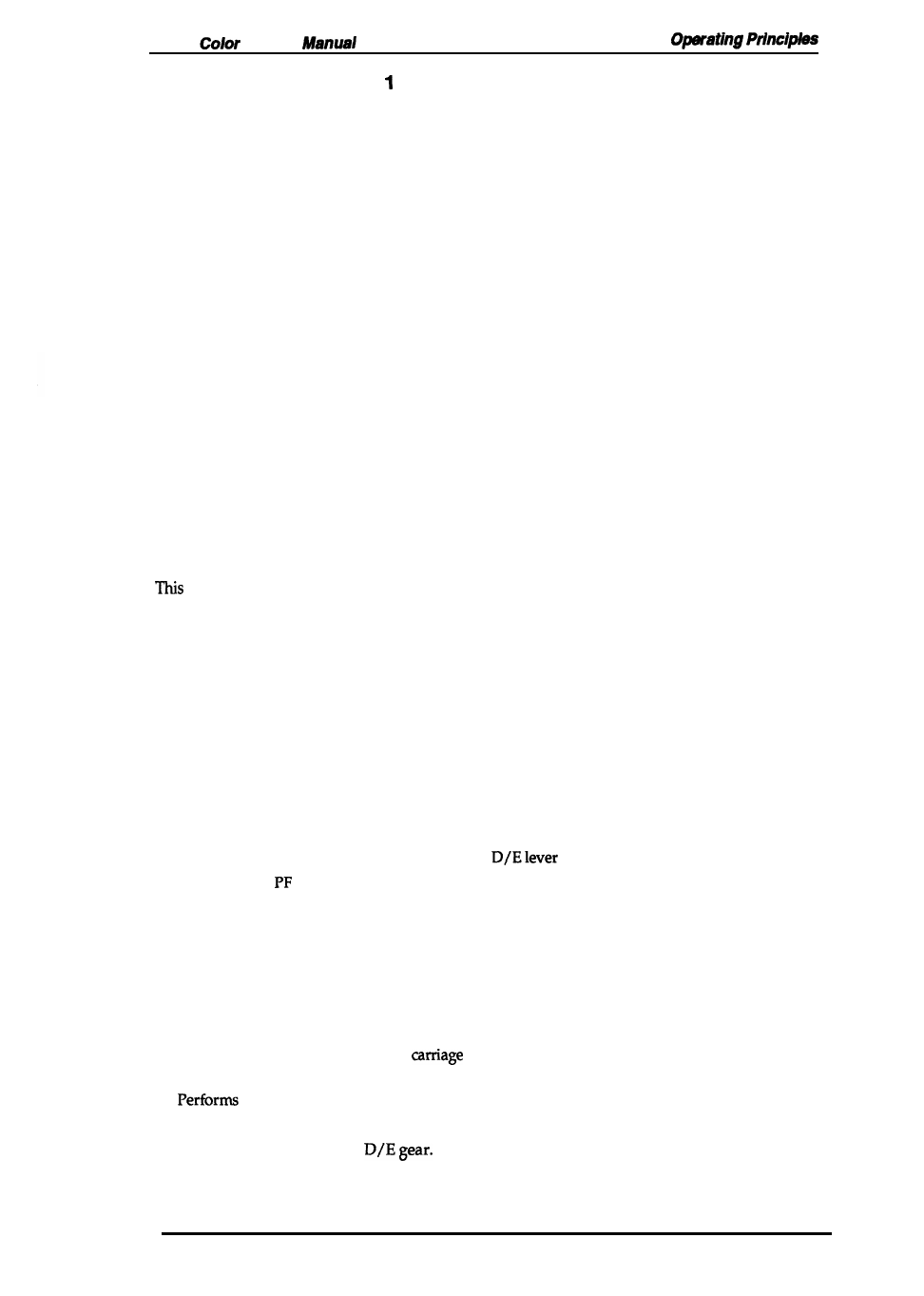
Sty/us
Service
2.4.1.10
Wiping Operation
This
operation eliminates dust from the nozzle plate before performing the ink absorption.
1. Moves the carriage to the wiping start position.
2. Sets the wiper.
3. Moves the carriage to the wiping end position.
4. Resets the wiper.
5. Moves the carriage to the home position.
2.1.4.11 Wiping Operation 2
This operation eliminates dust or ink from the nozzle plate after performing the ink absorption.
1. Moves the carriage to the wiping start position.
2. Sets
the wiper.
3. Moves the carriage to the wiping end position.
4.
Resets the wiper.
5. Moves the carriage to the home position.
6. Moves the carriage to the flushing position, and performs the flushing operation (color= 7000
pulse).
7. Moves the carriage to the home position.
2.4.1.12 Rubbing Operation
operation removes dust or ink that adheres to the head surface.
1. Moves the carriage to the rubbing start position.
2. Sets the wiper.
3. Moves the carriage to the rubbing end position.
4. Resets the wiper.
5. Moves the carriage to the home position.
2.4.1.13 Disengage ON Operation
This operation sets the switch lever to the position where it transmits the PF motor drive to the
pump mechanism. It also moves the carriage to the home position where the lever is set to the
specified position.
1. Sets the D/E lever (moves the carriage to the
set start position).
2.
Performs the
system compensation.
3. Pauses the printer (waits for the D/E gear to move).
4. Releases the pressure to the D/E holder.
5. Moves the carriage to the home position.
2.4.1.14 Disengage OFF Operation
This
operation resets the switch lever to the position where it transmits the PF motor drive to the
pump mechanism. It also moves the
to the flushing position where the lever is reset to the
specified position.
1.
the pump system compensation.
2. Pauses the printer.
3. Resets the D/E lever and
4.
Moves the carriage to the home position.
Rev. A
2-29
