Ink system management – Epson 4003353 User Manual
Page 53
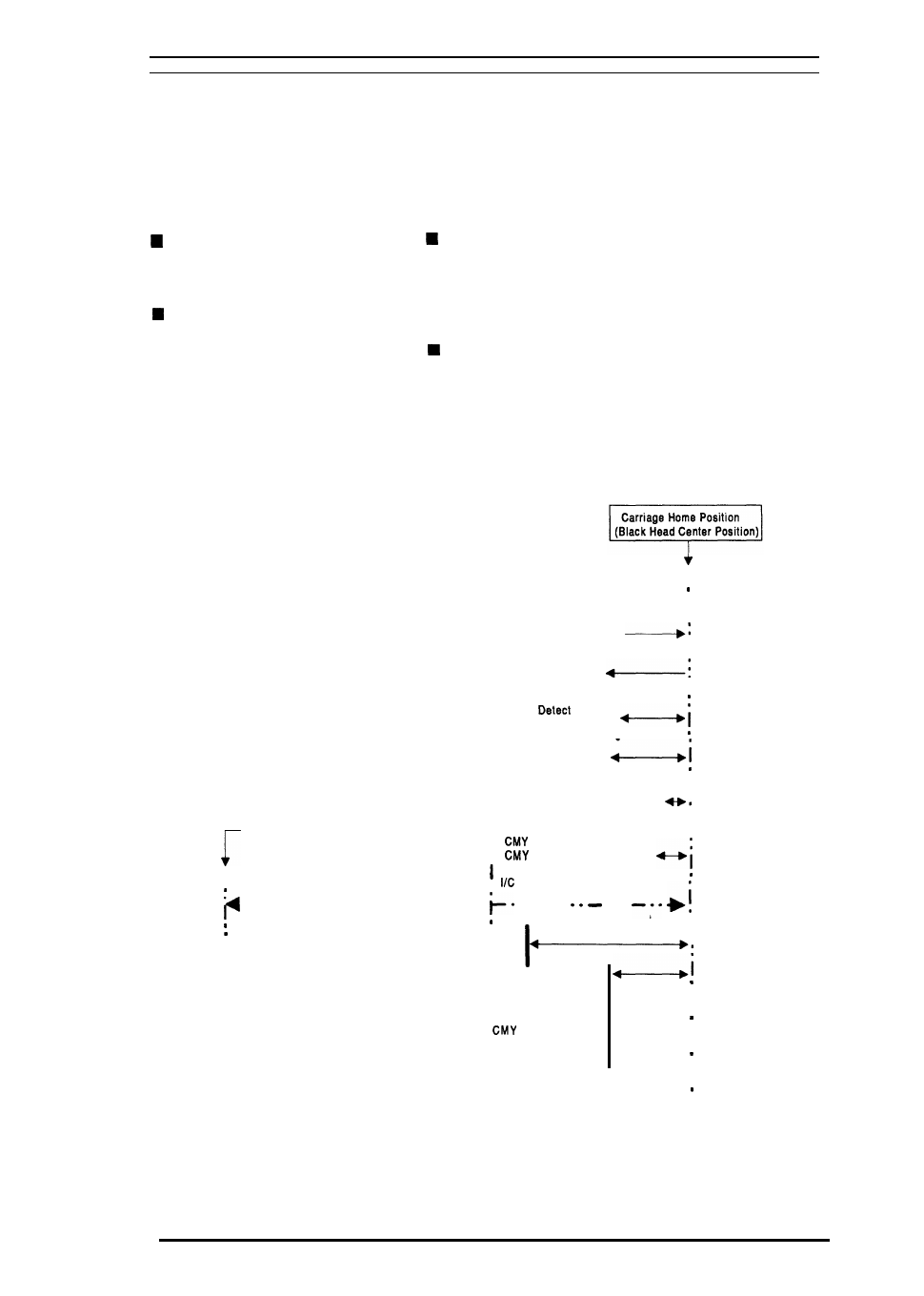
Stylus Co/or Service Manual
Operating Principles
2.4
INK SYSTEM MANAGEMENT
This section explains how the ink system is
system and to ensure high-quality output.
operations:
■
Power On
■
■
Cleaning Selection
■
■
Micro Absorbing Cleaning
■
Power Off
■
Print Start
■
■
Refresh
■
■
Standby
■
Fail Absorbing
■
■
Ink Cartridge Replacement
■
controlled to protect the printhead and the ink supply
The ink system control is composed of the following
Wiping Operation 1
Wiping Operation 2
Rubbing Operation
Disengage On
Disengage Off
Micro Absorbing
Carriage Lock Set
Carriage Lock Reset
Refresh (When loading or ejecting paper)
Forwarding (Not described)
These ink system operations are controlled by the following counters and timers:
■
Refresh timer
❑
Monochrome / color head timer
■
Flashing counter
■
Ink level counter R
■
CL counter K
■
Protect counter
The figure below shows how the
carriage
position determines
execute.
which ink system operation to
D/E
Lever Power
t
-
1
Disengagement
Complete the
I
i
D/E
Lever Setting
I
I
Reset the
D/E Lever Setting
I
I
the
Home Position
Black Only
Flushing Position
I
I
i
False Absorbing
Position
Last Dot
First Dot
1
Flushing Position
I
i
Wiping Start Position
Rubbing End Position
D/E Gear Contact
I
,
Exchanging Position
,
- . . — . . - . . — . . — . . — . . - . .
●
– ”
●
-
“
●
Black Wiping End Position
i
Black Rubbing Start Position
Black Head
Wiping Start Position
Rubbing End Position
i
Head
Wiping End Position
i
Rubbing Start Position
i
i
Figure 2-29. Relation of Ink System & Carriage Operation
Rev. A
2-23
