Delaying input signals (input delay) – Zoom F8n Pro 8-Input / 10-Track Multitrack Field Recorder User Manual
Page 75
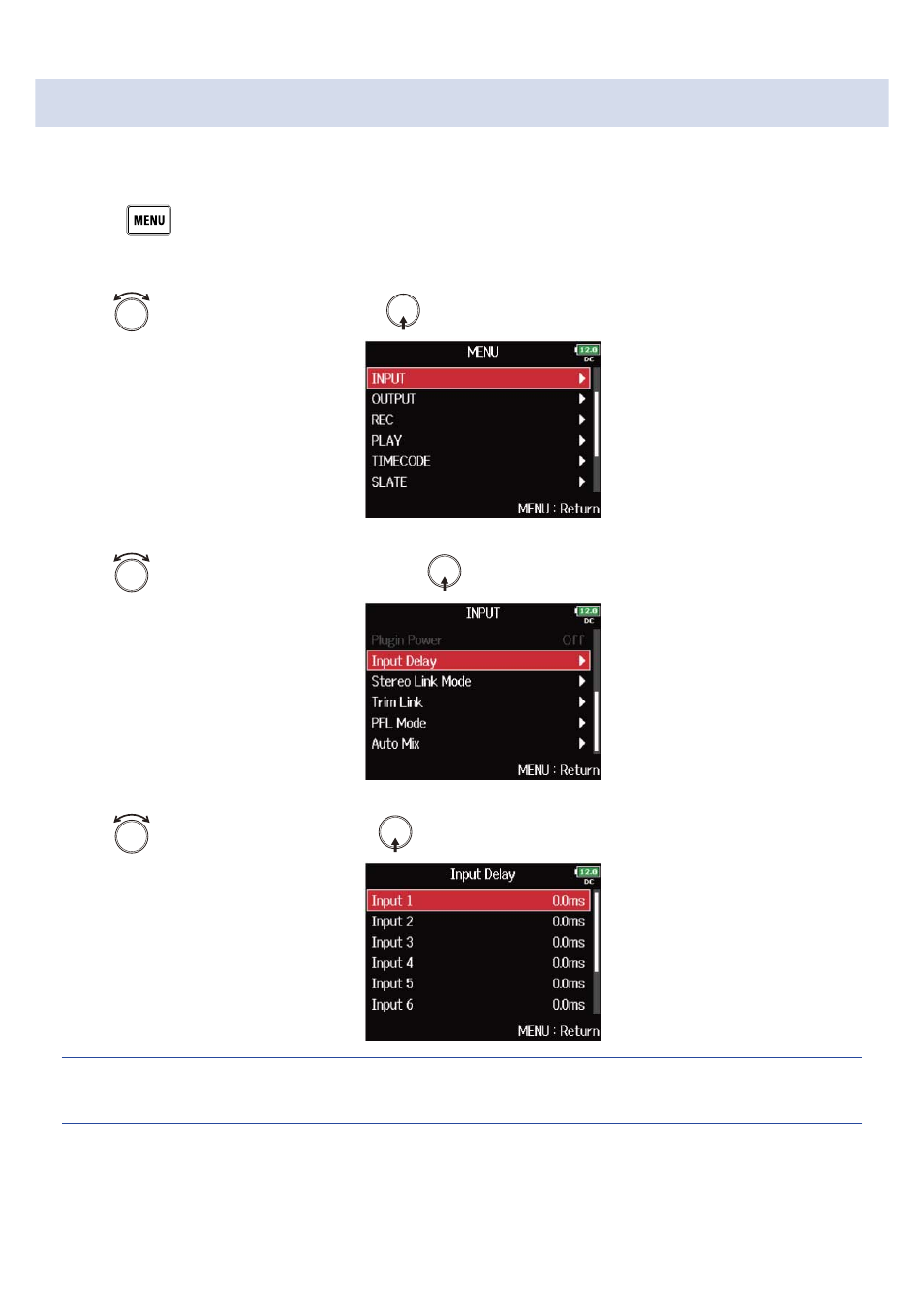
Delaying input signals (Input Delay)
If there are differences in the timing of input signals, use this function to correct them when recording.
1.
Press
.
This opens the Menu Screen.
2.
Use
to select “INPUT”, and press
.
3.
Use
to select “Input Delay”, and press
.
4.
Use
to select a track, and press
.
HINT:
Select “All” to set all the tracks at the same time.
75
