Connecting to a computer, Using sd card recording and – Zoom F8n Pro 8-Input / 10-Track Multitrack Field Recorder User Manual
Page 238
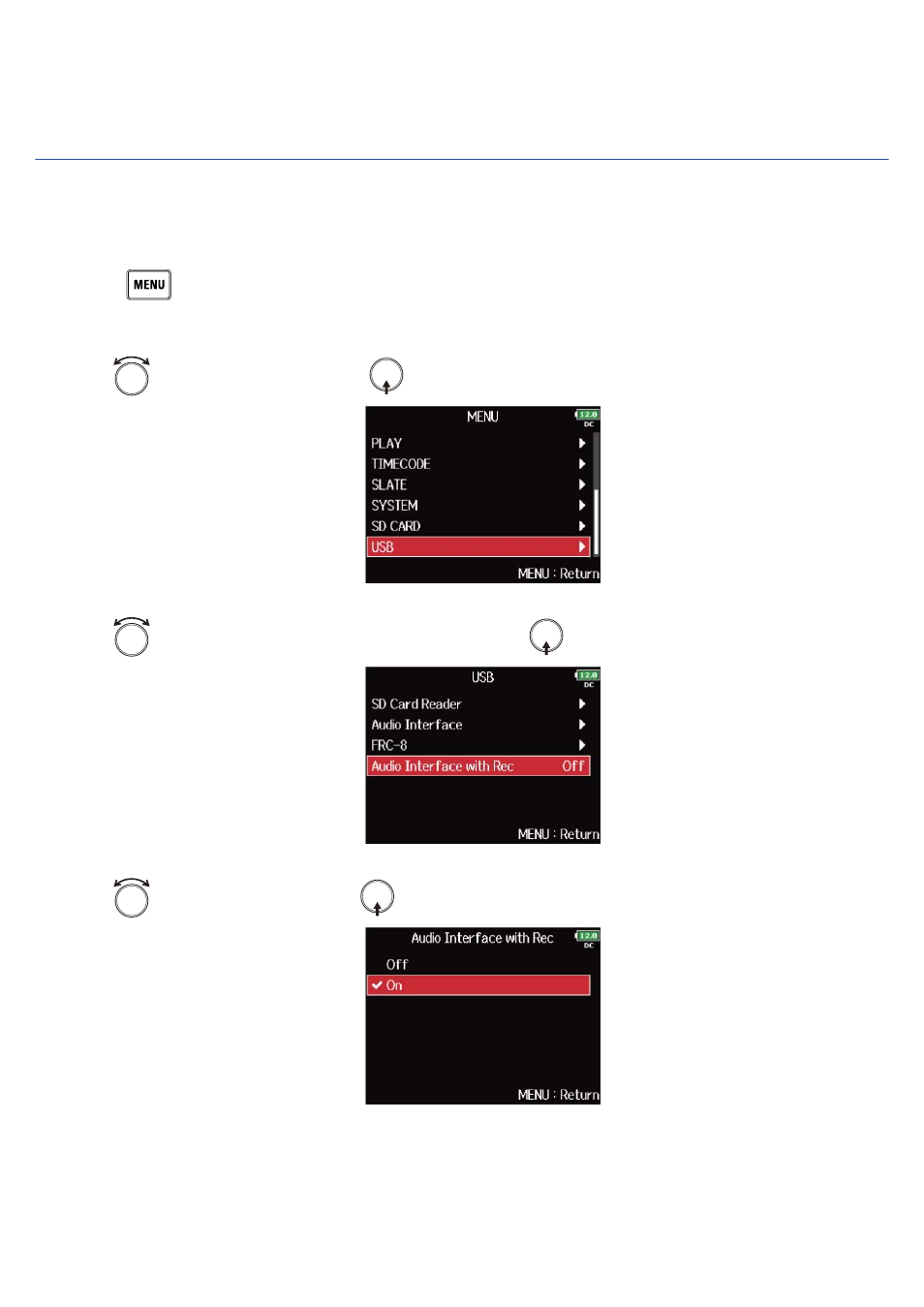
Using SD card recording and audio interface functions at the same
time (Audio Interface with Rec)
In addition to the two SD cards, a computer can also be used for recording backup.
■
Connecting to a computer
1.
Press
.
This opens the Menu Screen.
2.
Use
to select “USB”, and press
.
3.
Use
to select “Audio Interface with Rec”, and press
.
4.
Use
to select “On”, and press
.
238
