Zoom F8n Pro 8-Input / 10-Track Multitrack Field Recorder User Manual
Page 198
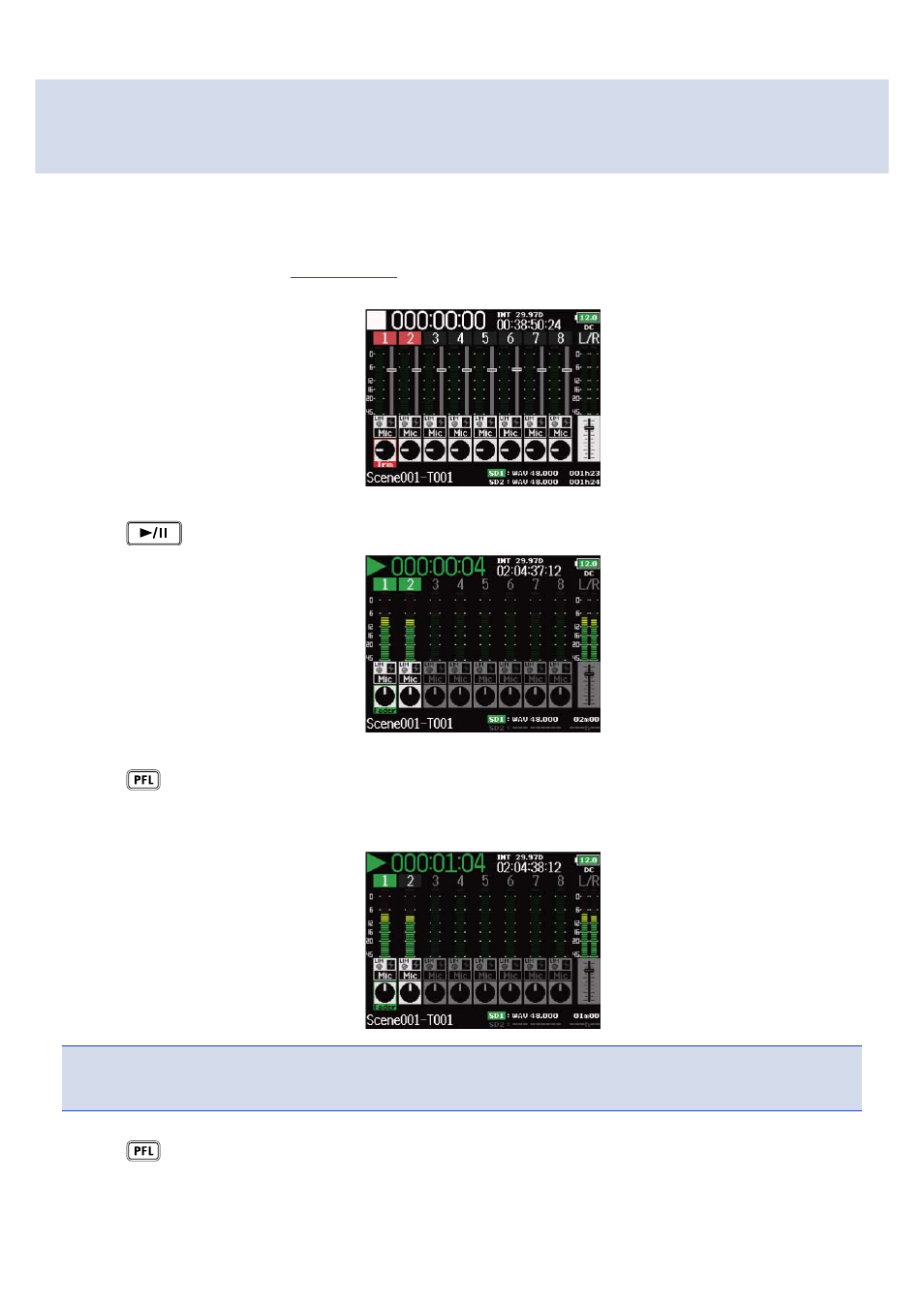
Monitoring the playback signals of specific tracks during
playback
You can monitor the playback signals of specific tracks using SOLO mode.
1.
Open the Home Screen.
(→
2.
Press
to start playback.
3.
Press
on the tracks that you want to monitor.
The background colors for the selected tracks will become green, and their track indicators will light
orange.
NOTE
:
SOLO mode can only be used with tracks that can be played back (indicators lit green).
4.
Press
of a track being monitored to stop monitoring it.
198
