Zoom F8n Pro 8-Input / 10-Track Multitrack Field Recorder User Manual
Page 165
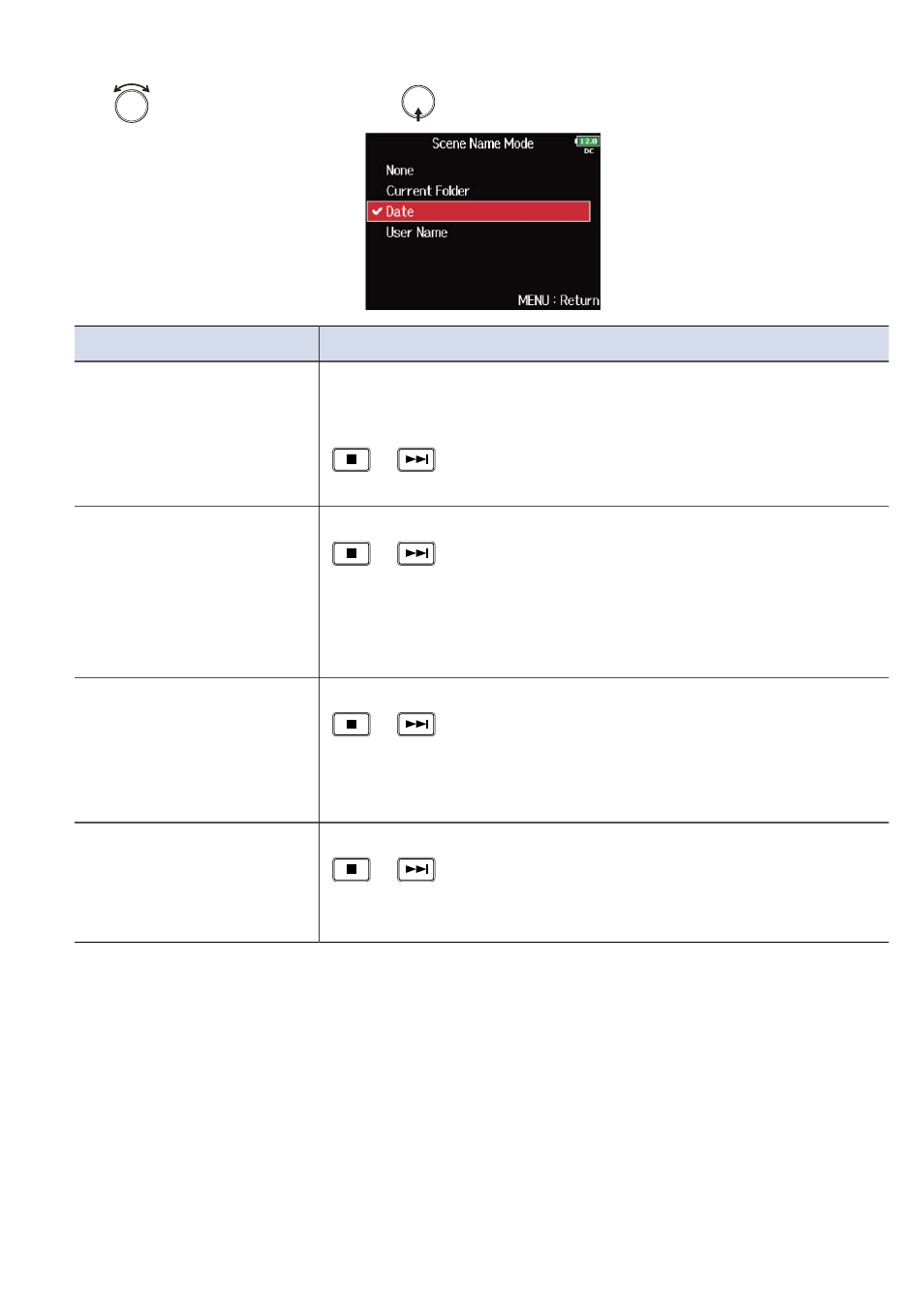
4.
Use
to select the mode, and press
.
Setting
Explanation
None
The scene name and number are not used.
When recording files are created, they are named only with the take
number, such as “T001”, “T002”, “T003” and so on.
+
cannot be used to advance the scene number by 1.
Example: T001.wav
Current Folder
The name of the currently selected folder is used as the scene name.
+
can be used to advance the scene number by 1. After
advancing the scene number by 1, the corresponding folder will be
used as the recording destination. If that folder does not already
exist, it will be created.
Example: FOLDER001-T001.wav
Date
The date is used as the scene name.
+
cannot be used to advance the scene number by 1.
If recording occurs after the date changes, a scene folder with the
date will be created.
Example: 20210101-T001.wav
User Name
A scene name input by the user is used.
+
can be used to advance the scene number by 1.
No folder is created in this case.
Example: MYSCENE001-T001.wav
165
