Checking and editing notes – Zoom F8n Pro 8-Input / 10-Track Multitrack Field Recorder User Manual
Page 217
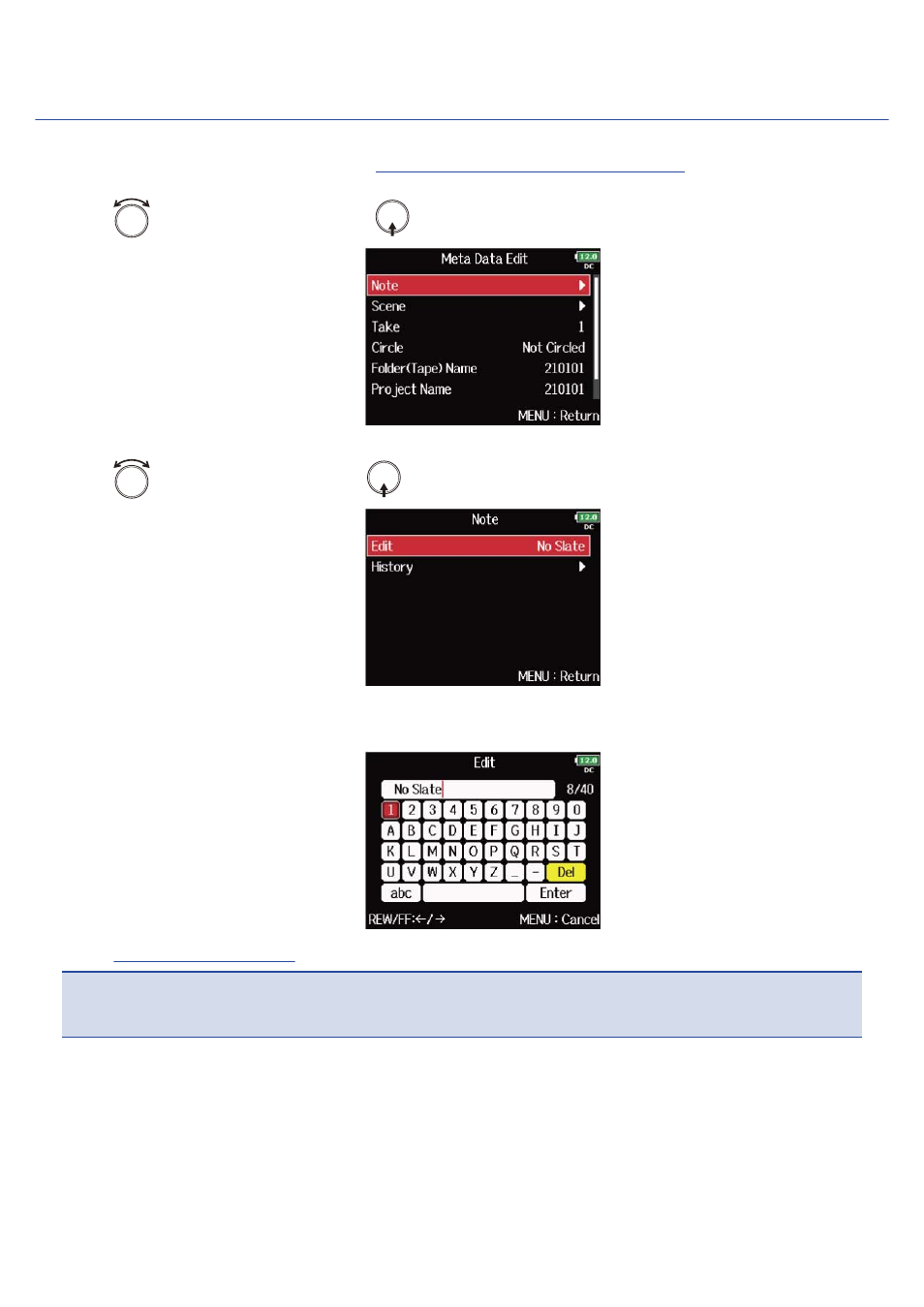
Checking and editing notes
1.
Open the metadata editing screen.
Displaying the metadata editing screen
)
2.
Use
to select “Note”, and press
.
3.
Use
to select “Edit”, and press
.
4.
Edit the note.
” for how to input characters.
NOTE
:
The content of this note is written to the
217
