Setting the keys held (key hold target), Setting the keys, Held (key hold target) – Zoom F8n Pro 8-Input / 10-Track Multitrack Field Recorder User Manual
Page 276
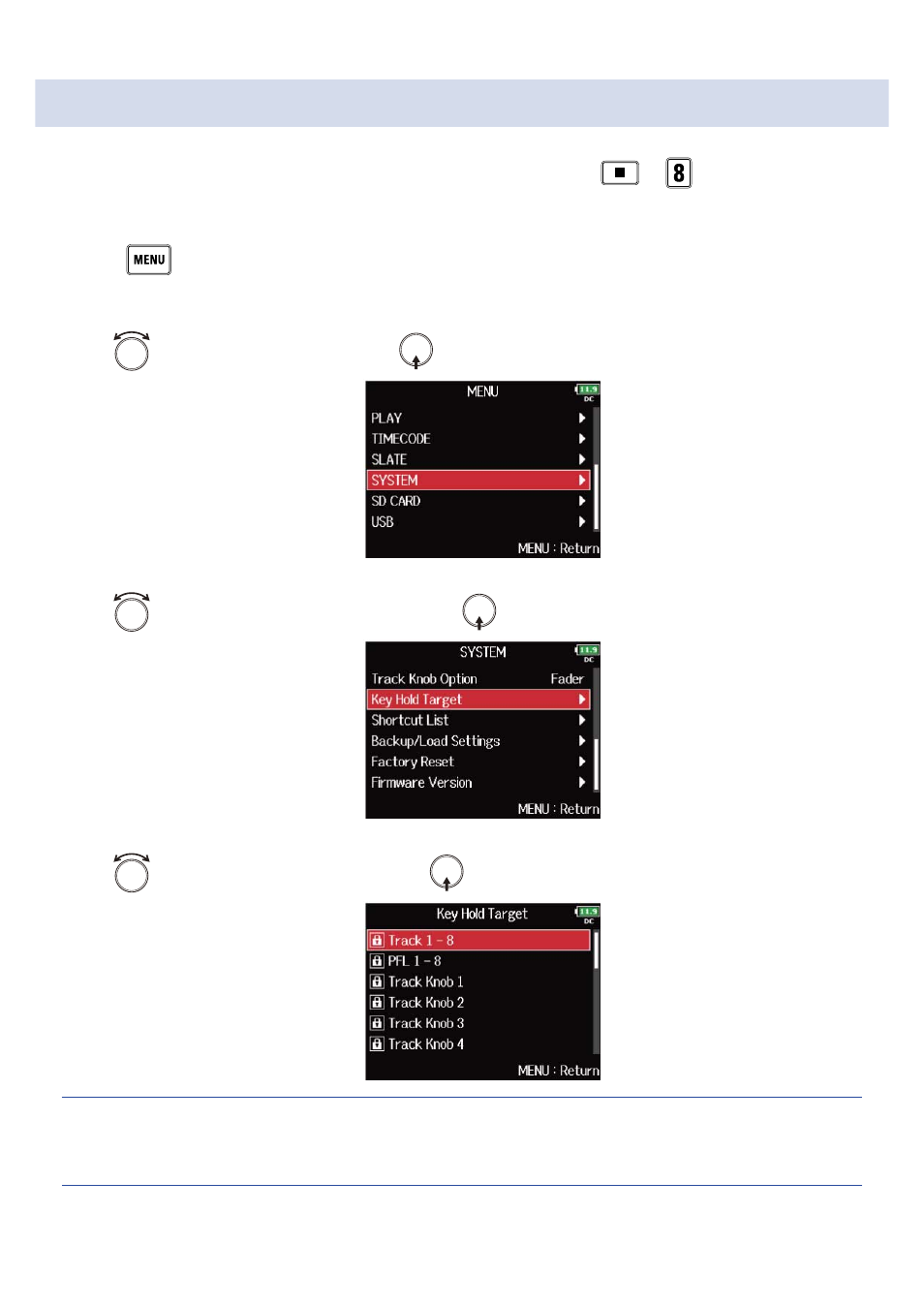
Setting the keys held (Key Hold Target)
Use the hold function to prevent misoperation during recording. Press
+
to turn it on/off.
Follow these instructions to set which keys are disabled by the hold function.
1.
Press
.
This opens the Menu Screen.
2.
Use
to select “SYSTEM”, and press
.
3.
Use
to select “Key Hold Target”, and press
.
4.
Use
to select the keys held, and press
.
HINT:
You can select “Track 1-8”, “PFL 1-8”, “Trim Knob 1–8”, “Slate Mic”, “Slate Tone”, “Encoder”, “MENU”, “HP
Volume”, “REW”, “STOP”, “FF”, “PLAY” and “REC”.
276
