Zoom F8n Pro 8-Input / 10-Track Multitrack Field Recorder User Manual
Page 259
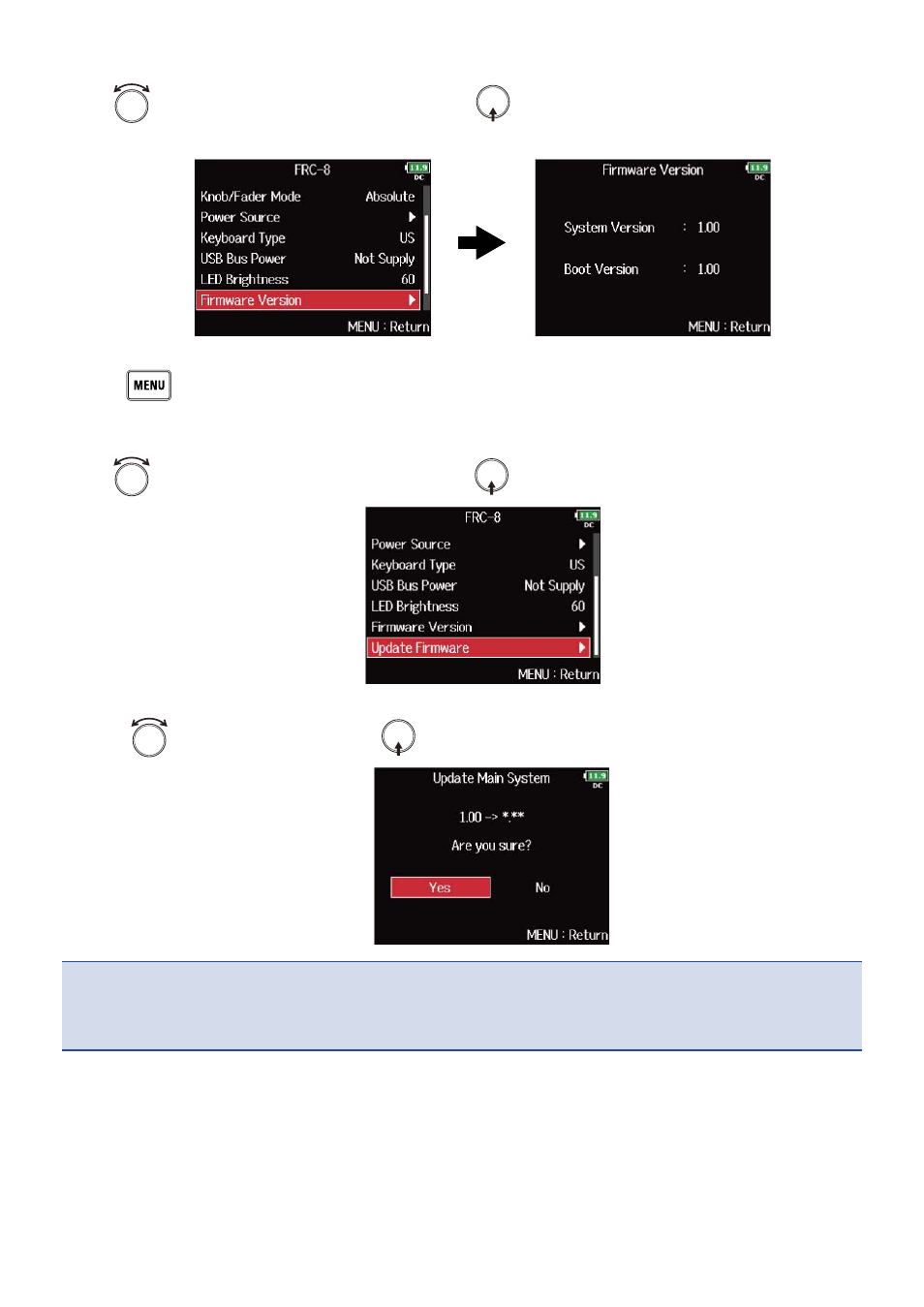
7.
Use
to select “Firmware Version”, and press
.
The screen for checking the firmware version is displayed.
8.
Press
.
This returns to the previous screen.
9.
Use
to select “Update Firmware”, and press
.
10.
Use
to select “Yes”, and press
.
NOTE
:
Do not turn the power off, remove an SD card or disconnect the USB cable during an update. Doing so could
cause the FRC-8 to become unstartable.
259
