Functions of parts, Front – Zoom F8n Pro 8-Input / 10-Track Multitrack Field Recorder User Manual
Page 10
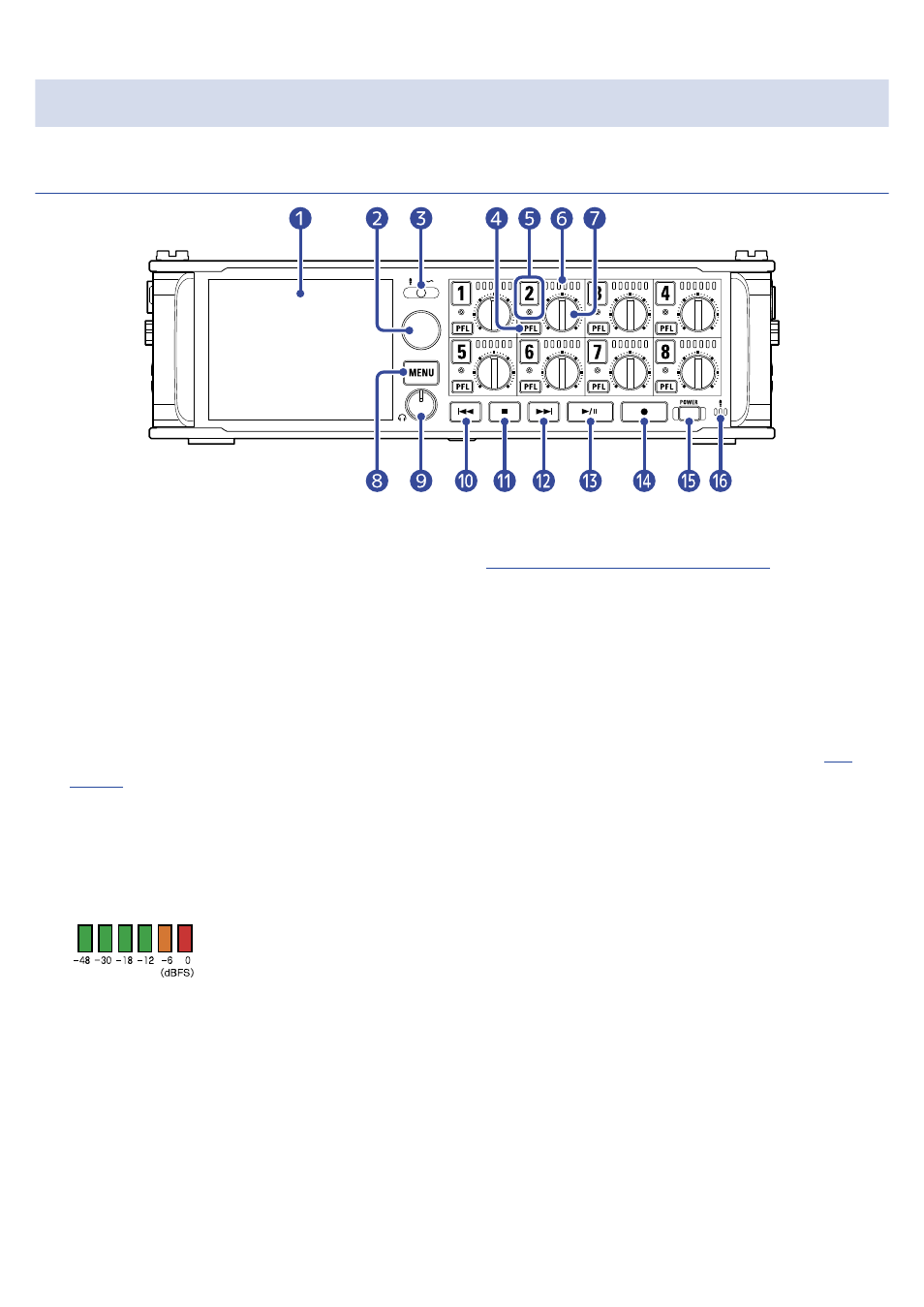
Functions of parts
Front
❶
Display (LCD)
This shows the recorder status and Menu Screen.
Overview of screens that are shown
)
❷
Selection encoder
Use this to select and to confirm in various menus.
❸
Slate switch
Use this to record slate tones and with the slate mic.
❹
PFL button
Press this to open the PFL Screen. The status indicator of the selected track will light orange.
(→
)
❺
Track button/status indicator
Press the track button, lighting the status indicator red, to enable that track for recording.
❻
LED level meter
This lights according to the track input level.
❼
Track knob
This controls the track fader.
Depending on the setting, this can also adjust trim or pan.
❽
MENU button
Press this to open the Menu Screen or return to the previous screen.
❾
Headphone volume knob
This adjusts the headphone volume.
10
