Connection examples, Synchronizing with a video camera, Inputting timecode – Zoom F8n Pro 8-Input / 10-Track Multitrack Field Recorder User Manual
Page 136
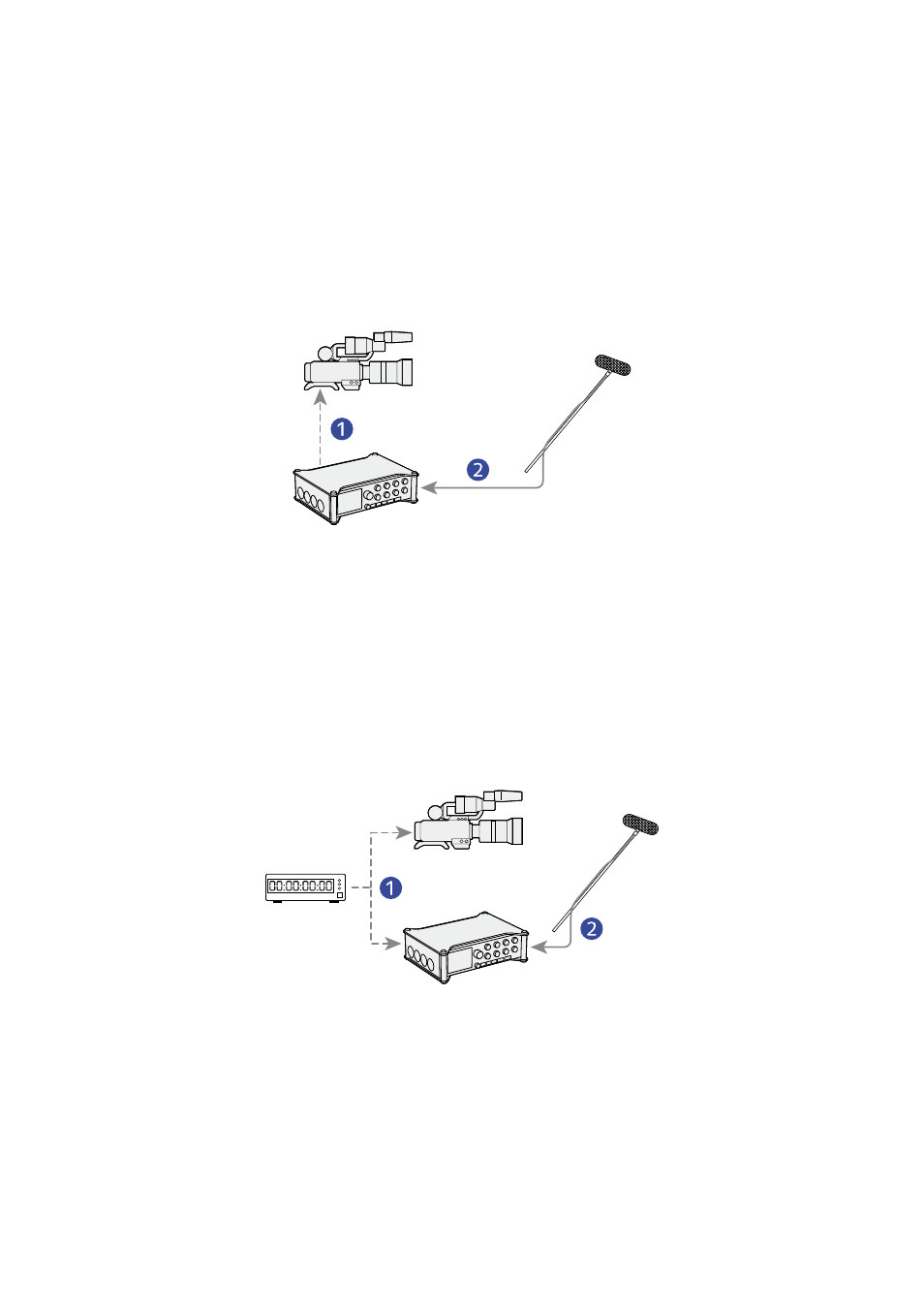
■
Connection examples
Connections like the following are possible, depending upon the specific equipment being used with the
F8n Pro.
Synchronizing with a video camera
The F8n Pro records with mic input and transmits timecode.
The F8n Pro saves the timecode that it generates with the audio data. The timecode received by the video
camera is recorded with the video data.
❶
Timecode
❷
Audio
Inputting timecode
Timecode is transmitted from an external timecode generator.
Both the F8n Pro and the video camera receive timecode and record it with their audio and video data.
The input timecode can also be used to synchronize the F8n Pro audio clock.
❶
Timecode
❷
Audio
136
