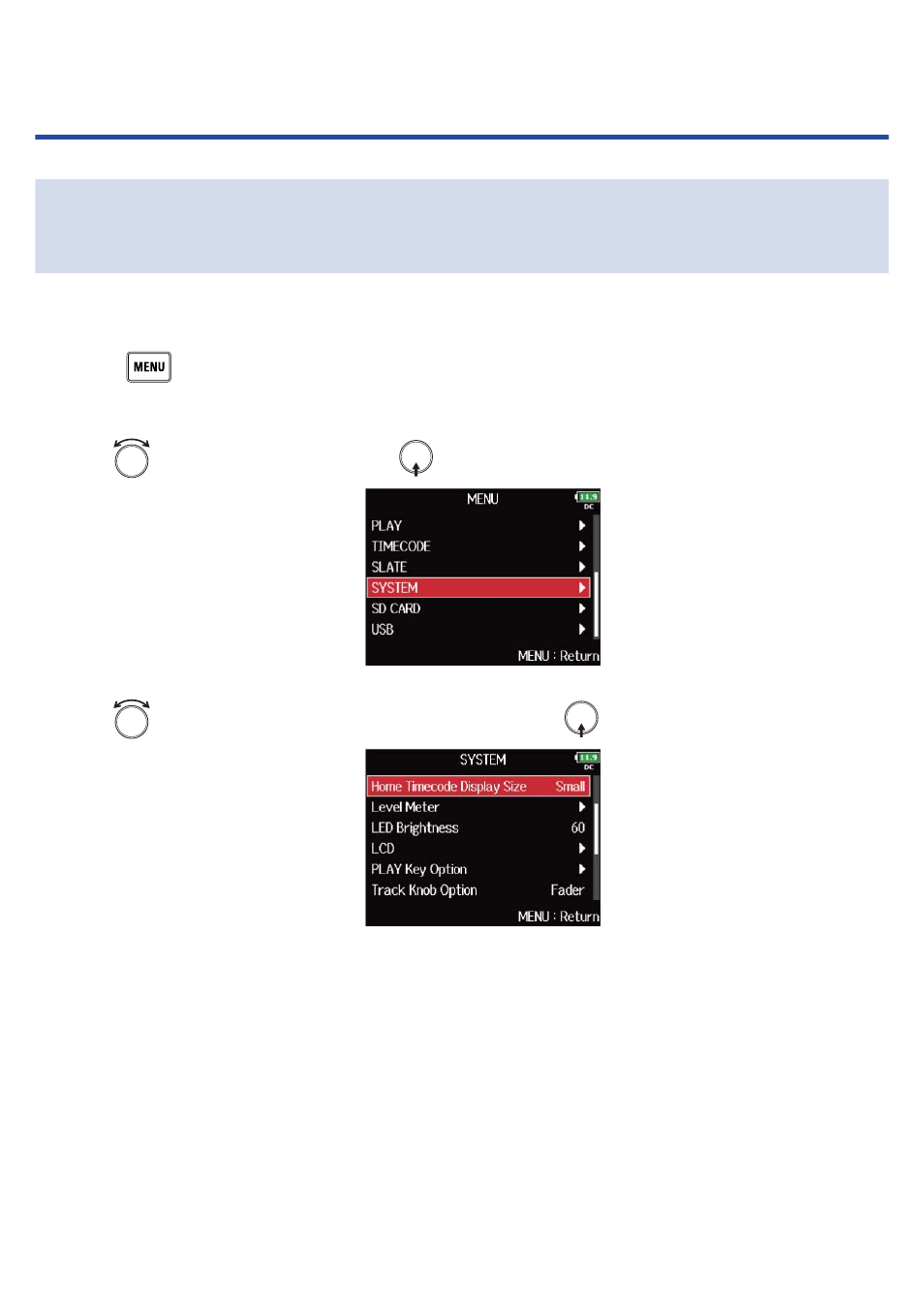
Making various settings
Setting how timecode is shown (Home Timecode Display
Size)
You can change the size of the timecode display on the Home Screen.
1.
Press
.
This opens the Menu Screen.
2.
Use
to select “SYSTEM”, and press
.
3.
Use
to select “Home Timecode Display Size”, and press
.
262