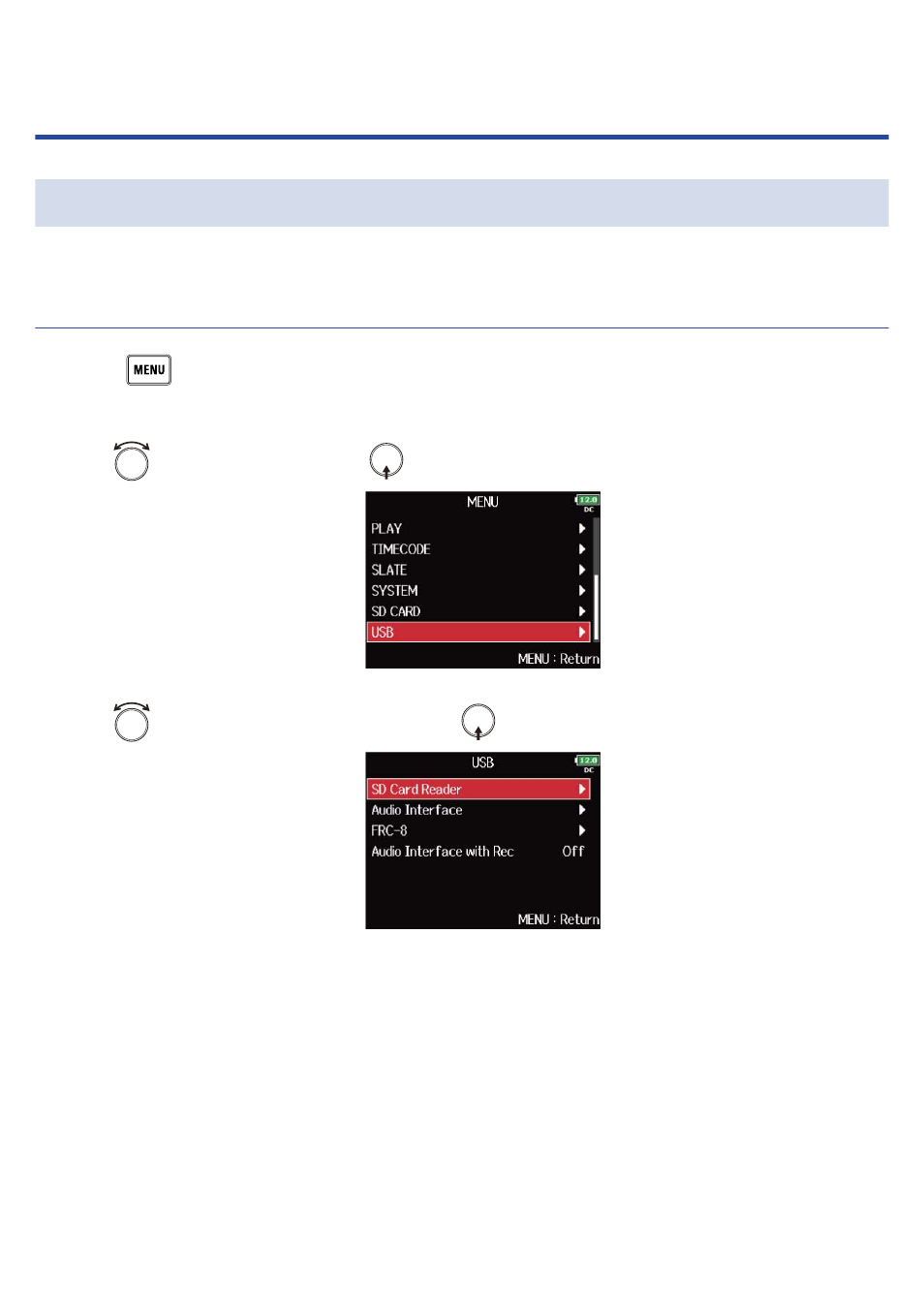
Using USB functions
Exchanging data with a computer (SD Card Reader)
By connecting the F8n Pro to a computer, you can check and copy data on SD cards.
Connecting to a computer
1.
Press
.
This opens the Menu Screen.
2.
Use
to select “USB”, and press
.
3.
Use
to select “SD Card Reader”, and press
.
231