Take and folder operations (finder), Selecting the sd card, folder or take – Zoom F8n Pro 8-Input / 10-Track Multitrack Field Recorder User Manual
Page 204
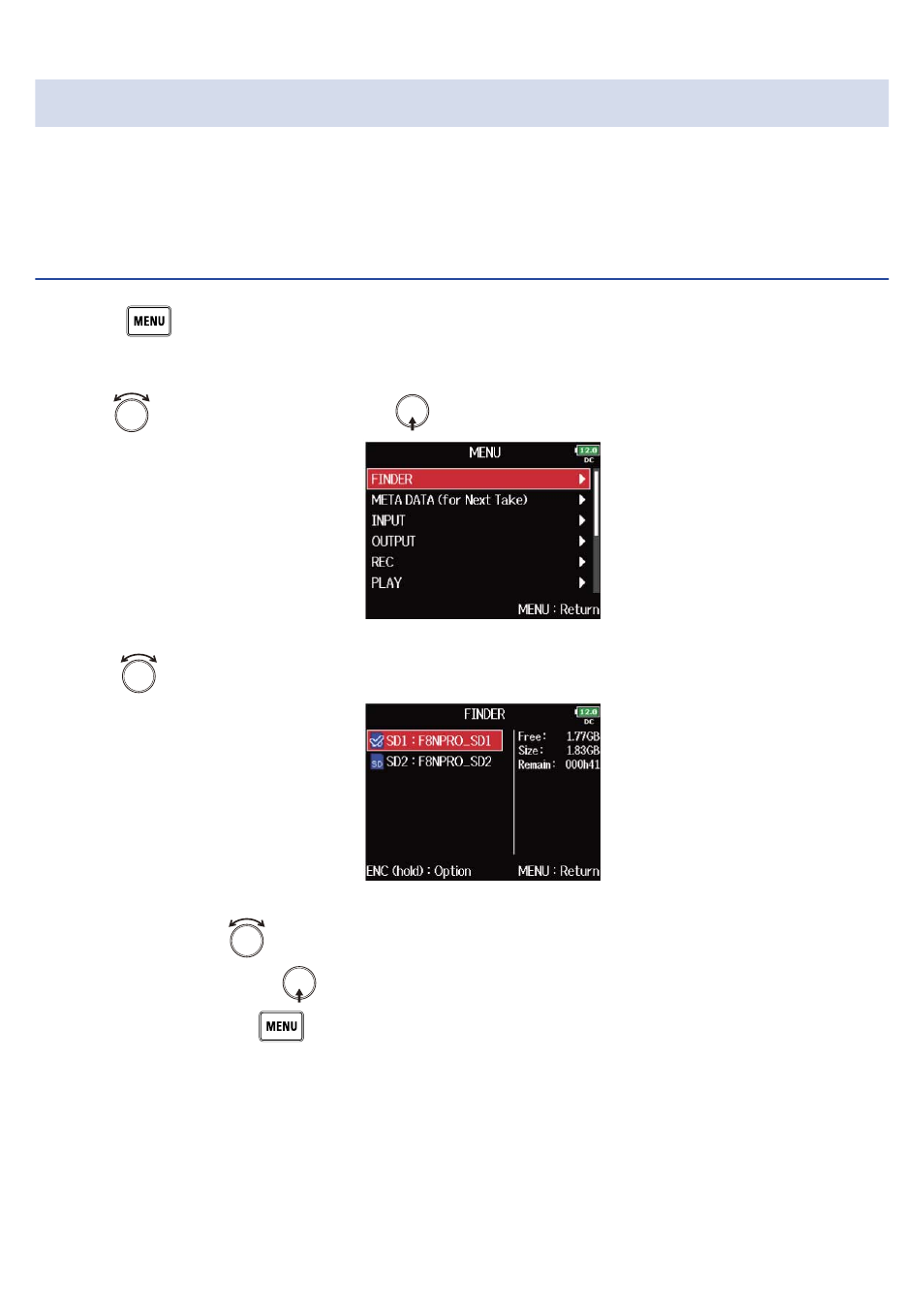
Take and folder operations (FINDER)
The FINDER allows you to select and view the contents of SD cards, takes and folders, and to create project/
scene folders. It also allows you to, for example, set and delete recording/playback folders and view their
information.
Selecting the SD card, folder or take
1.
Press
.
This opens the Menu Screen.
2.
Use
to select “FINDER”, and press
.
3.
Turn
to select the SD card, folder or take that you want to use.
■
Editing operations
Move cursor: Turn
.
Move down a level: Press
.
Move up a level: Press
.
204
