Mixing takes – Zoom F8n Pro 8-Input / 10-Track Multitrack Field Recorder User Manual
Page 196
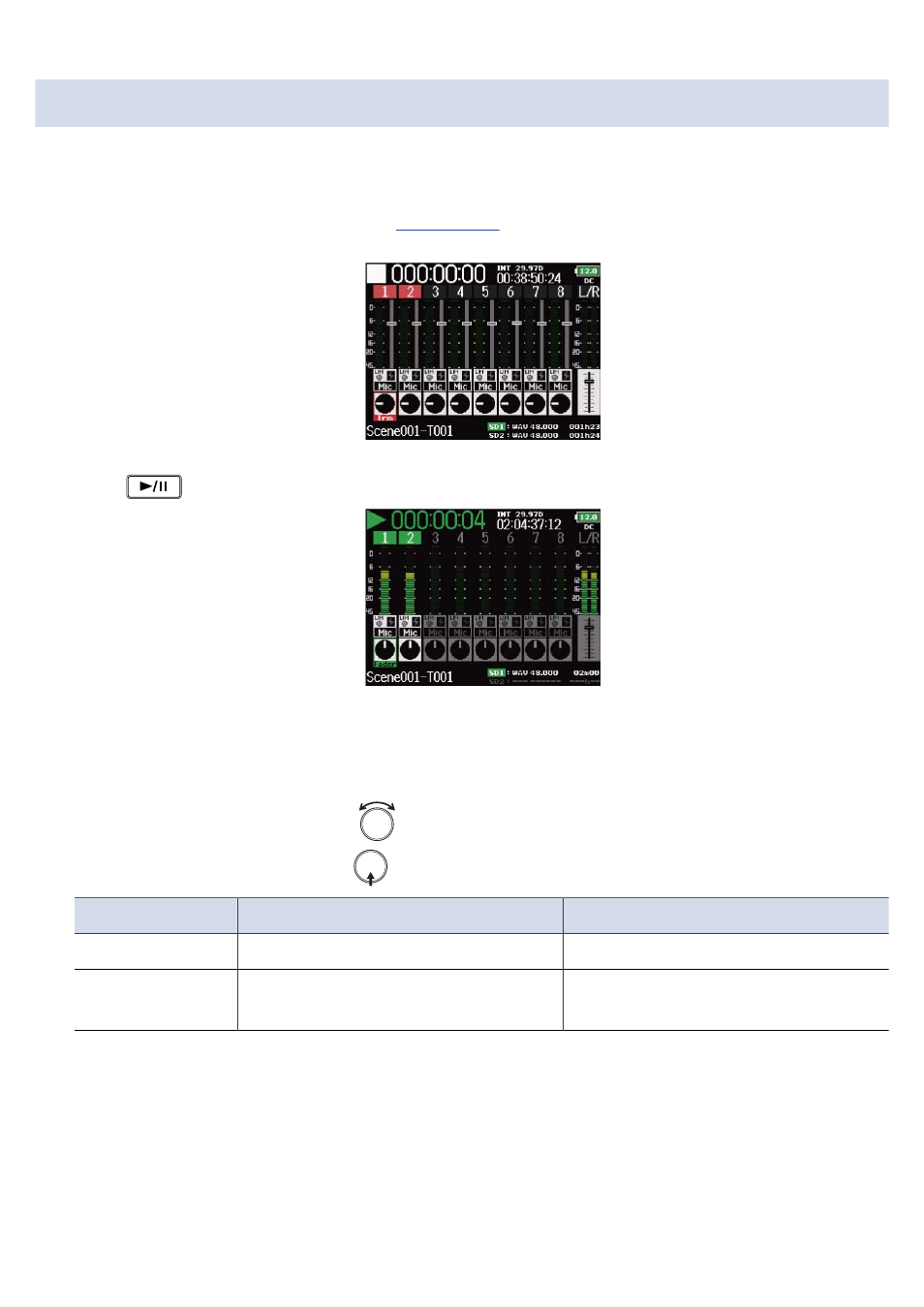
Mixing takes
You can change the volume and panning of each track during playback.
1.
Open the mixer on the Home Screen.
(→
2.
Press
to start playback.
3.
Adjust the parameter settings.
■
Editing operations
Move cursor or change value: Turn
.
Select parameter to change: Press
.
Parameter
Setting range
Explanation
Fader
Mute, −48.0 – +24.0 dB
Adjusts the level of the input signal.
Panning
L100 – Center – R100
Adjusts the left-right stereo position of
the sound.
196
