Setting how recorded scenes are named and numbered, Setting how scenes are named (mode) – Zoom F8n Pro 8-Input / 10-Track Multitrack Field Recorder User Manual
Page 164
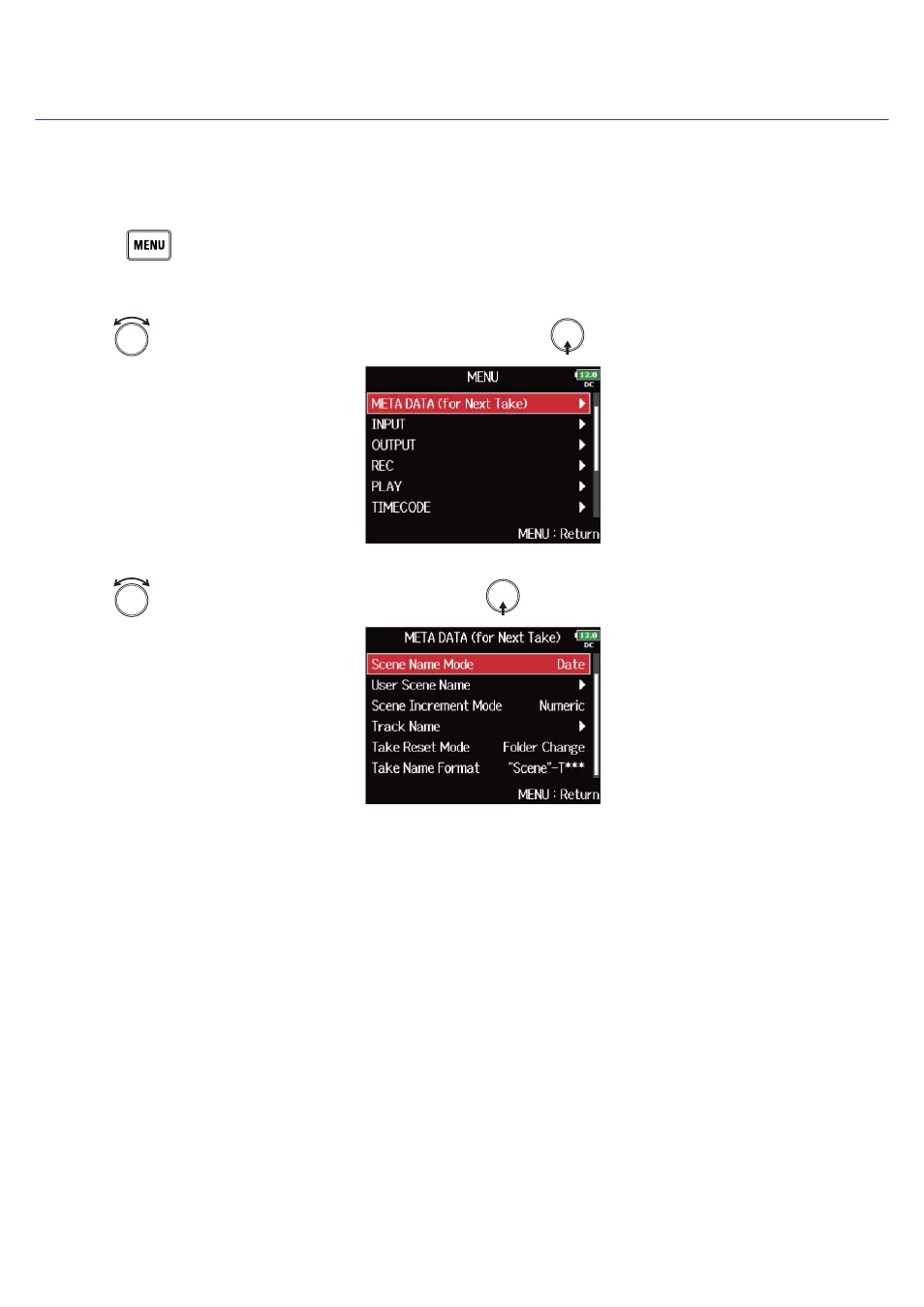
Setting how recorded scenes are named and numbered
You can set how scenes are named (name mode), the base scene name and how scene numbers advance.
■
Setting how scenes are named (mode)
1.
Press
.
This opens the Menu Screen.
2.
Use
to select “META DATA (for Next Take)”, and press
.
3.
Use
to select “Scene Name Mode”, and press
.
164
