Connecting an ac adapter, Using an external dc power supply, Or connect an external dc power supply – Zoom F8n Pro 8-Input / 10-Track Multitrack Field Recorder User Manual
Page 32: Using an, External dc power supply
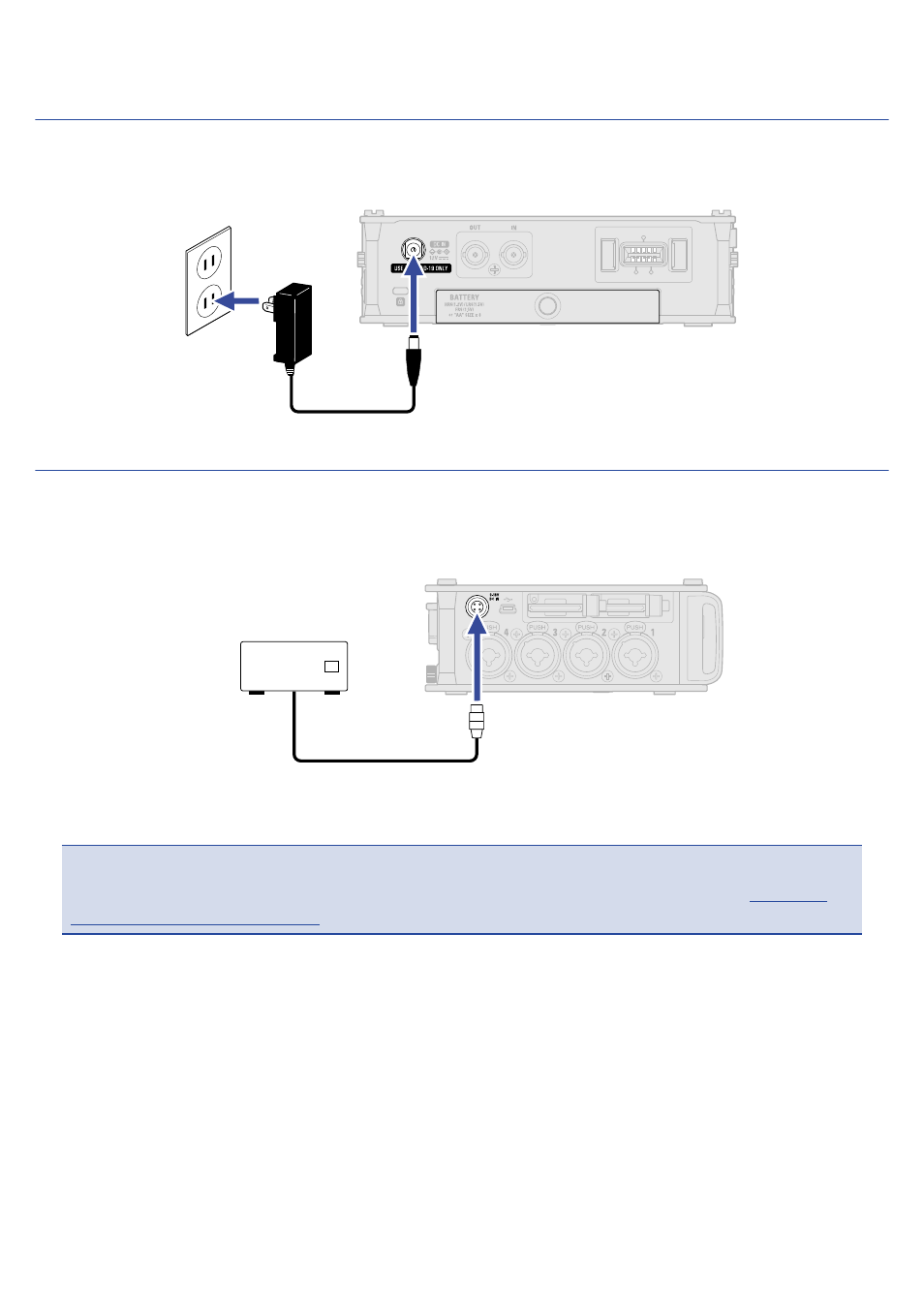
Connecting an AC adapter
Connect the cable of the dedicated AC adapter (AD-19) to the 12 V DC IN connector, and connect the AC
adapter to an outlet.
Using an external DC power supply
1.
Connect the external DC power supply equipment to the EXT DC IN connector.
Connect a 9–18V direct-current power supply.
2.
If there is an adapter, plug the adapter into an outlet.
NOTE
:
When connecting an external DC power supply, be sure to make the power supply settings.
(→
power supply used (Power Source)
)
32
