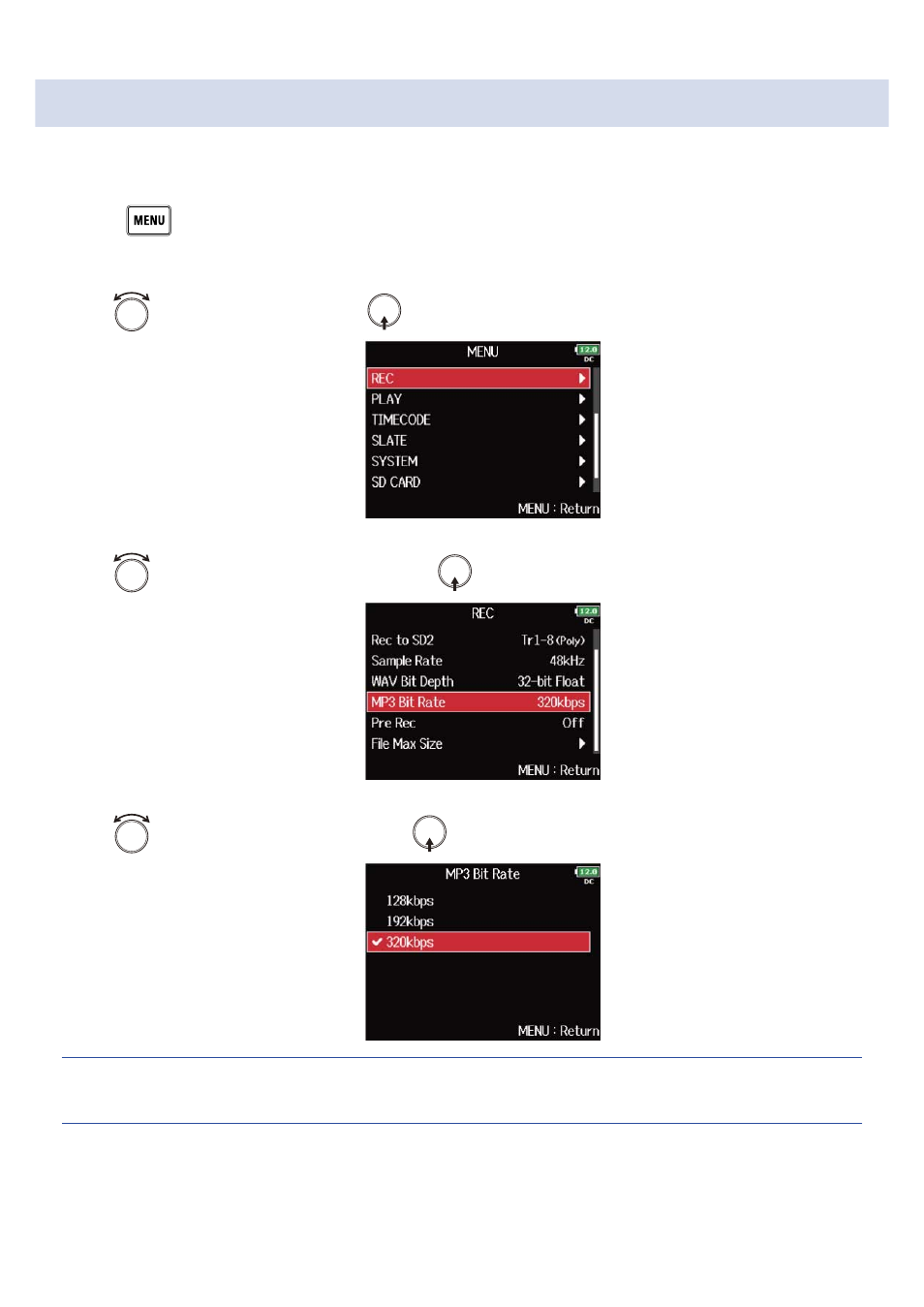
Setting MP3 file bit rate (MP3 Bit Rate)
You can set the bit rate of recorded MP3 files.
1.
Press
.
This opens the Menu Screen.
2.
Use
to select “REC”, and press
.
3.
Use
to select “MP3 Bit Rate”, and press
.
4.
Use
to select the bit rate, and press
.
HINT:
This can be set to 128 kbps, 192 kbps or 320 kbps.
127