Connecting with the different ultrasync blue – Zoom F8n Pro 8-Input / 10-Track Multitrack Field Recorder User Manual
Page 160
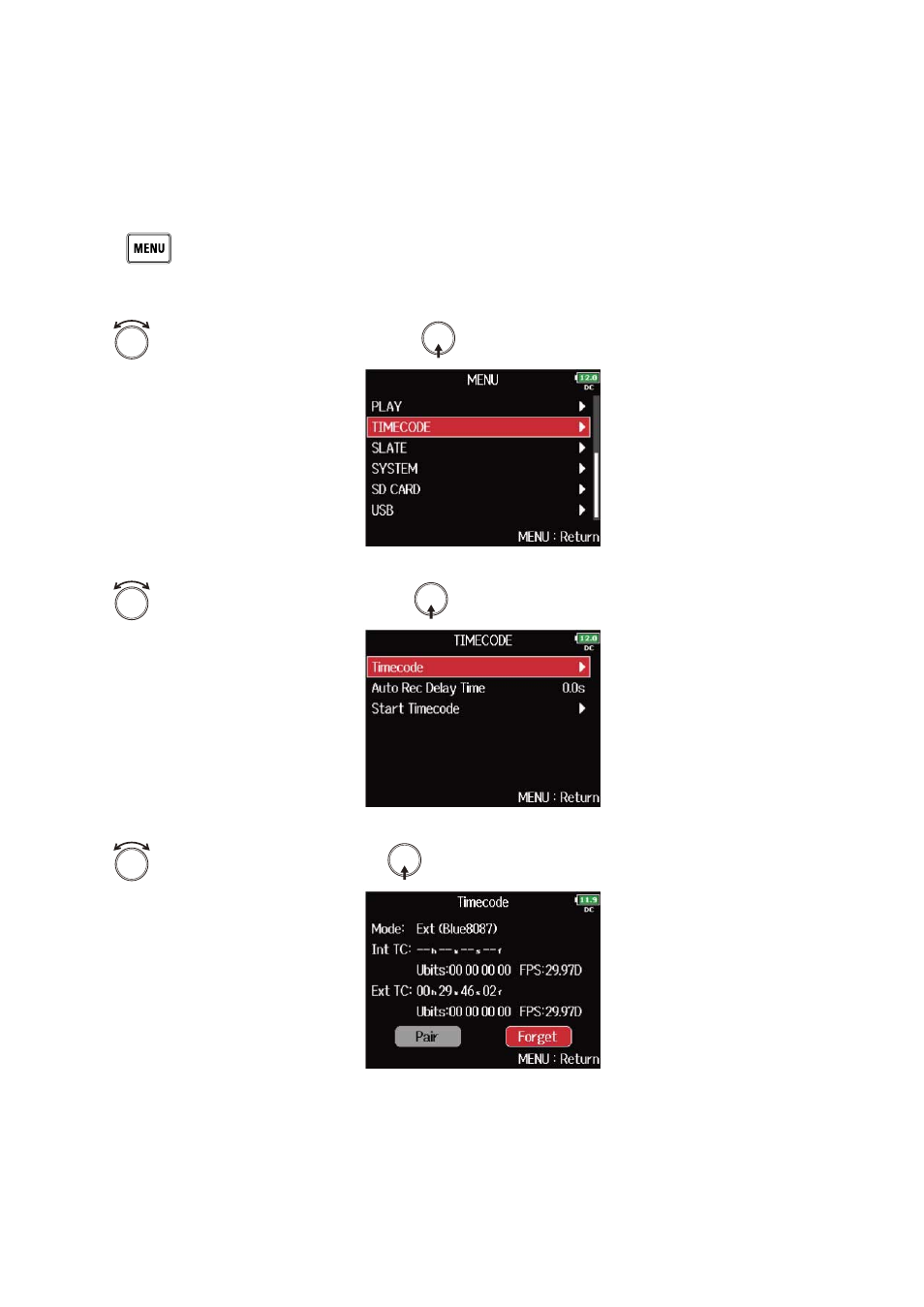
■
Connecting with the different UltraSync BLUE
To receive timecode of different UltraSync BLUE from the connected UltraSync BLUE, you need to cancel
pairing of the registered UltraSync BLUE and make pairing to the UltraSync BLUE that you want to newly
register.
1.
Press
.
This opens the Menu Screen.
2.
Use
to select “TIMECODE”, and press
.
3.
Use
to select “Timecode”, and press
.
4.
Use
to select “Forget”, and press
.
160
