Selecting inputs and adjusting levels, Selecting inputs, Linking inputs as a stereo pair – Zoom F8n Pro 8-Input / 10-Track Multitrack Field Recorder User Manual
Page 121
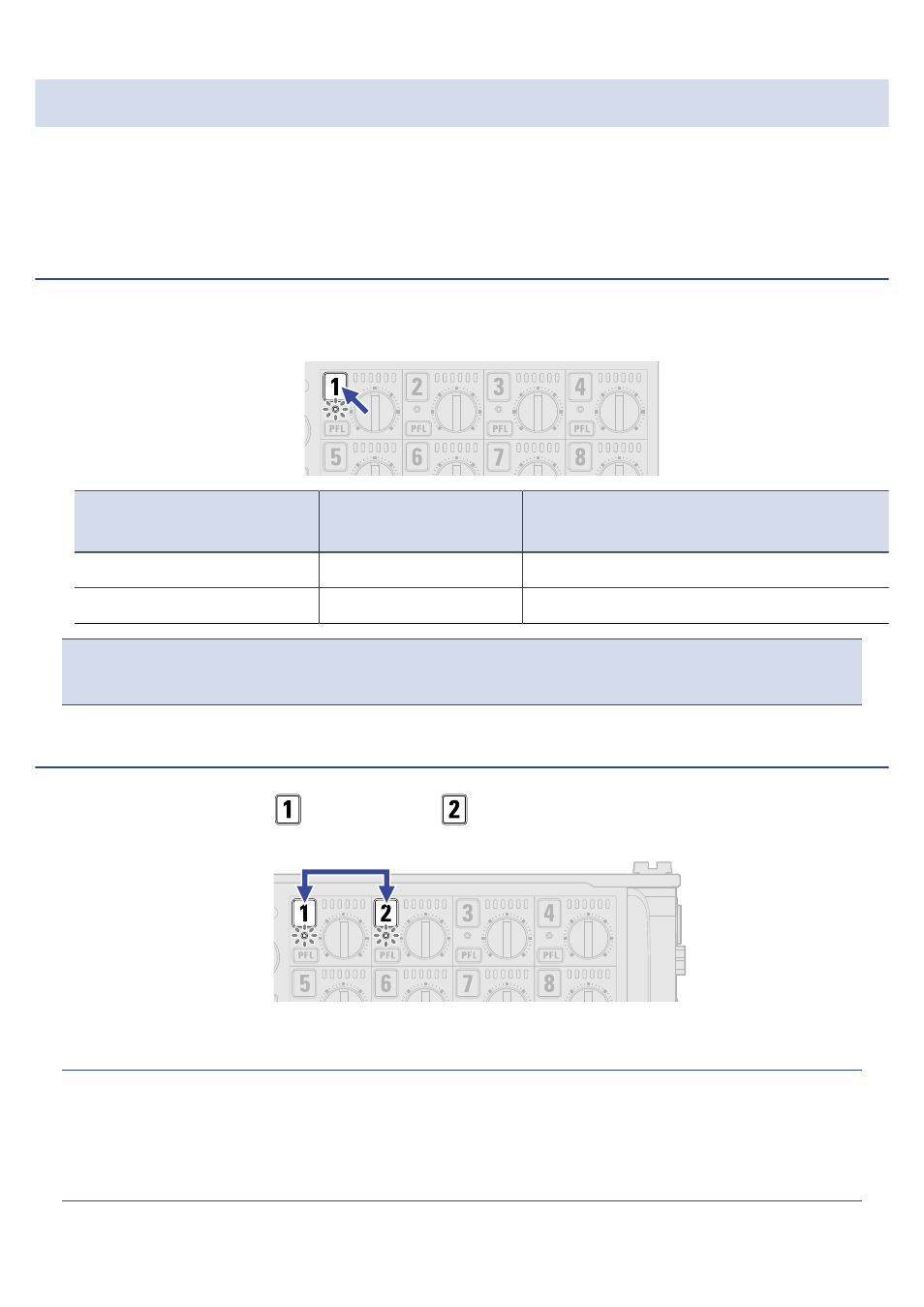
Selecting inputs and adjusting levels
You can select which of Inputs 1–8 to use.
Inputs will be recorded on tracks with the same numbers. For example, Input 1 will be recorded on track 1
and Input 2 will be recorded on track 2.
Selecting inputs
1.
Make the track indicator light by pressing the track key for the number of the input to record.
Track indicator
Track number
background color
Explanation
Lit red
Red
The input is enabled.
Unlit
Gray
The input is disabled.
NOTE
:
The signals from the inputs selected this way will also be sent to the L/R tracks.
Linking inputs as a stereo pair
1.
While pressing track key
, press track key
.
Tracks 1 and 2 will be linked as a stereo track (stereo link).
Repeat the same procedure to disable the stereo link.
HINT:
• The 3/4, 5/6 and 7/8 track pairs can also be stereo-linked in the same way.
• When a mic capsule that allows independent L and R input selection is connected, stereo-linking can also
be enabled and disabled for those tracks.
121
