Connecting input equipment, Connecting mics/other devices to inputs 1–8, Connecting mics – Zoom F8n Pro 8-Input / 10-Track Multitrack Field Recorder User Manual
Page 33
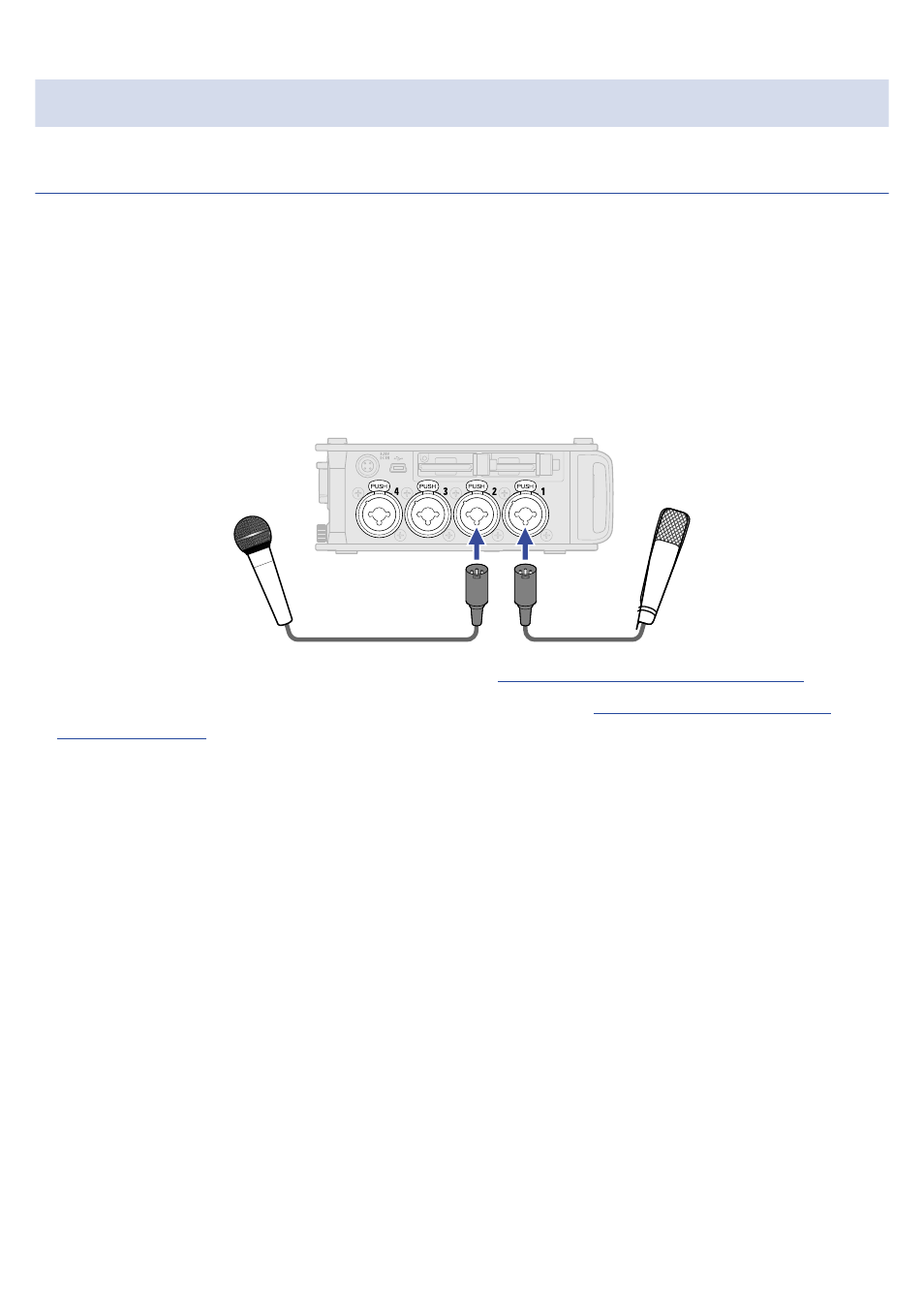
Connecting input equipment
Connecting mics/other devices to Inputs 1–8
The F8n Pro can record a total of 10 tracks simultaneously: 8 individual tracks with signals coming from
Inputs 1–8 and a stereo mix of these inputs on left and right tracks.
You can connect mics and the outputs of line-level devices such as keyboards, mixers, or instruments with
active electronics to Inputs 1–8 and record them to tracks 1–8. Alternatively, Inputs 1 and 2 can instead
receive input from a ZOOM mic capsule connected to the F8n Pro MIC IN connector.
■
Connecting mics
Connect dynamic and condenser mics with XLR plugs to Inputs 1–8.
• When connecting mics, set the input source to “Mic”.
Setting the input source (Input Source)
• Phantom power (+24V/+48V) can be supplied to condenser mics.
)
• When disconnecting a mic, gently pull on the XLR plug while simultaneously pushing the connector lock
release button.
33
