Using as an audio interface, Installing drivers, Windows computers – Zoom F8n Pro 8-Input / 10-Track Multitrack Field Recorder User Manual
Page 233: Mac computers and ios/ipados device
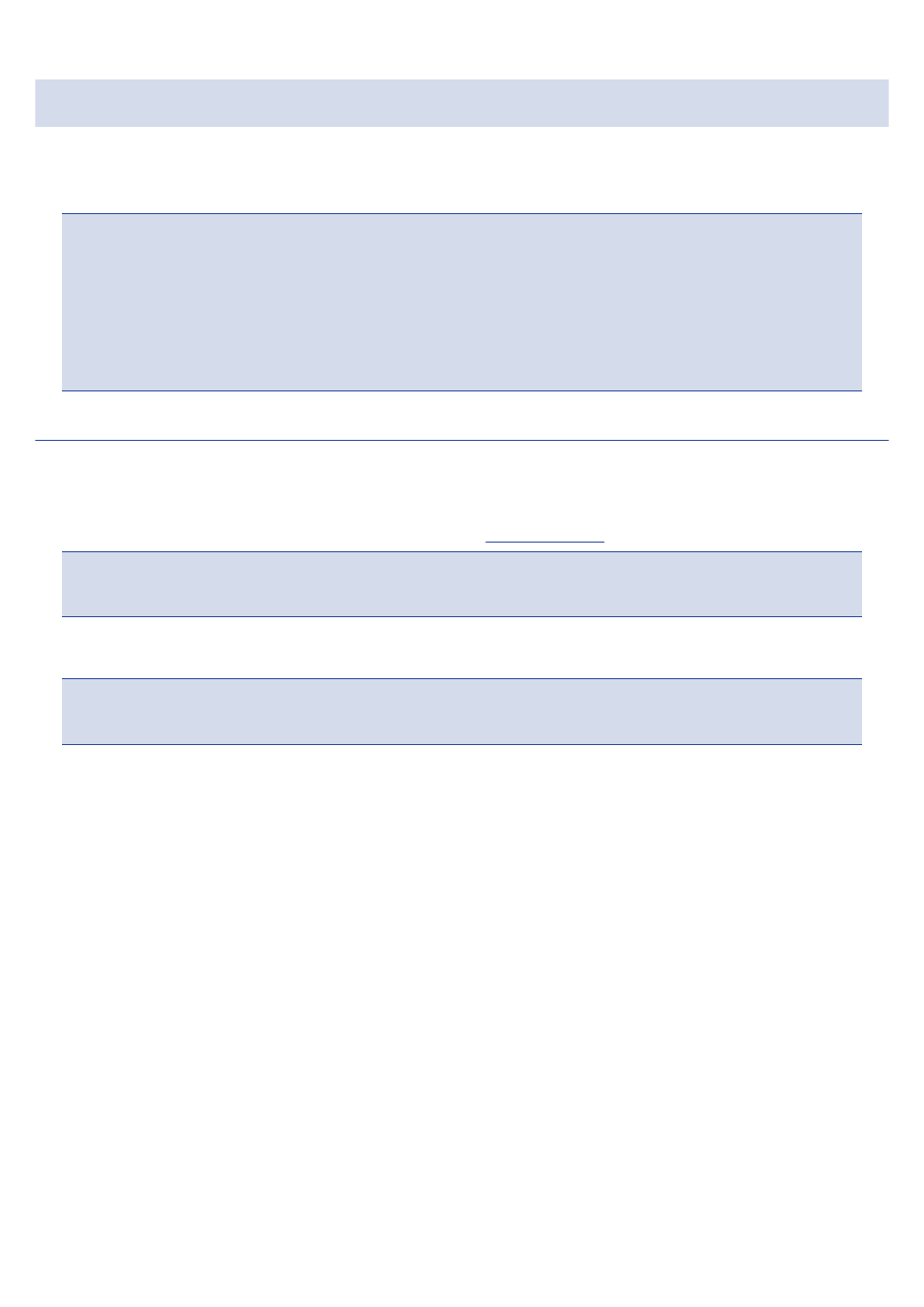
Using as an audio interface
Signals input to the F8n Pro can be sent to a computer or iOS/iPadOS device, and playback signals from a
computer or iOS/iPadOS device can be output from the F8n Pro.
Precautions when using in 32-bit float format
:
• Before using, confirm that the app used on your computer or iOS/iPadOS device supports the 32-bit float
format.
• Before connecting the F8n Pro to speakers or headphones, set the F8n Pro headphone volume and
output level of MAIN OUT 1/2 and SUB OUT 1/2 to a minimum. Using an app that does not support the
32-bit float format could make an unexpected loud noise and damage your ears.
Installing drivers
■
Windows computers
1.
.
NOTE
:
The F8n Pro Driver can be downloaded from the above website.
2.
Launch the installer and follow its instructions to install the F8n Pro Driver.
NOTE
:
See the “Installation Guide” included in the driver package for detailed installation procedures.
■
Mac computers and iOS/iPadOS device
No drivers are necessary for use with Mac computers and iOS/iPadOS device.
233
