Canon imagePROGRAF PRO-300 13" Photographic Inkjet Printer User Manual
Page 617
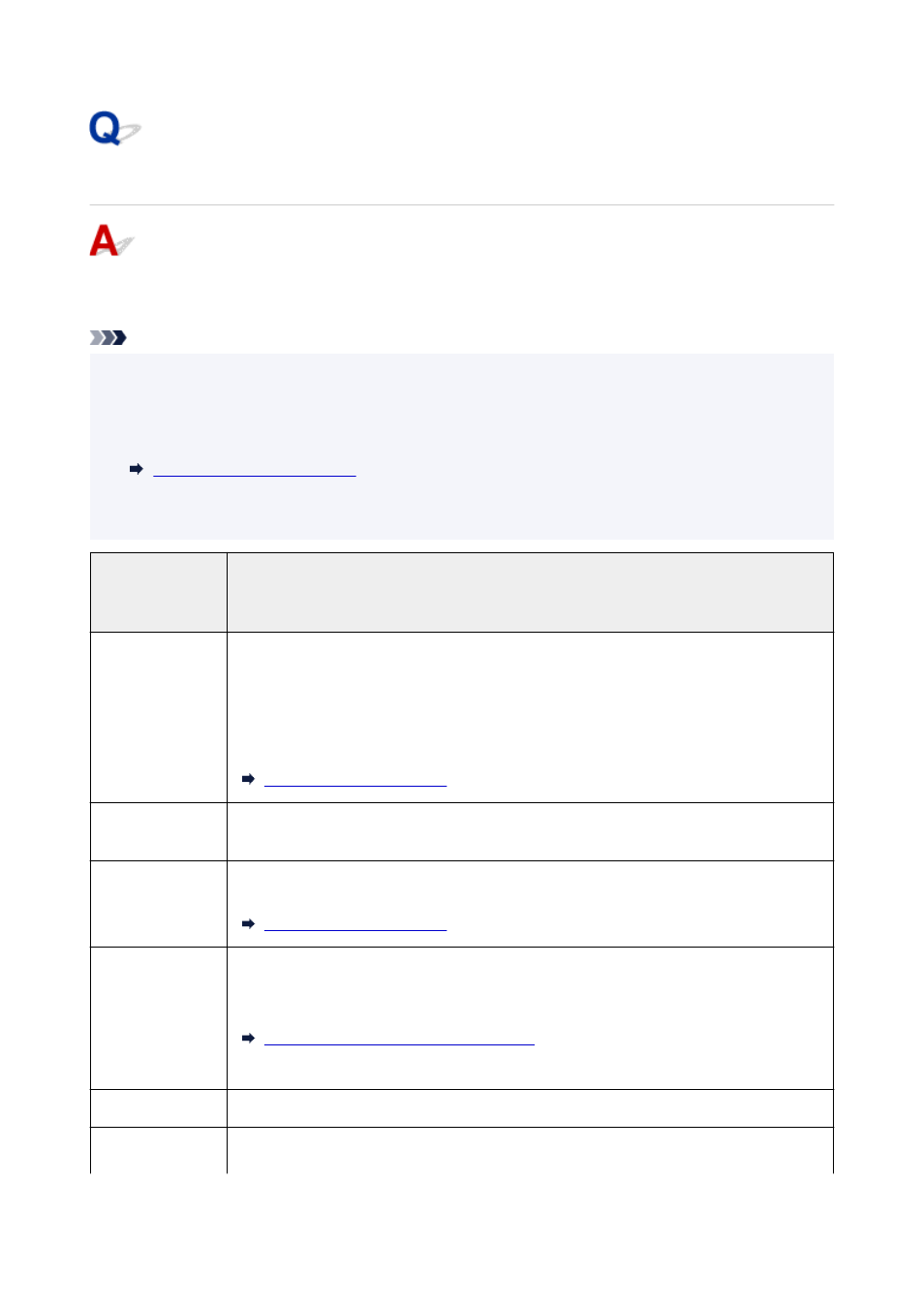
Error Message Appears on PictBridge (Wi-Fi) Compliant Device
The following are the possible errors that may occur when printing directly from a PictBridge (Wi-Fi)
compliant device and the countermeasures to clear them.
Note
• This section describes errors that are indicated on Canon-brand PictBridge (Wi-Fi) compliant devices.
The error messages and operations may vary depending on the device you are using. For errors on
non-Canon PictBridge (Wi-Fi) compliant devices, check the support code (error number) displayed on
the printer's LCD and take the appropriate action to clear the error.
List of Support Code for Error
• For the errors indicated on the PictBridge (Wi-Fi) compliant device and their solution, also refer to the
instruction manual of the device. For other troubles on the device, contact the manufacturer.
Error Message on
PictBridge (Wi-Fi)
Compliant Device
What to Do
Printer in use
If the printer is printing from the computer or warming up, wait until it finishes.
If you are registering paper information, complete it.
When it is ready, the printer starts printing automatically.
In cases other than the above, check the support code on the printer's LCD and take the appro-
priate action to resolve the error.
List of Support Code for Error
No paper
Load paper and select
Continue
in the display on your PictBridge (Wi-Fi) compliant device, or
press the printer's
OK
button.
Paper error / Incor-
rect paper type
Check the support code on the printer's LCD and take the appropriate action to resolve the er-
ror.
List of Support Code for Error
Paper jam
Select
Stop
in the display of your PictBridge (Wi-Fi) compliant device to stop printing.
Check the support code on the printer's LCD and the condition of the jammed paper, and re-
move the paper properly.
List of Support Code for Error (Paper Jams)
Then load new paper and retry printing.
Printer cover open
Close the top cover on the printer.
No print head
Check the support code on the printer's LCD and take the appropriate action to resolve the er-
ror.
617
