Opens the, Custom settings, Dialog box – Canon imagePROGRAF PRO-300 13" Photographic Inkjet Printer User Manual
Page 269: Custom settings dialog box, Related topics
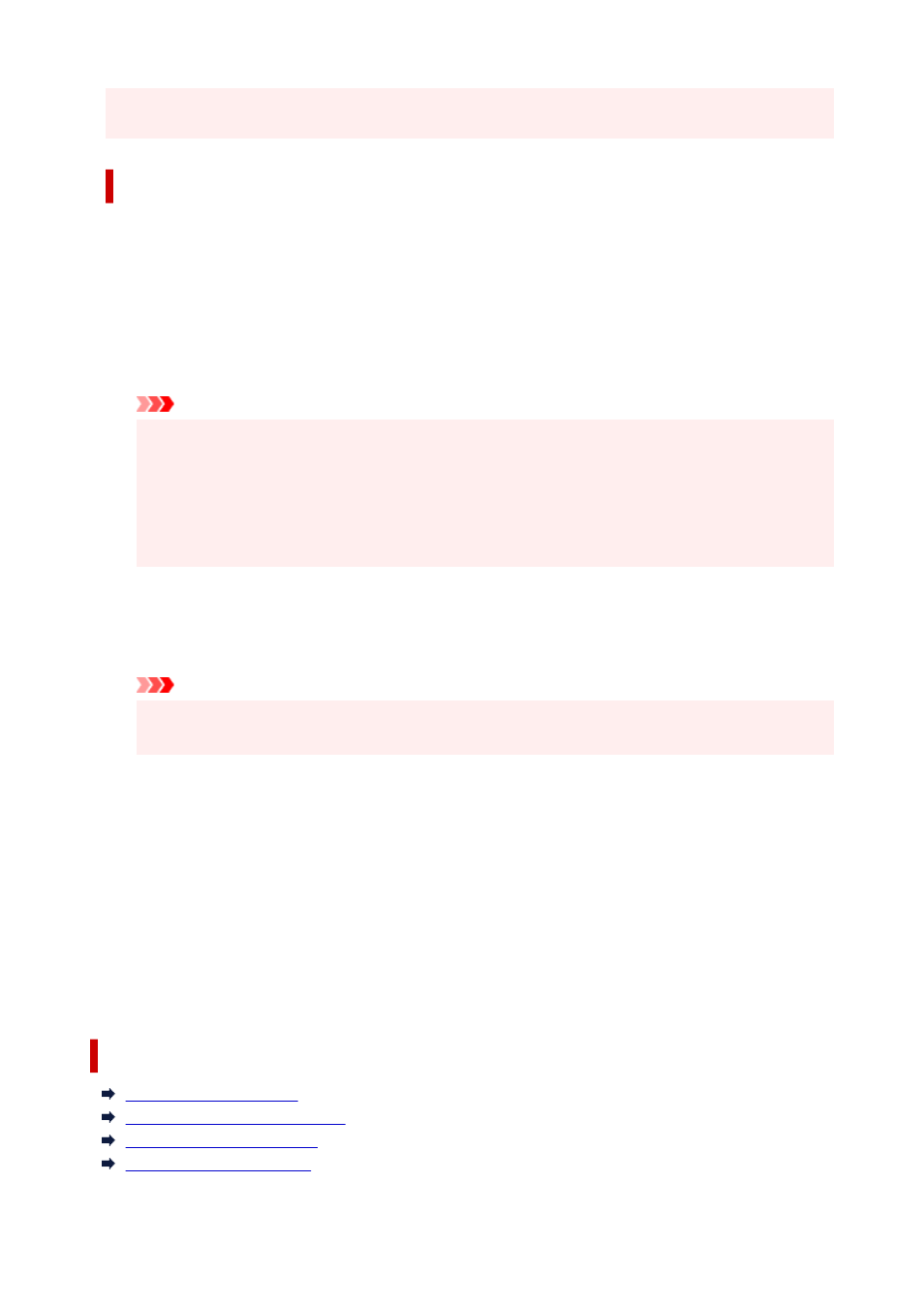
• Quiet Mode is not applied to operations (direct print, etc.) performed directly from the printer even
during times set for
Use quiet mode during specified hours
.
Custom Settings dialog box
When you click
Custom Settings
, the
Custom Settings
dialog box is displayed.
If necessary, switch between various modes of printer operation.
Detects compatible media in the multi-purpose tray
Detects whether compatible media is loaded on the multi-purpose tray during printing using the multi-
purpose tray, and displays a message if compatible media is not loaded.
Check this check box to detect whether compatible media is loaded when printing.
Uncheck this check box to print without detecting whether compatible media is loaded.
Important
• If you leave this check box unchecked, the printer may print to the multi-purpose tray even if
compatible media is not loaded on the multi-purpose tray. Therefore, you should check this
check box under normal circumstances.
• If you load compatible media that has already been printed onto the multi-purpose tray, the
printer may detect that no compatible media is loaded on the multi-purpose tray. In this case,
uncheck this check box.
Rotate 90 degrees left when orientation is [Landscape]
On the
Page Setup
tab, you can change the rotation direction of the
Landscape
in the
Orientation
.
To rotate the print data 90 degrees to the left during printing, select this item. To rotate the print data
90 degrees to the right during printing, clear this item.
Important
• Do not change this setting while the print job is displayed in the print wait list. Otherwise,
characters may be omitted or the layout may become corrupt.
Do not detect mismatched paper settings when printing from a computer
When you print documents from your computer, the paper settings in the printer driver and the paper
information registered on the printer do not match, this setting disables the message display and
allows you to continue printing.
To disable detection of paper setting mismatches, select this check box.
Disables paper width detection when printing from computer
Even if the paper width identified by the printer during printing from the computer differs from the
paper width that was set in
Paper Size
on the
Page Setup
tab, this function disables the message
display and allows you to continue printing.
To disable detection of the paper width during printing, check this check box.
Related Topics
Cleaning the Print Heads
Printing a Nozzle Check Pattern
Managing the Printer Power
Reducing the Printer Noise
269
