DJI Mini 4 Pro Drone Fly More Combo Plus with RC 2 Controller User Manual
Page 83
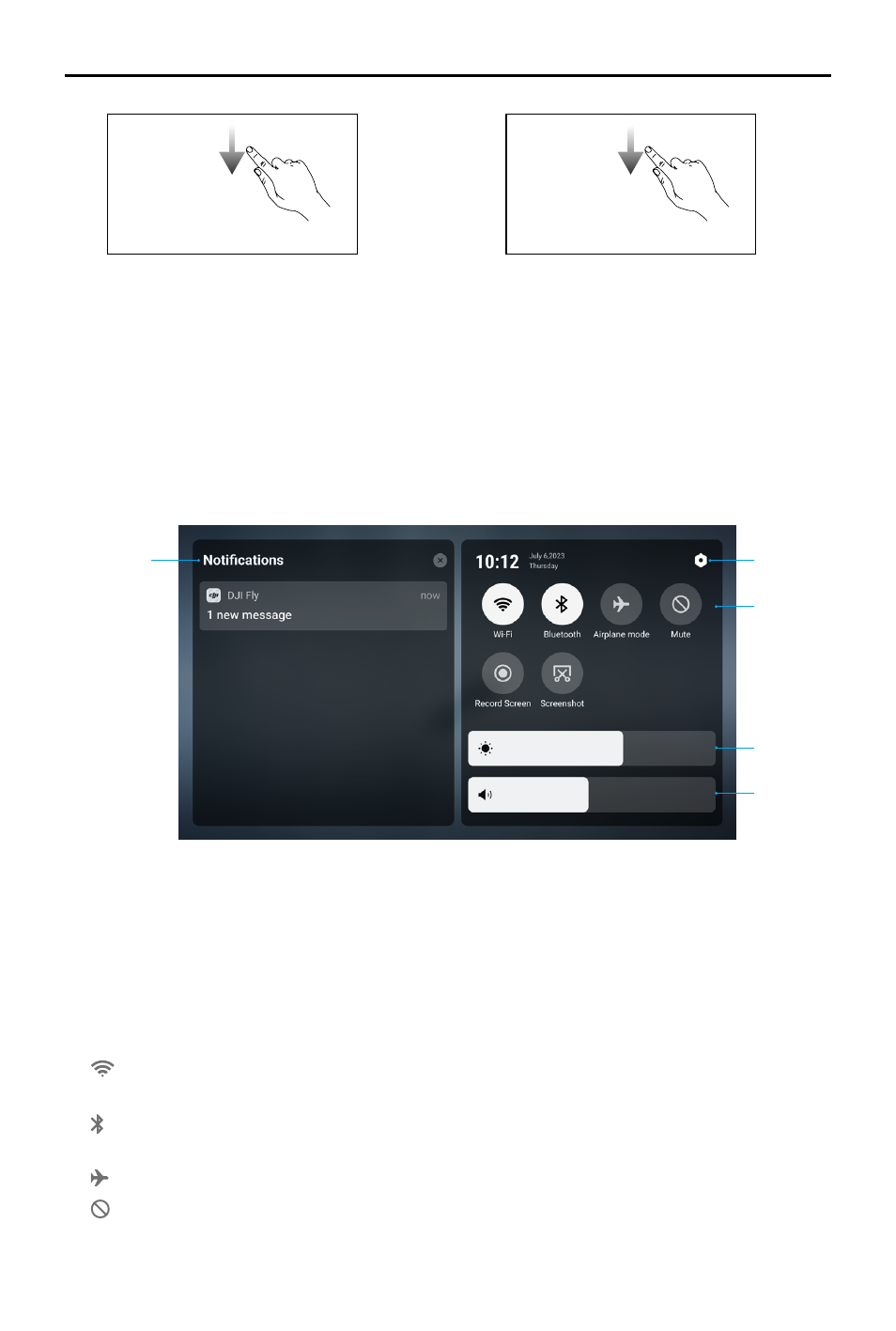
DJI Mini 4 Pro
User Manual
©
2023 DJI All Rights Reserved.
83
Quick Settings
1. Notifications
Tap to check system notifications.
2. System Settings
Tap to access system settings and configure settings such as Bluetooth, volume, and
network. Users can also view the Guide to learn more about the controls and status LEDs.
3. Shortcuts
: tap to enable or disable Wi-Fi. Hold to enter settings and then connect to or add a Wi-Fi
network.
: tap to enable or disable Bluetooth. Hold to enter settings and connect with nearby
Bluetooth devices.
: tap to enable Airplane mode. Wi-Fi and Bluetooth will be disabled.
: tap to turn off system notifications and disable all alerts.
2
3
5
4
1
×
2
Slide down from the top of the
screen to open the status bar
when in DJI Fly.
The status bar displays the
time, Wi-Fi signal, battery level
of the remote controller, etc.
Slide down twice from the top
of the screen to open Quick
Settings when in DJI Fly.
