DJI Mini 4 Pro Drone Fly More Combo Plus with RC 2 Controller User Manual
Page 31
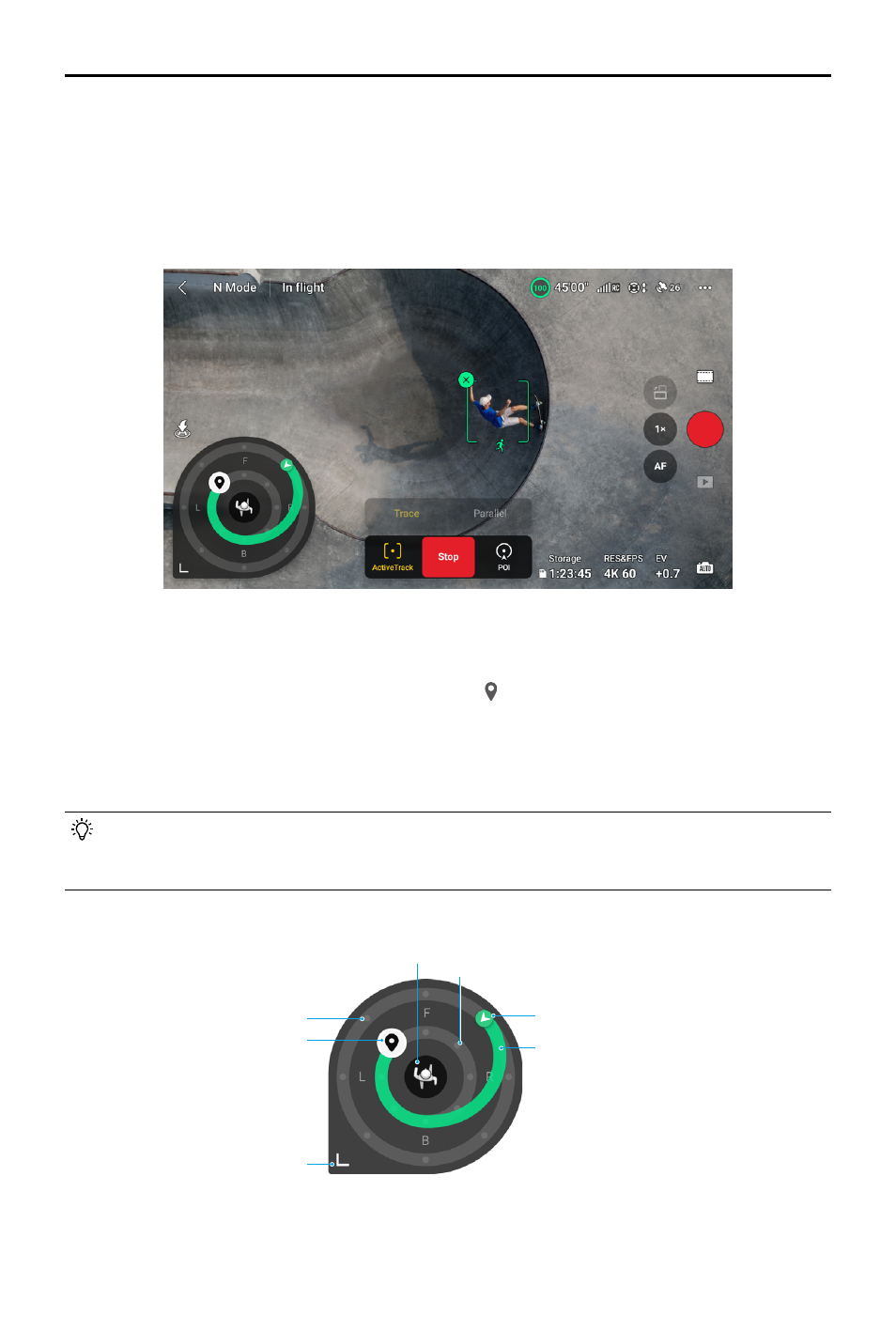
DJI Mini 4 Pro
User Manual
©
2023 DJI All Rights Reserved.
31
c. Tap on the bottom of the screen to switch to ActiveTrack. Select a sub-mode and tap
GO, the aircraft will start tracking the subject automatically. The user can also move
the control sticks to manually control the flight while the aircraft is automatically flying.
Tap the shutter/record button on the camera view in DJI Fly or press the shutter/record
button on the remote controller to start shooting.
In Trace mode, there will be a trace wheel in the camera view. The dots on the trace wheel
indicate different tracking directions. The tracking direction can be changed by tapping
the dots or dragging the tracking direction icon to any other dot on the trace wheel. The
aircraft will fly to the selected tracking direction based on the green flight route shown
on the trace wheel. The aircraft's current position, end position/tracking direction, and
flight route can be viewed on the trace wheel. The tracking direction can be adjusted while
tracking to fit your needs.
• If the tracking subject is a person, the trace wheel in the bottom left corner of the
camera view displays the inner and outer circles. If the tracking subject is a vehicle, the
trace wheel displays only one circle.
Outer circle
Inner circle
Tracking Subject
Collapse
Aircraft's Current Position
Flight Route
End Position/
Tracking Direction
