Advanced rth – DJI Mini 4 Pro Drone Fly More Combo Plus with RC 2 Controller User Manual
Page 51
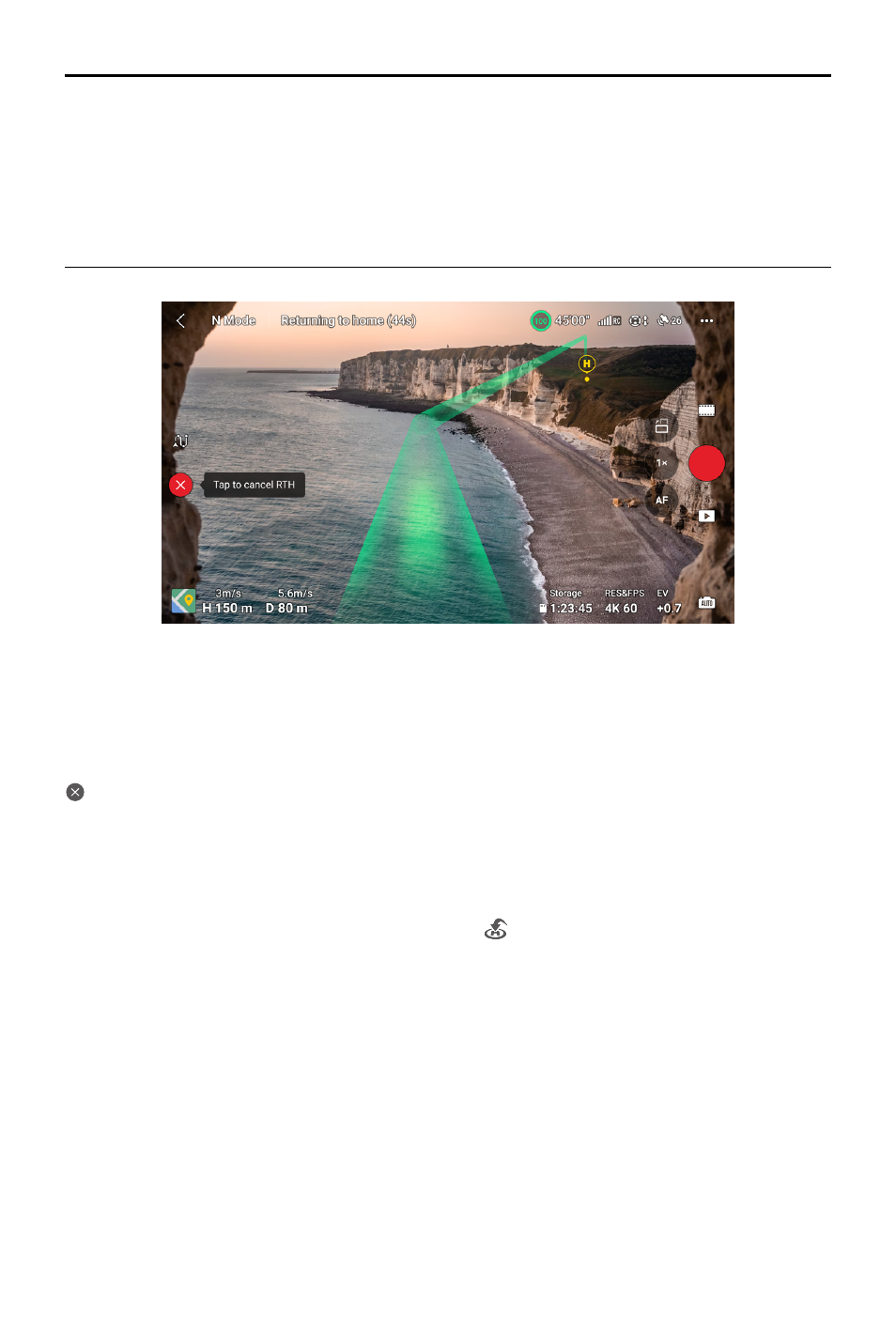
DJI Mini 4 Pro
User Manual
©
2023 DJI All Rights Reserved.
51
Advanced RTH
When Advanced RTH is triggered, the aircraft will automatically plan the best RTH path, which
will be displayed in DJI Fly and will adjust according to the environment.
If the control signal between the remote controller and the aircraft is good, exit RTH by tapping
in DJI Fly or by pressing the RTH button on the remote controller. After exiting RTH, users will
regain control of the aircraft.
Trigger Method
•
The user actively triggers RTH
Advanced RTH can be initiated either by tapping
in DJI Fly or by pressing and holding the
RTH button on the remote controller until it beeps.
•
Aircraft low battery
When the Intelligent Flight Battery level is too low and there is not enough power to return
home, land the aircraft as soon as possible.
To avoid unnecessary danger caused by insufficient power, the aircraft automatically
calculates if the battery power is sufficient to return to the Home Point according to the
current position, environment, and flight speed. A warning prompt will appear in DJI Fly
when the battery level is low and only enough to complete an RTH flight. The aircraft will
automatically fly to the Home Point if no action is taken after a countdown.
The user can cancel RTH by pressing the RTH button on the remote controller. If RTH is
canceled following the warning, the Intelligent Battery may not have enough power for the
aircraft to land safely, which may lead to the aircraft crashing or being lost.
• During RTH, use the gimbal dial to adjust the camera orientation or press the
customizable buttons on the remote controller to recenter the camera will stop the
aircraft from automatically adjusting the gimbal tilt, which may prevent the AR RTH
route from being viewed.
• When reaching the Home Point, the aircraft will automatically adjust the gimbal tilt
vertically down.
