Free, Circle – DJI Mini 4 Pro Drone Fly More Combo Plus with RC 2 Controller User Manual
Page 38
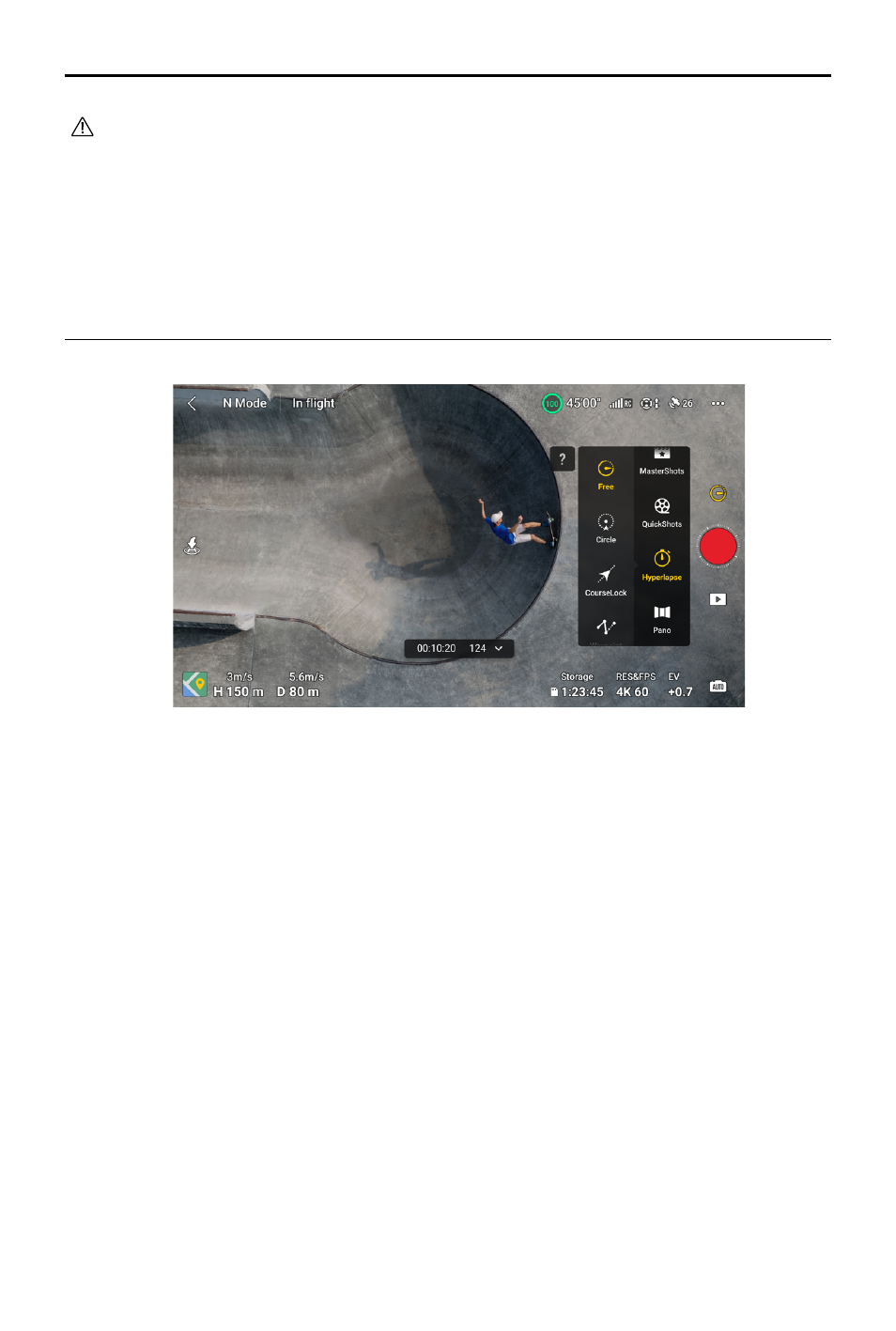
DJI Mini 4 Pro
User Manual
38
©
2023 DJI All Rights Reserved.
Free
The aircraft automatically takes photos and generates a timelapse video.
Free mode can be used while the aircraft is on the ground.
After takeoff, the aircraft’s movements and gimbal tilt can be controlled. Drag-select a subject
on the screen, the aircraft will move around the subject when moving the control sticks
manually.
Follow the steps below to use Free:
1. Set the interval time, video length, and max speed. The screen displays the number of
photos that will be taken and the shooting duration.
2. Tap the shutter/record button to begin.
Circle
The aircraft automatically takes photos while flying around the selected subject to generate
a timelapse video. During flight, move the roll stick to adjust the circling speed of the aircraft
around the subject, the throttle stick to adjust the altitude, and the pitch stick to adjust the
distance from the subject.
• When the lighting is sufficient and the environment is suitable for vision systems, the
aircraft will brake and hover in place if an obstacle is detected during Hyperlapse. If the
lighting becomes insufficient or the environment is unsuitable for the vision systems to
operate during Hyperlapse, the aircraft will continue shooting without obstacle sensing.
Fly with caution.
• The aircraft will only generate a video after at least 25 photos have been taken, which
is the amount required to generate a one-second video. The video will be generated by
default regardless of whether Hyperlapse concludes normally or the aircraft exits from
the mode unexpectedly (such as when Low Battery RTH is triggered).
