Flight altitude and distance limits – DJI Mini 4 Pro Drone Fly More Combo Plus with RC 2 Controller User Manual
Page 21
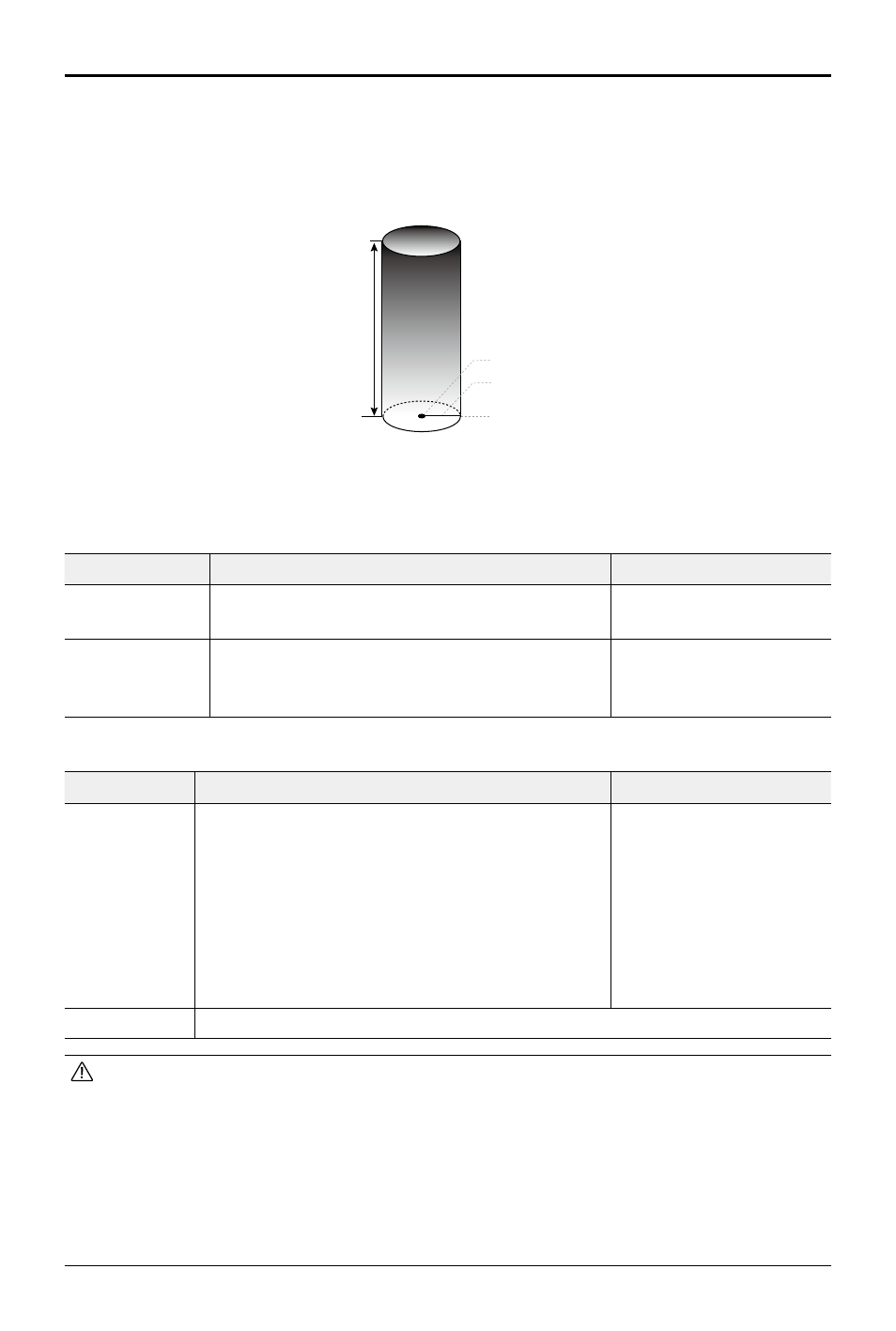
DJI Mini 4 Pro
User Manual
©
2023 DJI All Rights Reserved.
21
Strong GNSS Signal
Flight Restrictions
Prompt in DJI Fly App
Max Altitude
Altitude of the aircraft cannot exceed the value
set in DJI Fly.
Max flight altitude
reached.
Max Distance
The straight-line distance from the aircraft to
the Home Point cannot exceed the max flight
distance set in DJI Fly.
Max flight distance
reached.
Weak GNSS Signal
Flight Restrictions
Prompt in DJI Fly App
Max Altitude
• Altitude is restricted to 30 m from the takeoff
point if lighting is sufficient.
• Altitude is restricted to 2 m above the ground
if lighting is not sufficient and the 3D infrared
sensing system is operating.
• Altitude is restricted to 30 m from the takeoff
point if lighting is not sufficient and the 3D
infrared sensing system is not operating.
Max flight altitude
reached.
Max Distance
No limits
• Each time the aircraft is powered on, the altitude limit of 2 m or 30 m will be automatically
removed as long as the GNSS signal ever becomes strong (GNSS signal strength ≥ 2) once,
and the limit will not take effect even if the GNSS signal becomes weak afterwards.
• If the aircraft flies out of the set flight range due to inertia, you can still control the
aircraft but cannot fly it any further.
• For safety reasons, DO NOT fly the aircraft close to airports, highways, railway stations,
railway lines, city centers, or other sensitive areas. Only fly the aircraft within a visual
line of sight.
Max Altitude
Max Distance
Home Point
Height of aircraft
when taking off
Home Point not manually updated during flight
Flight Altitude and Distance Limits
Max altitude restricts an aircraft’s flight altitude, while max distance restricts an aircraft’s flight
radius around the Home Point. These limits can be changed in the DJI Fly app for improved
flight safety.
