DJI Mini 4 Pro Drone Fly More Combo Plus with RC 2 Controller User Manual
Page 53
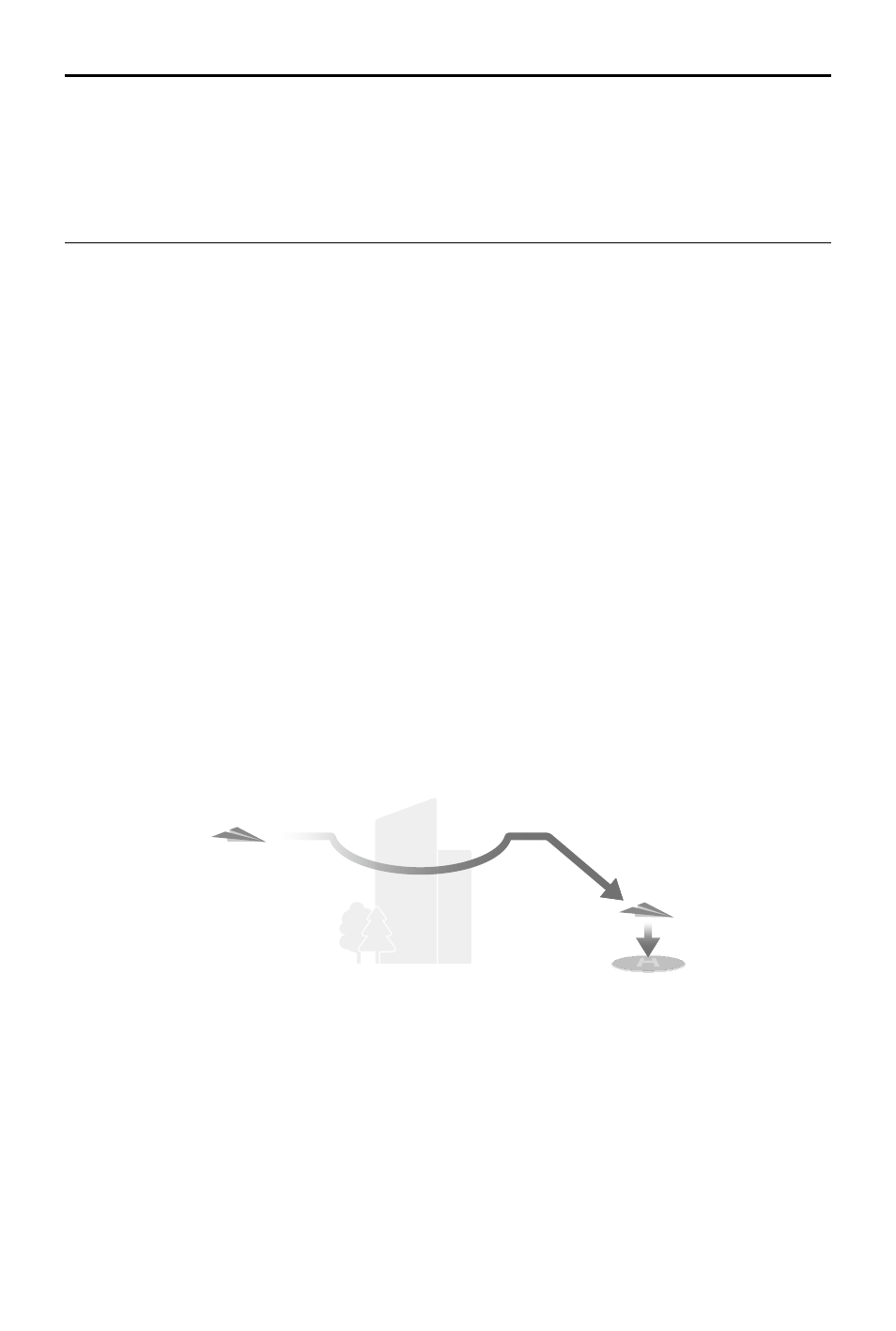
DJI Mini 4 Pro
User Manual
©
2023 DJI All Rights Reserved.
53
• The aircraft may not be able to return to a Home Point when the wind speed is too high.
Fly with caution.
• Pay extra attention to small or fine objects (such as tree branches or power lines)
or transparent objects (such as water or glass) during RTH. Exit RTH and control the
aircraft manually in an emergency.
RTH Procedure
1. The Home Point is recorded.
2. Advanced RTH is triggered.
3. The aircraft brakes and hovers in place. When RTH begins:
• The aircraft lands immediately if the RTH distance is less than 5 m.
• If the RTH distance is farther than 5 m, the aircraft will adjust its orientation to the Home
Point and plan the best path according to the RTH settings, lighting, and environmental
conditions.
4. The aircraft will fly automatically according to the RTH settings, environment, and
transmission signal during RTH.
5. The aircraft lands and the motors stop after reaching the Home Point.
RTH Settings
RTH settings are available for Advanced RTH. Go to the camera view in DJI Fly, tap Settings >
Safety, and then RTH.
1. Optimal:
• If the lighting is sufficient and the environment is suitable for the vision systems, the
aircraft will automatically plan the optimal RTH path and adjust the altitude according to
environmental factors, such as obstacles and transmission signals, regardless of the RTH
Altitude setting. The optimal RTH path means the aircraft will travel the shortest distance
possible to reduce the amount of battery power used and to increase flight time.
• If the lighting is insufficient or the environment is not suitable for the vision systems, the
aircraft will execute Preset RTH based on the RTH Altitude setting.
