Storing and exporting photos and videos, Quicktransfer, Usage – DJI Mini 4 Pro Drone Fly More Combo Plus with RC 2 Controller User Manual
Page 72
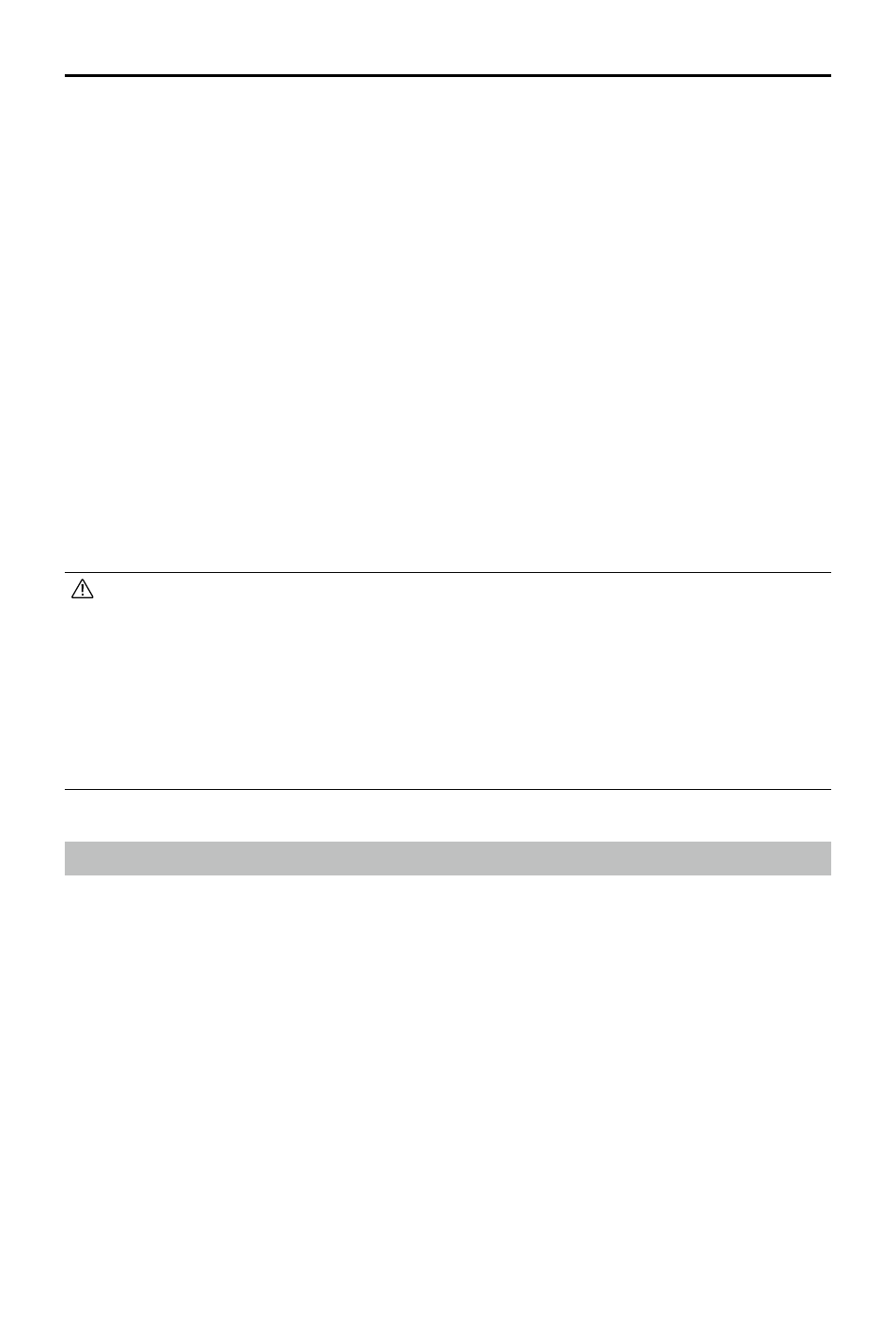
DJI Mini 4 Pro
User Manual
72
©
2023 DJI All Rights Reserved.
Storing and Exporting Photos and Videos
Storing Photos and Videos
DJI Mini 4 Pro supports the use of a microSD card to store your photos and videos. A UHS-I
Speed Grade 3 rating or above microSD card is required due to the fast read and write speeds
necessary for high-resolution video data. Refer to the Specifications for more information about
recommended microSD cards.
Photos and videos can also be saved in the internal storage of the aircraft when no microSD
card is available. Use of a microSD card is recommended for large data storage.
Exporting Photos and Videos
• Use QuickTransfer to export the footage to a mobile device.
• Connect the aircraft to a computer using a data cable, export the footage in the internal
storage of the aircraft or in the microSD card mounted on the aircraft. The aircraft does not
need to be powered on during the exporting process.
• Remove the microSD card from the aircraft and insert it into a card reader, and export the
footage in the microSD card through the card reader.
• DO NOT remove the microSD card from the aircraft when taking photos or videos.
Otherwise, the microSD card may be damaged.
• Check camera settings before use to ensure they are configured correctly.
• Before shooting important photos or videos, shoot a few images to test whether the
camera is operating correctly.
• Make sure to power off the aircraft correctly. Otherwise, the camera parameters will
not be saved, and any recorded videos may be affected. DJI is not responsible for any
loss caused by an image or video recorded in a way that is not machine-readable.
QuickTransfer
The aircraft can connect directly to mobile devices via Wi-Fi, enabling users to download photos and
videos from the aircraft to the mobile device through DJI Fly without using the remote controller. Users
can enjoy faster and more convenient downloads with a transmission rate of up to 30 MB/s.
Usage
Method 1: mobile device is not connected to the remote controller
1. Power on the aircraft and wait until the self-diagnostic tests of the aircraft are complete.
2. Make sure Bluetooth and Wi-Fi are enabled on the mobile device. Launch DJI Fly and a
prompt will appear to connect to the aircraft.
3. Tap Connect. Once successfully connected, the files on the aircraft can be accessed and
