Advanced pilot assistance systems, Landing protection – DJI Mini 4 Pro Drone Fly More Combo Plus with RC 2 Controller User Manual
Page 60
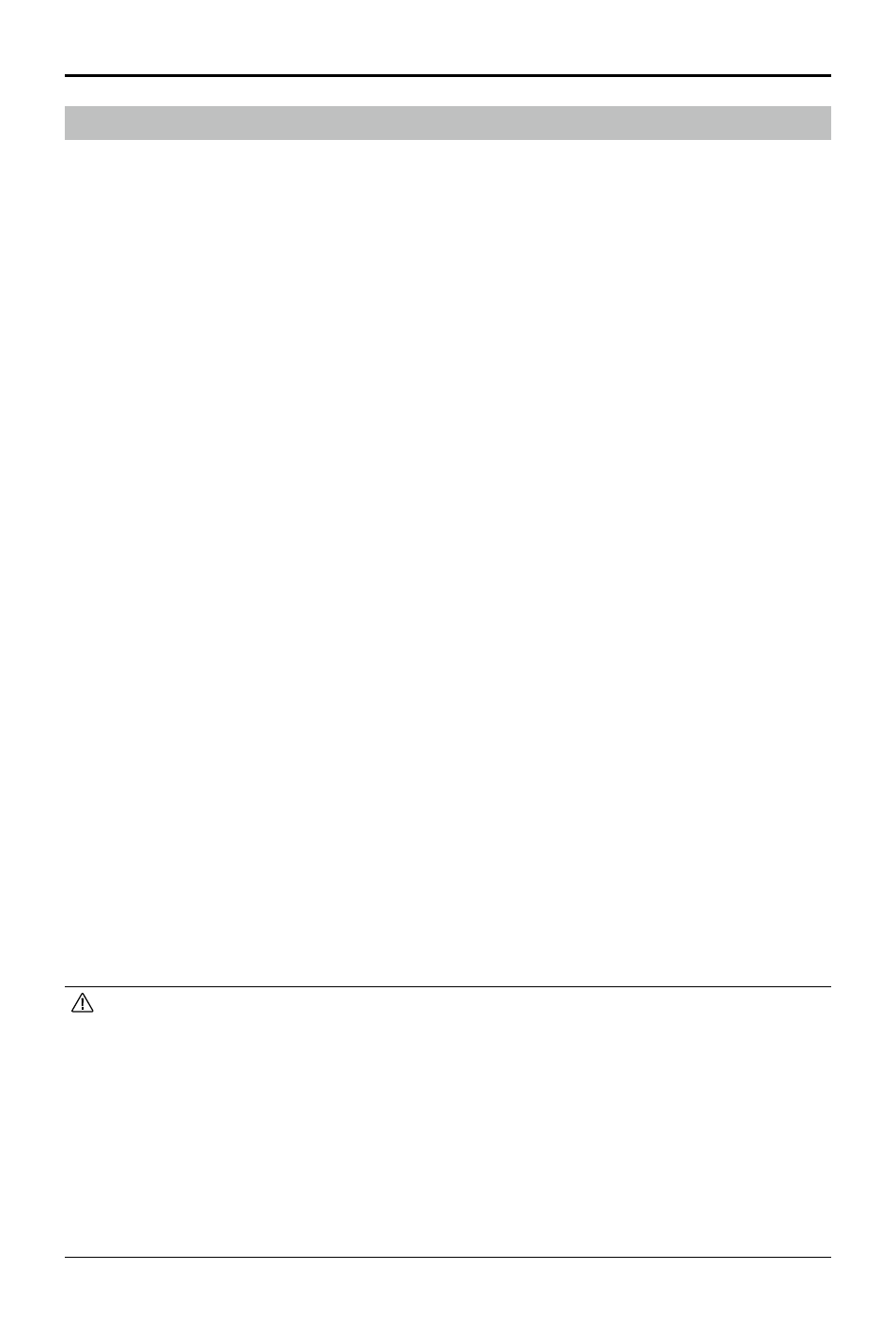
DJI Mini 4 Pro
User Manual
60
©
2023 DJI All Rights Reserved.
Advanced Pilot Assistance Systems
The Advanced Pilot Assistance Systems (APAS) feature is available in Normal mode and Cine
mode. When APAS is enabled, the aircraft will continue to respond to user commands and plan
its path according to both control stick inputs and the flight environment. APAS makes it easier
to avoid obstacles, obtain smoother footage, and give a better flying experience.
Keep moving the control sticks in any direction. The aircraft will bypass obstacles by flying
above, below, or to the left or right of the obstacle. The aircraft can also respond to the control
stick inputs while bypassing obstacles.
When APAS is enabled, the aircraft can be stopped by pressing the Flight Pause button on the
remote controller. The aircraft brakes and hovers for three seconds and awaits further pilot
commands.
To enable APAS, open DJI Fly, enter Settings > Safety, and enable APAS by selecting Bypass.
Select Normal or Nifty mode when using Bypass. In Nifty mode, the aircraft can fly faster,
smoother, and closer to obstacles obtaining better footage while bypassing obstacles. However,
the risk of crashing into obstacles will increase. Fly with caution.
Nifty mode cannot work normally in the following situations:
1. When aircraft orientation changes rapidly flying near obstacles.
2. When flying through narrow obstacles such as canopies or bushes at high speed.
3. When flying near obstacles that are too small to detect.
4. When flying with the propeller guard.
Landing Protection
Landing Protection will activate if Obstacle Avoidance is set to Bypass or Brake and the user
pushes the throttle stick down to land the aircraft. Landing Protection is enabled once the
aircraft begins to land.
1. During Landing Protection, the aircraft will automatically detect if an area is suitable for
landing, and then land the aircraft.
2. If the ground is determined to be unsuitable for landing, the aircraft will hover when the
aircraft descends to 0.8 m above ground. Push down on the throttle stick for at least five
seconds, and the aircraft will land without obstacle sensing.
• Make sure to use APAS when the vision systems are available. Make sure there are no
people, animals, objects with small surface areas (e.g., tree branches), or transparent
objects (e.g., glass or water) along the desired flight path.
• Make sure to use APAS when the downward vision systems are available or the GNSS
signal is strong. APAS may not function properly when the aircraft is flying over water or
snow-covered areas.
• Be extra cautious when flying in extremely dark (<300 lux) or bright (>10,000 lux)
environments.
• Pay attention to DJI Fly and make sure APAS is working normally.
• APAS may not function properly when the aircraft is flying near flight limits or in a GEO zone.
