Optimal transmission zone, Linking the remote controller – DJI Mini 4 Pro Drone Fly More Combo Plus with RC 2 Controller User Manual
Page 81
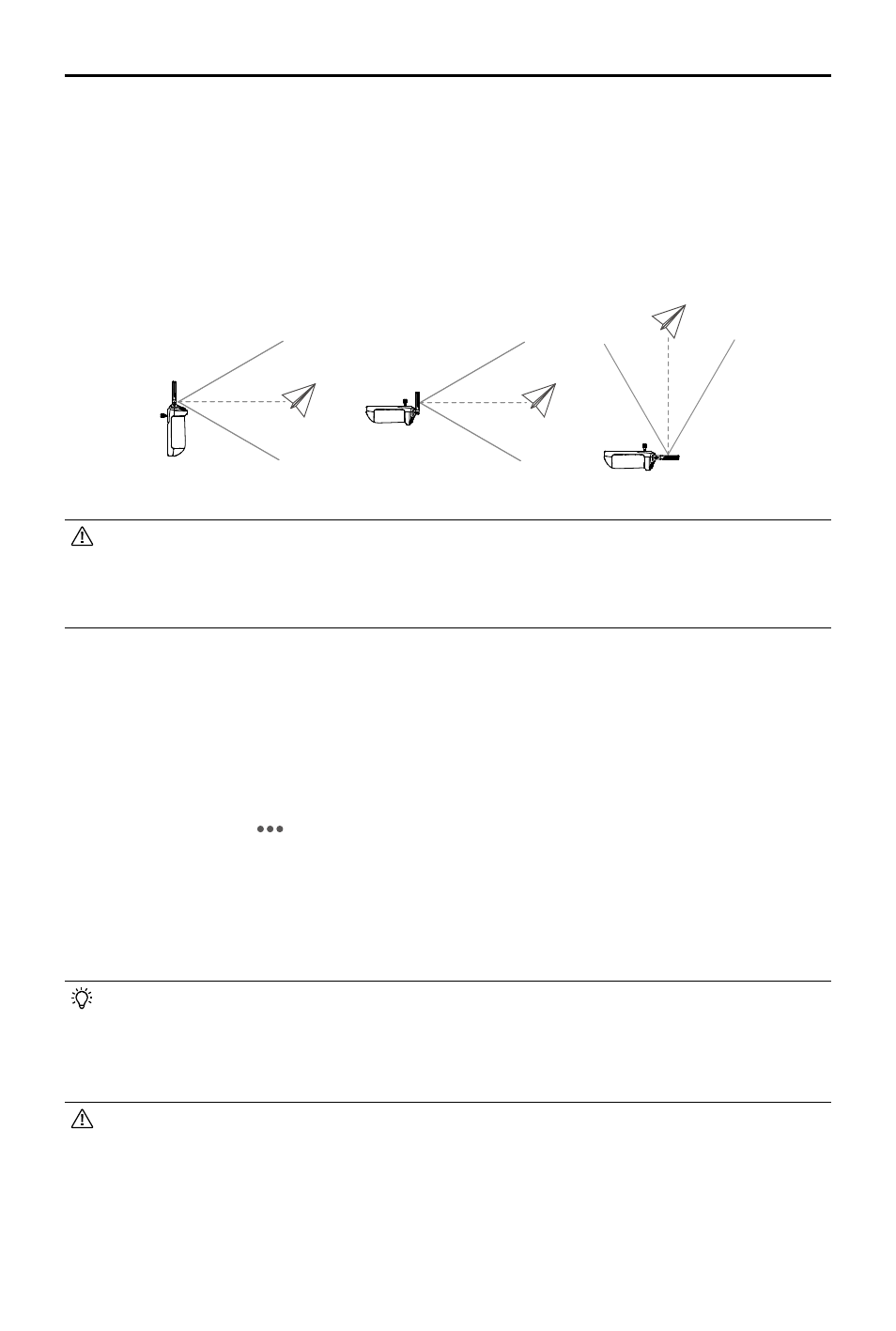
DJI Mini 4 Pro
User Manual
©
2023 DJI All Rights Reserved.
81
Linking the Remote Controller
The remote controller is already linked to the aircraft when purchased together as a combo.
Otherwise, follow the steps below to link the remote controller and the aircraft after activation.
1. Power on the aircraft and the remote controller.
2. Launch DJI Fly.
3. In camera view, tap
and select Control and then Re-pair to Aircraft. During linking, the
status LED of the remote controller blinks blue and the remote controller beeps.
4. Press and hold the power button of the aircraft for more than four seconds. The aircraft
beeps once, and its battery level LEDs blink in sequence to indicate it is ready to link. The
remote controller will beep twice, and its status LED will turn solid green to indicate linking is
successful.
• Make sure the remote controller is within 0.5 m of the aircraft during linking.
• The remote controller will automatically unlink from an aircraft if a new remote
controller is linked to the same aircraft.
• Turn off Bluetooth and Wi-Fi for optimal video transmission.
• Fully charge the remote controller before each flight. The remote controller sounds an
alert when the battery level is low.
• DO NOT use other wireless devices operating at the same frequency as the remote
controller. Otherwise, the remote controller will experience interference.
• A prompt will be displayed in DJI Fly if the transmission signal is weak during flight.
Adjust the antennas to make sure that the aircraft is in the optimal transmission range.
Optimal Transmission Zone
The signal between the aircraft and the remote controller is most reliable when the antennas
are positioned in relation to the aircraft as illustrated below.
The optimal transmission range is where the antennas face toward the aircraft and the angle
between the antennas and the back of the remote controller is 180° or 270°.
