Connect the touch screen – Crestron electronic 7" Room Scheduling Touchscreen with Light Bar for Rooms (Black Smooth) User Manual
Page 64
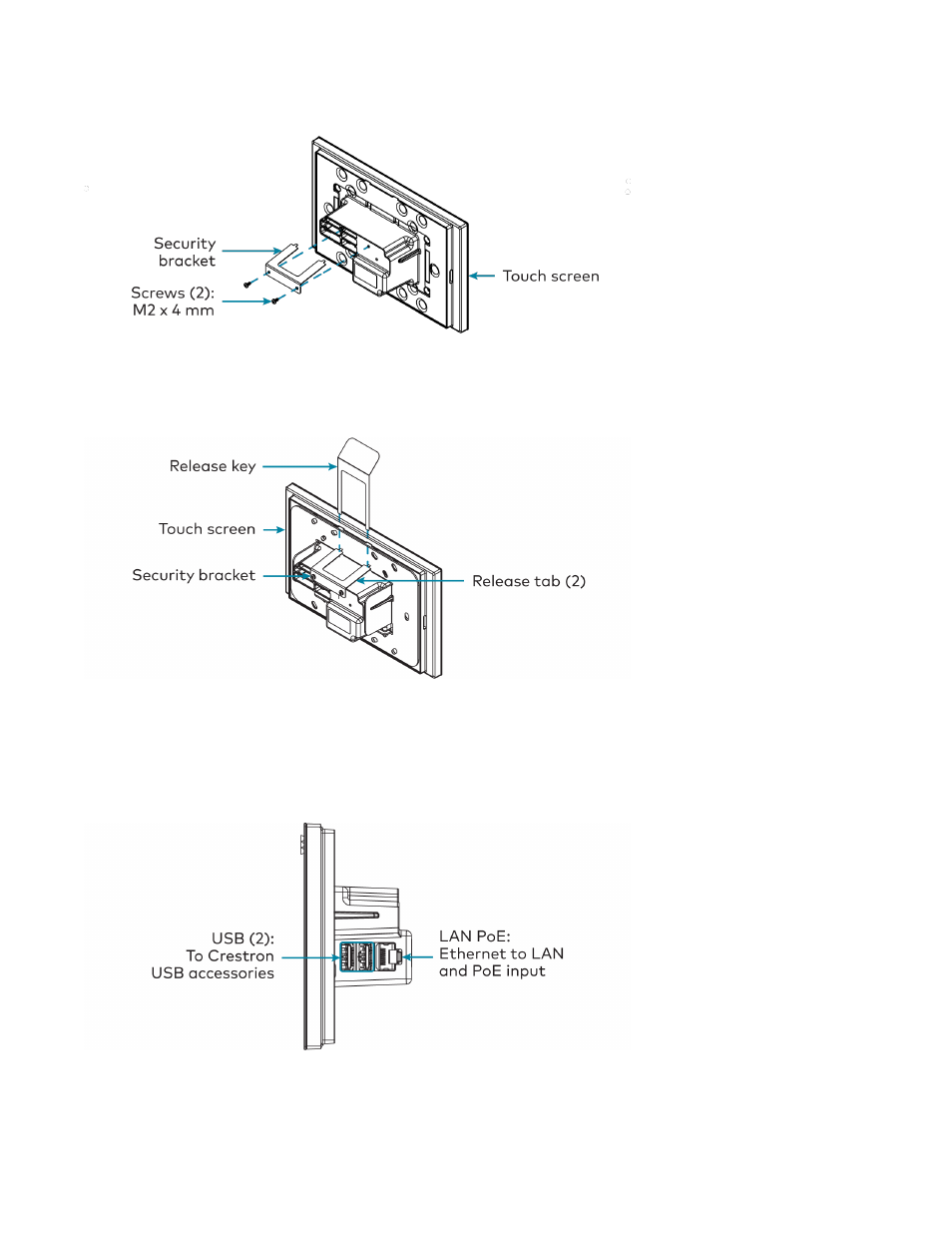
60 • TSS-70 Series
Product Manual — Doc. 8745H
Use the two M2 x 4 mm screws to attach the security bracket to the touch screen rear housing as shown
in the following illustration.
To remove the touch screen after installation, use the included release key to push down on the security
bracket release tabs as shown in the following illustration while gently pulling the touch screen away
from the mounting bracket.
Connect the Touch Screen
Route all necessary cables through the rear of the mounting bracket, and then make connections to the
side of the touch screen rear housing.
This manual is related to the following products:
