Crestron electronic 7" Room Scheduling Touchscreen with Light Bar for Rooms (Black Smooth) User Manual
Page 26
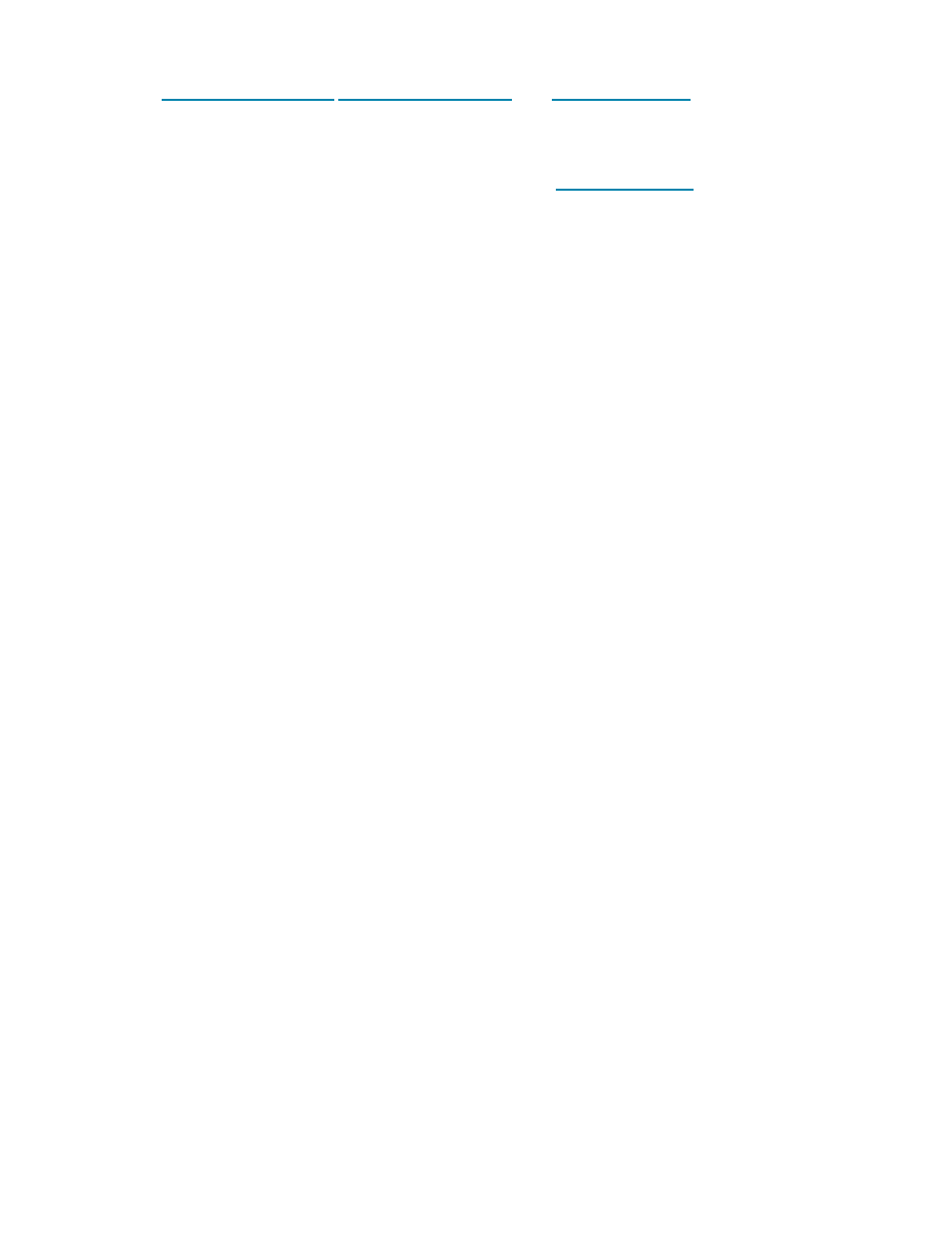
22 • TSS-70 Series
Product Manual — Doc. 8745H
l
The
and
retrofit mounting
brackets allow for retrofit installations in place of an older Crestron touch screen (APAD,
CT-1000, LC-1000, TPS-4L, TPS-6L, or TPS-2000L) without having to tear out the old mounting
hardware or patch the wall.
l
Though not typical for most scheduling applications, the
rack mount kit can be
used to mount the touch screen into a 19 in. rack. When installed, the touch screen occupies four
rack spaces.
Notes:
1. Microsoft determines the functionality and appearance of the Microsoft Teams room scheduling application. Refer to the
Microsoft website for more information.
2. Additional subscriptions and/or licenses may be required. Refer to the Microsoft website for details about the capabilities
and requirements of its scheduling application and services. The TSS-1070-T cannot be interfaced with a control system
and cannot be custom programmed for any other functionality. An internet connection is required.
3. The TSS-1070-T must be powered by a PoE+ power source when a light bar or hallway sign is connected. Refer to the
Accessories section for a list of all available options. Refer to each accessory’s spec sheet for further information.
4. Bluetooth technology is used solely for proximity detection and does not transmit or receive any control, multimedia, or
personal data. Crestron Bluetooth beacons are only visible to Bluetooth enabled devices that are specifically programmed
and configured to work with them.
5. The TSW-UMB-70 is also compatible with older TSW-UMB-PMK series preconstruction mounting kits and TSW-BBI series
back boxes, allowing the TSS-1070-T to be installed in place of a previous generation touch screen.
