Display, Snmp configuration – Crestron electronic 7" Room Scheduling Touchscreen with Light Bar for Rooms (Black Smooth) User Manual
Page 109
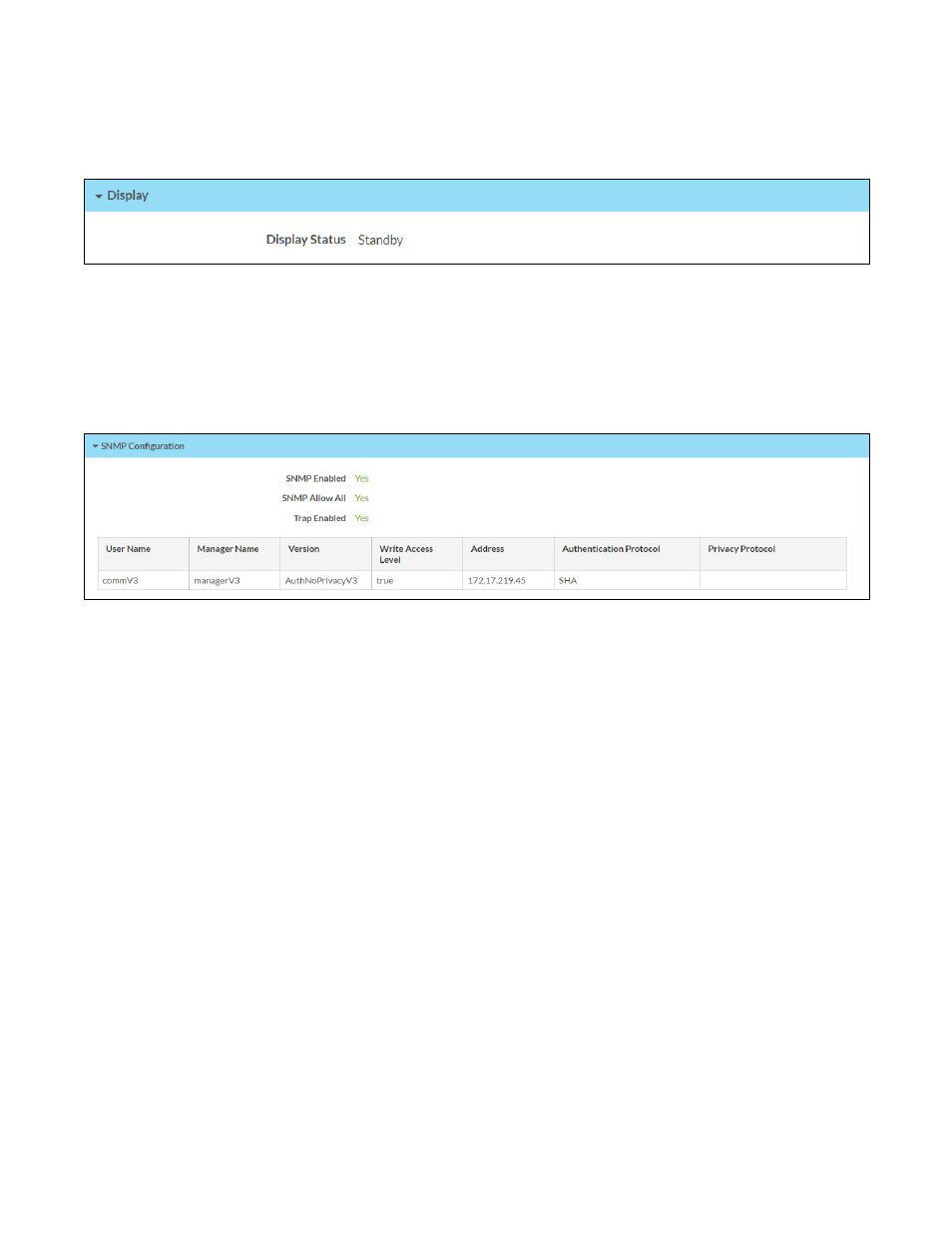
Product Manual — Doc. 8745H
TSS-70 Series • 105
Display
Select Display to view the display status.
Status Tab - Display
The Display Status field indicates the display status (on, standby, or screensaver).
SNMP Configuration
Select SNMP Configuration to view the status of the SNMP (Simple Network Management
Protocol) configuration for the touch screen.
Status Tab - SNMP Configuration
The following SNMP Configuration information is displayed:
l
SNMP Enabled: Reports whether SNMP has been turned on for the touch screen (Yes) or not (No)
l
SNMP Allow All: Reports whether the touch screen allows SNMP requests from all managers
(Yes) or not (No)
l
Trap Enabled: Reports whether SNMP trap notifications have been turned on (Yes) or not (No)
l
Each SNMP user configured for the touch screen is displayed in a table with the following
information:
o
User Name: The name of the SNMP user
o
Manager Name: The SNMP manager for the user
o
Version: The SNMP version set for the user
o
Write Access Level: Indicates whether the user has write level permissions (true) or read-
only permissions (false)
o
Address: The IP address of the SNMP manager
o
Authentication Protocol: The authentication protocol used by the SNMP manager
o
Privacy Protocol: The privacy protocol used by the SNMP manager
