Bluetooth beacon, Proximity sensor and brightness controls, Power over ethernet – Crestron electronic 7" Room Scheduling Touchscreen with Light Bar for Rooms (Black Smooth) User Manual
Page 25: Xio cloud service, Wall mount options, Optional mounting accessories
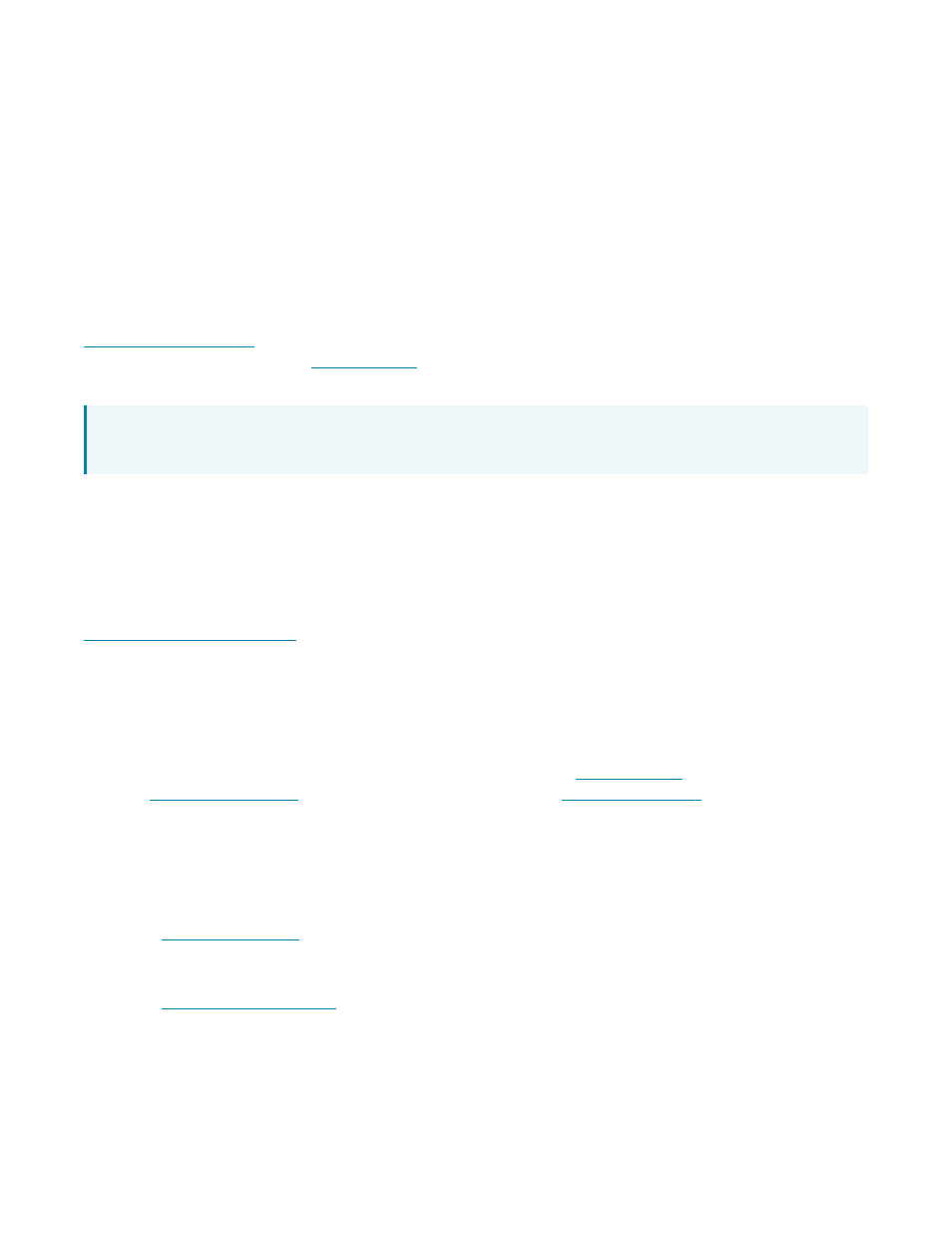
Product Manual — Doc. 8745H
TSS-70 Series • 21
Bluetooth Beacon
The built-in Bluetooth® proximity detection beacon works with the Crestron Go App and Crestron App
to determine when a mobile device is in or near the same room as the beacon, and signals the mobile
app to automatically display the appropriate controls and information for the room.
4
Proximity Sensor and Brightness Controls
The TSS-1070-T provides a built-in proximity sensor that wakes the screen without requiring any user
interaction, and automatic brightness controls ensure optimal visibility under varying lighting conditions.
Power over Ethernet
PoE (Power over Ethernet) eliminates the need for a local power supply or any dedicated power wiring.
(sold separately) offer a total networking solution with built-in PoE for multiple
touch screens. A PoE Injector
sold separately) is also available to support a single touch
screen.
NOTE: PoE+ is required when connecting a light bar or hallway sign via USB. Refer to the “Power”
specifications for more details.
XiO Cloud Service
The TSS-1070-T is compatible with the XiO Cloud® service, which remotely provisions, monitors, and
manages Crestron devices across an enterprise or an entire client base. Built on the Microsoft® Azure®
software platform and utilizing Microsoft's Azure IoT Hub technology, XiO Cloud enables installers and
IT managers to deploy and manage thousands of devices simultaneously. Unlike other virtual
machine-based cloud solutions, Azure services provide unlimited scalability. For more information, visit
Wall Mount Options
Using the bracket provided, the TSS-1070-T is easily installed over a 2-gang or 3-gang US electrical box,
or a 2-gang European or UK electrical box. A security latch option is included to deter unauthorized
removal of the touch screen.
Additional wall mounting options are available using the optional
universal mounting
bracket,
preconstruction mounting kit, and
back box (sold
separately).
5
Optional Mounting Accessories
The TSS-1070-T supports numerous optional mounting accessories (sold separately) that allow the
touch screen to be installed in all kinds of installations:
l
The
multisurface mount kit allows a TSS-1070-T touch screen to be mounted
directly to virtually any flat surface, which is ideal for mounting at a meeting space entrance for
room scheduling applications.
l
The
allows the touch screen to be attached to the mullion of an interior
glass wall, window, or partition.
