Crestron room scheduling app, Third-party scheduling apps, Built for enterprise scheduling – Crestron electronic 7" Room Scheduling Touchscreen with Light Bar for Rooms (Black Smooth) User Manual
Page 20
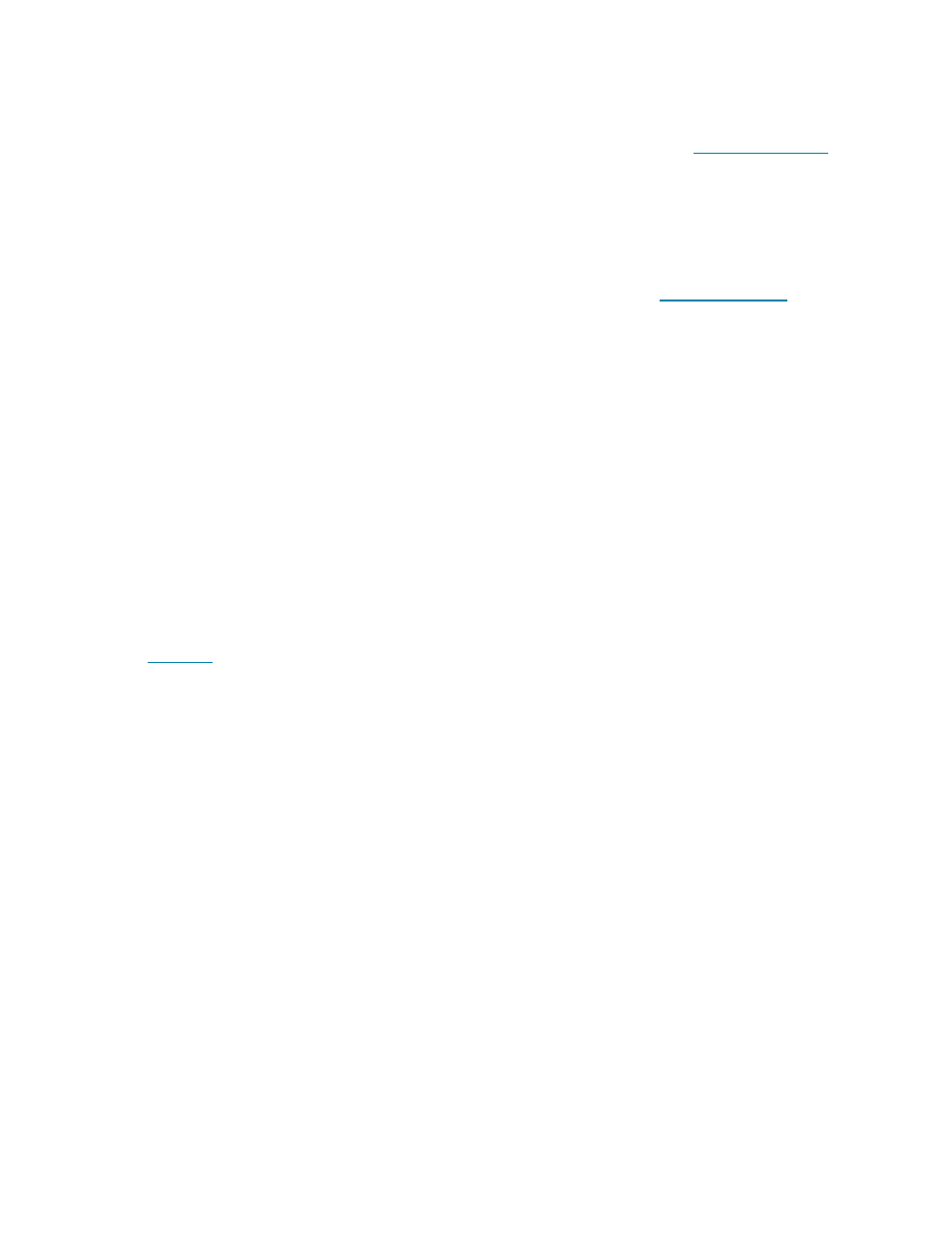
16 • TSS-70 Series
Product Manual — Doc. 8745H
Crestron Room Scheduling App
The native Crestron Scheduling app helps to maximize productivity and manage usage for meeting
spaces. If desired, the room can be reserved on the spot for an ad hoc meeting. A
occupancy sensor (sold separately) can also be paired to the touch screen, allowing for occupancy
status to be reported instantly to the scheduling app for no-shows and unscheduled room usage.
1
Crestron room scheduling also offers three levels of customization—ranging from simply configuring
settings in the web user interface to modifying the application source code for a completely unique
appearance—depending on the needs of an enterprise.
Running the Crestron Scheduling App, the TSS-1070 integrates directly with
software,
Microsoft Exchange Server® software (for users of Outlook® software and Office 365® software), the
Google Calendar™ calendaring app (including G Suite™ software), CollegeNET® 25Live® scheduling
software, or Ad Astra® software. IBM® Notes® software is also supported through a Crestron Fusion
on-premises server.
Third-Party Scheduling Apps
The TSS-1070 includes support various third-party scheduling applications. New providers are made
available via firmware updates. Whatever provider you choose, setup is as simple as connecting the
touch screen to the network and choosing an app from the web-based setup menu or built-in setup
screens. The selected app downloads from the cloud and installs on the touch screen without any
programming or control system required.
1,2,3
Built for Enterprise Scheduling
The TSS-1070 is engineered to meet the demands of a corporate office, conference center, or education
environment. Its 10.1 in. (257 mm) capacitive display provides an intuitive user interface. The UI can be
customized and branded with your choice of background images and logos.
1
A smaller 7 in. (178 mm)
version
series) is also available.
l
Functional: The TSS-1070 provides a compact unit for scheduling applications that mounts over a
standard electrical box or cutout. The TSS-1070 offers high-speed Ethernet and PoE/PoE+
connectivity, or, for deployments without access to Ethernet, can connect to the network over
Wi-Fi® communications via a local wireless access point (WAP).
l
Versatile: Crestron offers a variety of mounting options for mounting the TSS-1070 to drywall,
masonry, glass, mullions, and other surfaces. Optional light bar and hallway sign accessories are
available to increase the visibility of the room availability status.
l
Reliable: The TSS-1070 is purpose-built for permanent installation and years of reliable 24/7
operation in a commercial environment. To ensure the latest features are available, the TSS-1070
checks nightly for app updates and loads the latest version automatically.
l
Secure: The TSS-1070 employs enterprise-grade networking with robust security features such as
802.1X authentication, TLS encryption, HTTPS connectivity, and Active Directory® service
integration. These features protect your network against service interruptions and malicious
intrusions.
l
Manageable: The TSS-1070 features cloud-based provisioning and management, which
streamlines configuring, monitoring, and updating the touch screen on the network. The TSS-1070
also supports SNMP, so it can be monitored by your IT administrator.
